Save and Apply Buttons
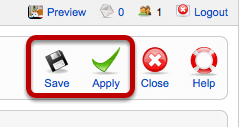
Many, many screens in a Joomla site have both "Save" and "Apply" Buttons. This tutorial will show you the difference between the two.
Go to SIte >> Global Confiuration
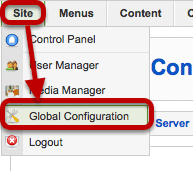
Change the Site Name Field
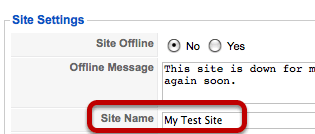
Change the "Site Name" field to something different (this is just an example, you can try changing anything on any page with a Save and Apply button).
Click Apply
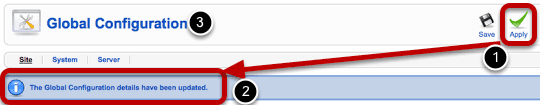
- Click on Apply
- Notice that there's a message "The Global Configuration details have been updated"
- Notice that you're still on the same "Global Configuration" page
Click Save
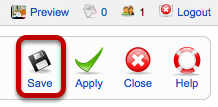
This time we'll try clicking the "Save" button.
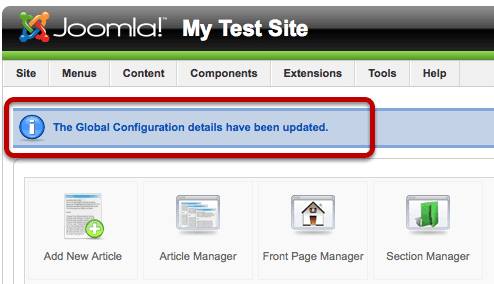
This time you still get the "The Global Configuration details have been updated" message but now you've been logged out of the screen.
So what's the difference between Save and Apply?
- "Save" saves your changes and forces you out of the current screen
- "Apply" saves your changes but keeps you on the current screen
