One common problem with all CMS's is 3rd party software that loads extra scripts. This can often lead to slower sites or conflicts with other software on your site.
For example, In WordPress, Joomla and other platforms, it's not unusual for software to load their own jQuery libraries.
jQuery Easy is a Joomla plugin which helps fix common conflicts with jQuery files. The extension makes sure that you only ever load a single file.
Here's how to use jQuery Easy ...
Step #1: Download and Install
- Go to the jQuery Easy extension page and register in order to download the files. The link to reach the final download page is located at the very bottom:

- Login to your Joomla administrator area.
- Go to Extensions > Extensions Manager.
- Click Upload a Package File and browse the zip file.
- Click the Upload and Install button.
Step #2: Enable and setup
- Go to Extensions > Plugin manager
- Search for "System - jQuery Easy".
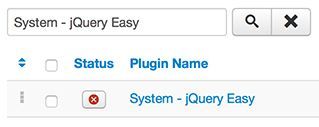
- In Basic Site Options > Enable jQuery set: Yes
- Version: Joomla! Framework.
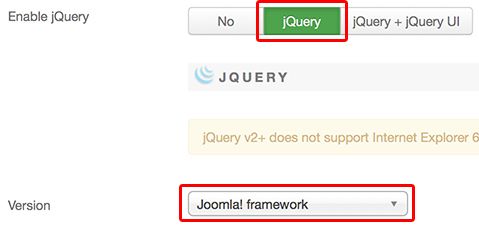
- Enable the plugin.

- Click on the Save & Close button.
What's Next?
Save $1000's when you sign up to Joomlashack's Everything Club.
You will get access to all our extensions, templates, and Joomla training.

