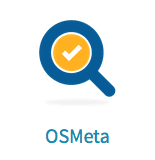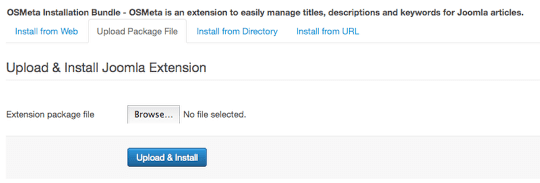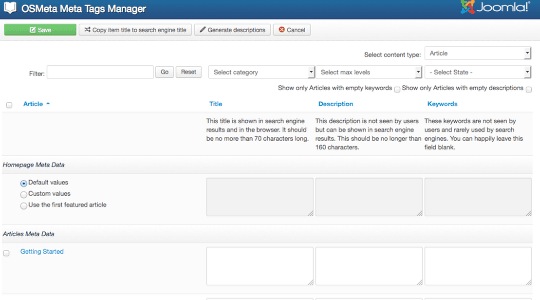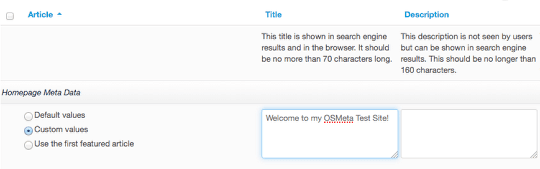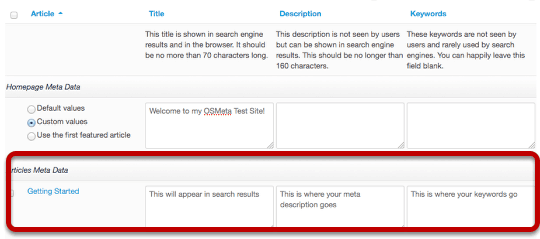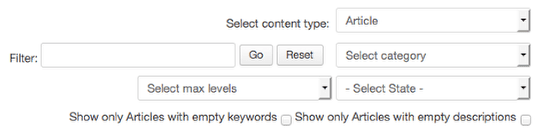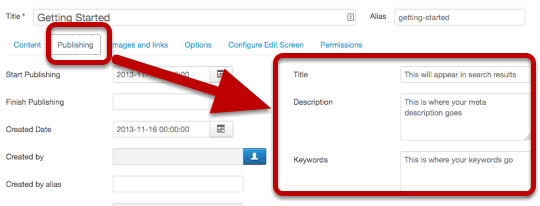OSMeta, a Very Simple Joomla Metadata Manager
-
-
Written by Steve Burge Steve Burge
-
Published: 26 August 2014 26 August 2014
Over the last 6 months we've been working on OSMeta, which is a metadata manager for Joomla sites.
We created OSMeta because we couldn't find a metadata extension that was simple and usable enough for our needs.
We've been using OSMeta on our own sites and on customer sites. We've also been recommending it to OSTraining members. The most gratifying thing is that most of our members didn't require any explanation. They just installed it and were able to figure out how to use it with no explanation.
So, the feedback has been good, and we're ready to release OSMeta to the public.
OSMeta is ridiculously simple. Don't expect complicated features. Just expect it to be reliable and easy-to-use.
Installation
In the next few weeks, we'll add OSMeta to the Joomla Extensions Directory. For now, you can download it from by clicking here.
Install the file via Extensions > Extension Manager > Upload Package File
Using OSMeta via the Component Screen
You can go to Components > OSMeta and see an overview of all the content metadata on your site:
The first box on the component screen is the homepage metadata:
Underneath, you'll find the ability to add the metadata for every article on your site. This main screen allows you add 3 types of metadata:
- Title: This title is shown in search engine results and in the browser. It should be no more than 70 characters long.
- Description: This description is not seen by users but can be shown in search engine results. This should be no longer than 160 characters.
- Keywords: These keywords are not seen by users and rarely used by search engines. You can leave this field blank.
There are filters at the top of this screen that allow you to drill down quickly to find a particular article on a large site:
Using OSMeta via the Article Screen
You can also use OSMeta when writing content. If you're editing an article, click the "Publishing" tab and you'll see the metadata options.
Have Feedback? Extra Feature Requests?