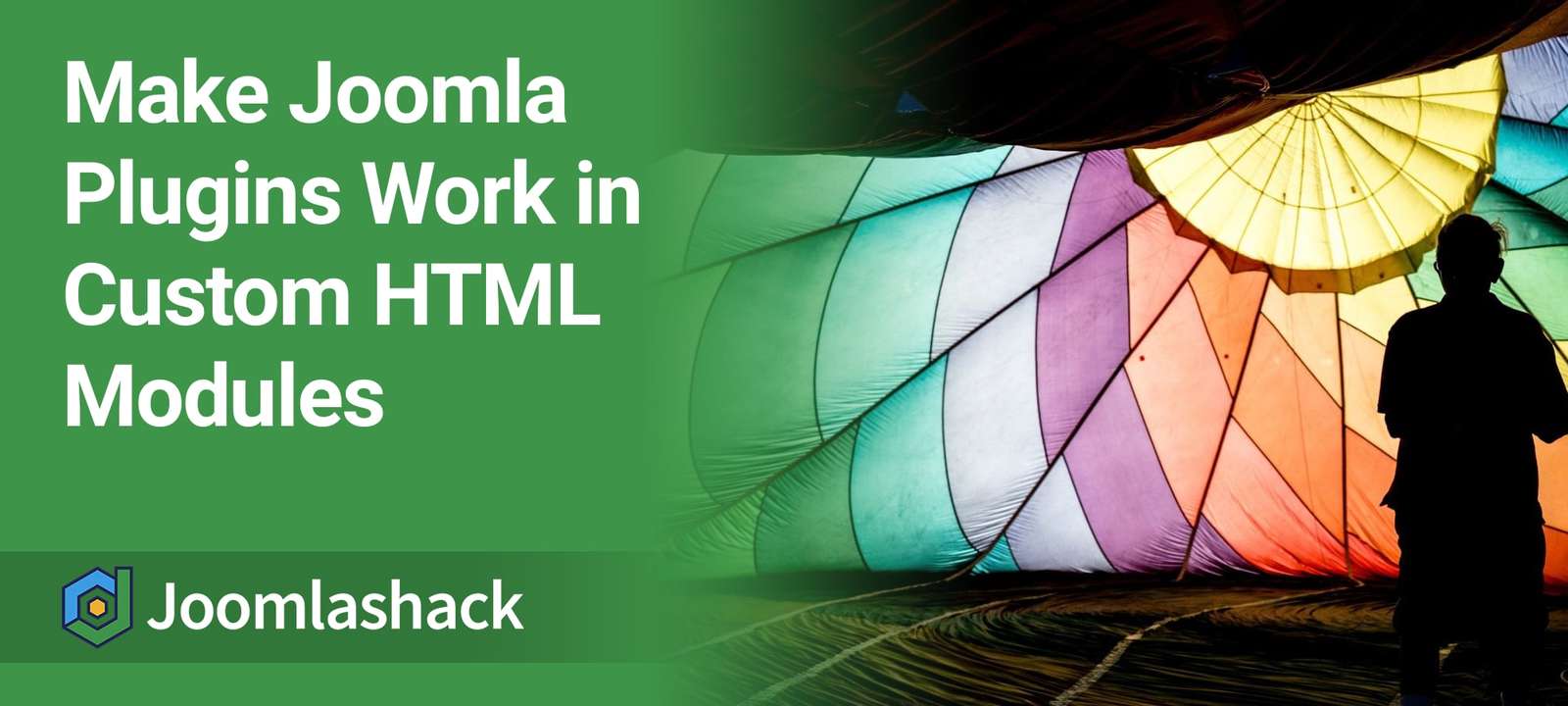By default, Joomla content plugins will always work inside articles
However, they may often not work inside Custom HTML modules, even though those modules also have a WYSWIYG editor.
In this short tutorial, we will show you how to enable content plugins within your Custom HTML modules.
- Go to Extensions > Modules > New > Custom HTML (or Edit an existing module).
- Use your plugin. In my example, I’m using OSYouTube plugin. I add the URL of a YouTube video inside the text area of the module. If the plugin is working correctly, the link should be converted to a video.
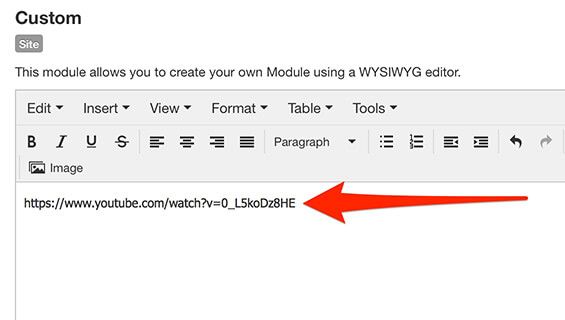
Now let's enable the setting that makes it possible to render plugins inside our modules:
- Go to the Options tab.
- Set Prepare content to "Yes".
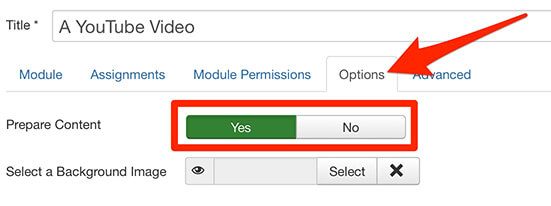
- Click "Save and Close".
- Preview the module on the front-end to confirm the plugin is working inside the module.