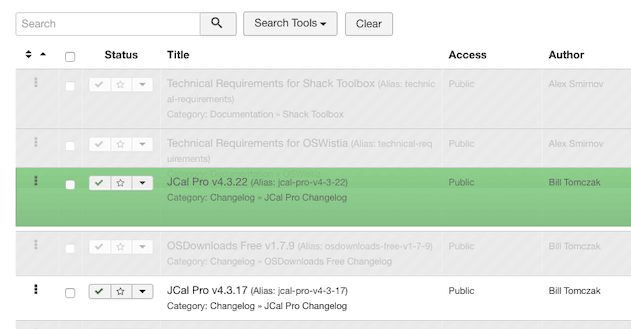Joomla has a drag-and-drop for re-ordering articles, categories, modules, menu links and plugins.
The drag-and-drop feature works perfectly, but it can be hard to spot for new Joomla users.
There are two ways to activate drag-and-drop re-ordering:
Option #1: Click the up and down arrows
In the top-left corner of administrator screens, you'll see small up and down arrows. Click these arrows to arrange the items on the screen by their ordering.
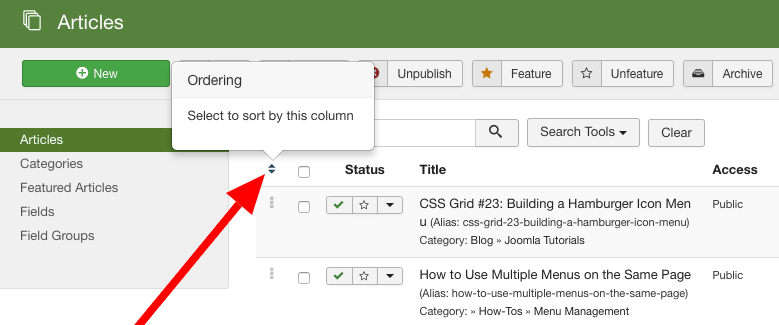
Option #2: Use the filters
In the top-right corner of administrator screens, you'll see a filter. Choose "Ordering" arrange the items on the screen by their ordering.
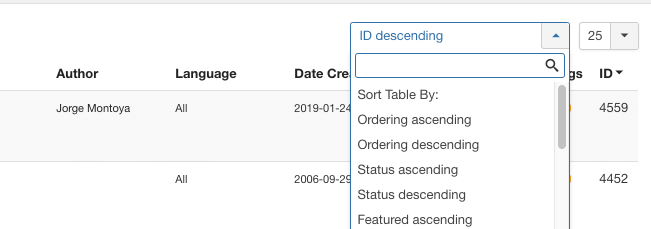
How to use the drag-and-drop
Now that you've organized the items by their ordering, you can re-arrange them using the drag-and-drop feature.
To start re-ordering items, select the dots in the left-hand column:
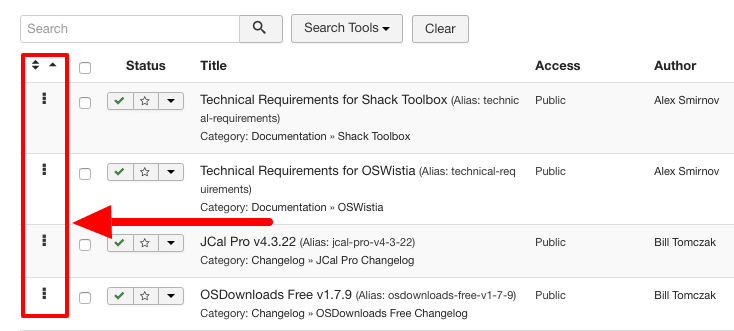
You'll now be able to drag-and-drop the items: