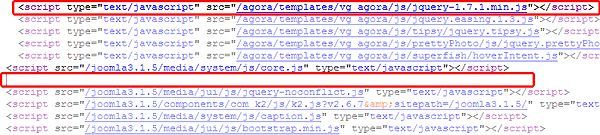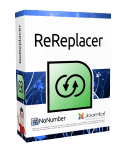 If you have a Joomla site with many extensions and a sophisticated template, you may find yourself with a common problem: too many Javascript files.
If you have a Joomla site with many extensions and a sophisticated template, you may find yourself with a common problem: too many Javascript files.
It's not unusual for various templates and extensions to load their own libraries or even two different version of the same library.
The impact of this problem is that either the template or the extension may cease to work properly.
One solution is the jQuery Easy plugin. However, you can also solve this issue with Rereplacer by NoNumber. Both of the solutions will allow you fix duplicate Javascript problems without modifying any code.
Install and use Rereplacer
Click here to read our previous blog post related to the basic usage of ReReplacer.
Find the unnecessary jQuery files
You can find the HTML that points to a duplicated jQuery file by checking source code of your website. You can use: Ctrl + U keys or right click >> View source code.
The image below shows an example of duplicated jQuery code.
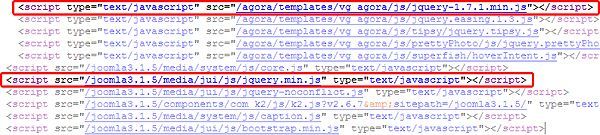
Create the replacement
Go to Components >> NoNumber ReReplacer >> New.
In the next screen, add the code to replace as the image below:
- Include the HTML that loads the duplicated jQuery file
- Leave this area empty
In the Search Areas tab >> Enable in area >> Everywhere.
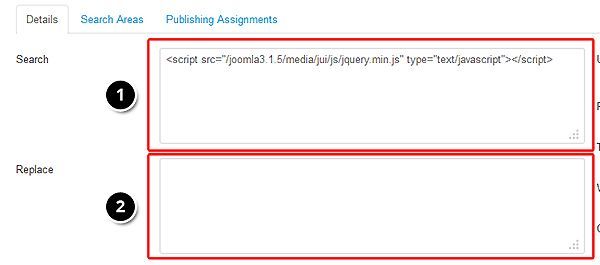
Result
Refresh your website and check your source code again. You will see an empty space where previously the jQuery file had been loading.