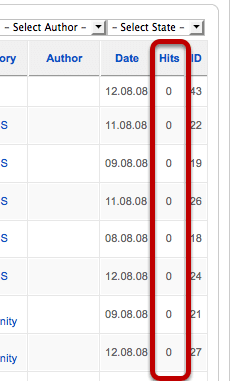Often if you're developing a Joomla site you may visit Joomla articles many times before launch. That means you can easily launch your site with some articles showing 100, 200 or more hits.
If you'd like to have a clean slate and reset the number of hits to zero, here's how to do it. First we'll show you how to reset the hits for one article, then for your whole site.
Reset the Hits for One Article
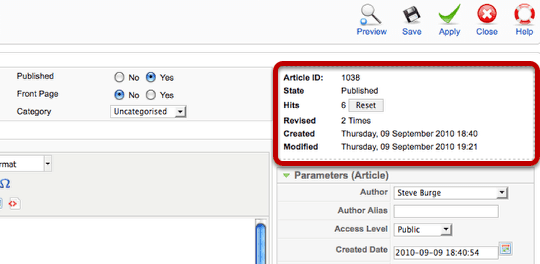
Inside each article there will be a "Reset" button on the right-hand side to change your hits back to zero.
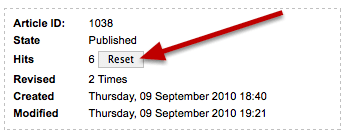
Reset All the Hits for All Your Articles
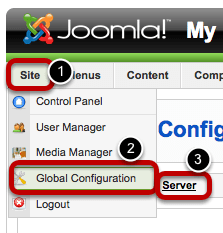
In order to reset all the hits for your site, you'll need to access your database. First of all, we need to double-check the name of the database we're using.
Go to Site >> Global Configuration and click on Server.
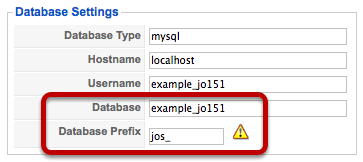
On the right-hand side under Database Settings, make a note of both your Database and Database Prefix.
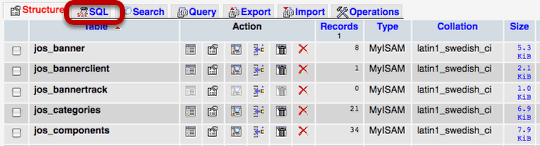
We'll now need to access our database. Many hosting companies will give you access via phpMyAdmin. If you don't know how to get there, ask your hosting company.
Once you are inside phpMyAdmin, click on your database name that you found in the previous step. Then click on "SQL" at the top of the page.
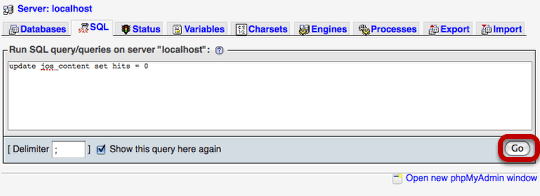
Enter this code into the box:
update jos_content set hits = 0Volia!