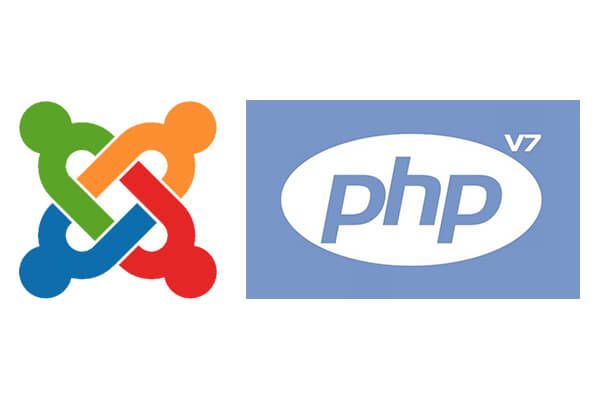
We recommend that you run your Joomla 3.5 sites on PHP 7.
PHP 7 is faster, more secure and will be supported for much longer than any other version
However, many shared hosting providers will not upgrade your PHP version automatically. If you run Joomla 3.5 on shared hosting and want to use PHP 7, I'm going to show you how.
Note: the availability of this setting will depend on your hosting provider.
- Login to your site's cPanel.

- Look for the PHP Version Manager icon.

- Click on the folder where your Joomla installation lives. Commonly this will be "public_html" but you can also choose a subfolder.
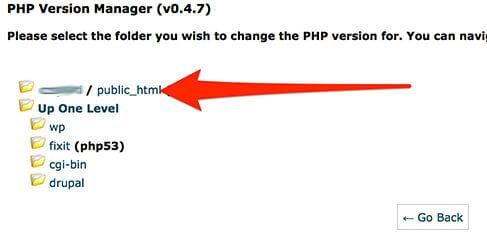
Select the most recent version of PHP. Hpefully 7.x will be available, as in the image below where 7.0.4 is provided. Then, click the "Save" button.

That's it! Now, your site is using the latest and greatest PHP version.
