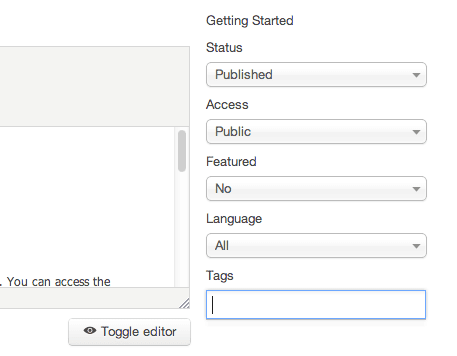Joomla 3 is the Short Term Support version of Joomla and so new versions with new features arrive regularly.
Joomla 3 is the Short Term Support version of Joomla and so new versions with new features arrive regularly.
Joomla 3.1 is due at the end of March. The major new feature is likely to be Tags, which can be added to articles and extensions to organize them more effectively.
You can see our full introduction to the Tags feature here.
A Beta version of Joomla 3.1 is already out. The Joomla team wants as many people as possible to test each version before release, so they make it easy to install and test Beta versions. Here's how to test Joomla 3.1 and Tags.
Option #1: Install Joomla 3.1
The first way to test 3.1 is by creating a brand new installation.
There was an official Joomla 3.1 release announcement. With the announcement, the provided links for downloading Joomla 3.1. You can download and install those files just as you would a normal copy of Joomla.
Option #2: Update a Joomla 3.0 Site
The seond way to test 3.1 is by updating a Joomla 3.0 site.
- Start with a Joomla 3.0 site. This is a Beta version, so please do not do this on your live site.
- Go to Component > Joomla! Update.
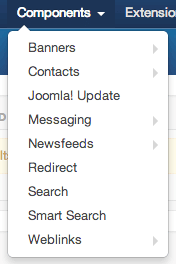
- Click the Options button.
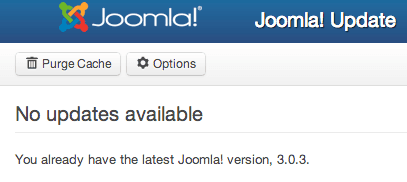
- Change the Update server to Testing.
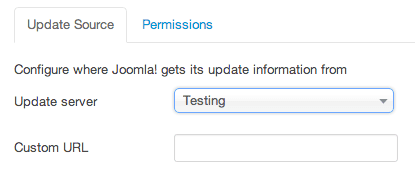
- Click Save & Close.
- You'll see that Joomla has now found version 3.1.0.
- Click Install the update.
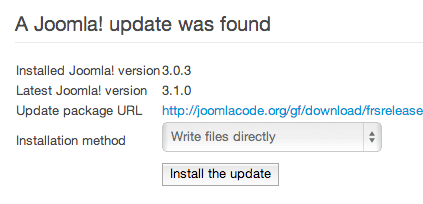
- Joomla will hopefully show you that the update was successful.
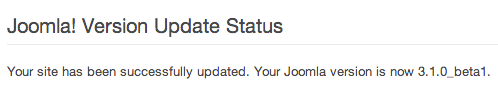
- You can now test the new Beta version, including the Tags feature.