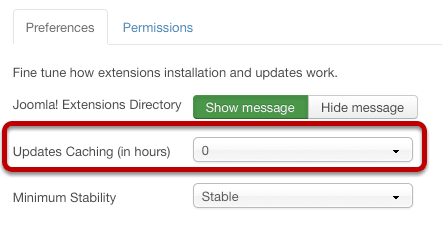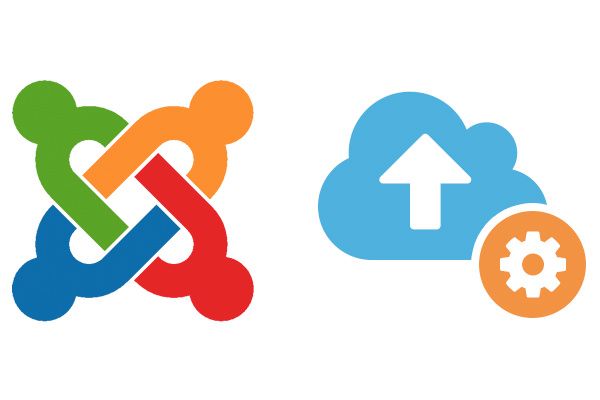
Sometimes error messages on websites are clear. Other times they confuse users.
One Joomla error message that has confused several OSTraining members is this:
Some update sites are disabled. You may want to check the Update Sites Manager":
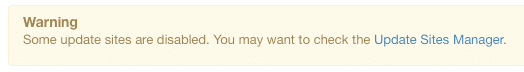
You'll sometimes see that message inside Extensions > Update in your Joomla administrator area.
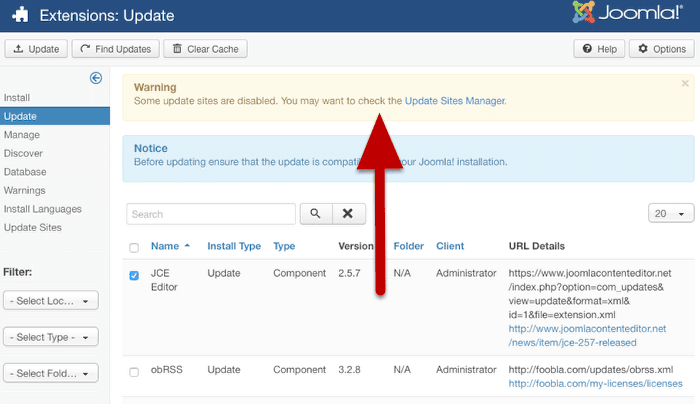
I think the message is confusing because it uses the word "Sites". A better way to put this message would be:
Some extension updates are disabled. You may want to check the Extension Update Manager
In short, this message is telling you that updates have been disabled for some extensions.
You can find out if this is true by going to Extensions > Manage > Update Sites.
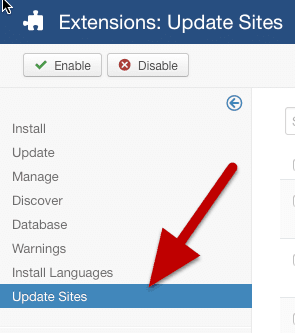
Sometimes you will find that extensions are actually disabled. If you see a red X mark, as in the image below, this means that the extension will not be updated. You can re-enable extension updates here.
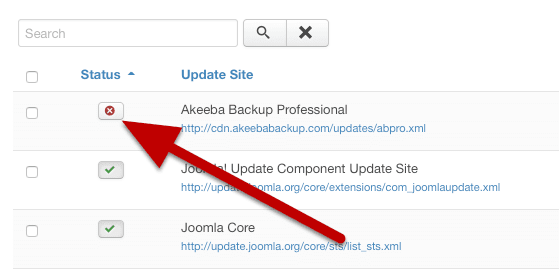
However, an additional point of confusion is that sometimes no extensions are marked as disabled.
What happens is that Joomla tried to update an extension and encountered an error. It will temporarily disable updates for that extension, but it won't show that to you in the admin area.
The solution is to click the "Options" button in the top-right corner of the Extensions area.
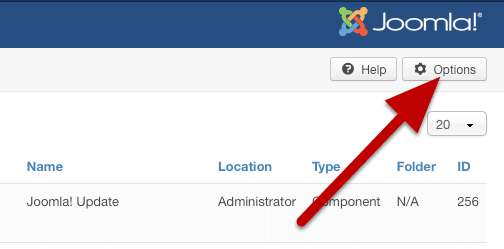
Set "Updates Caching (in hours)" to 0, save the options, and the original message should now have disappeared.
You will probably now see extension updates that weren't visible a few moments before.