One of our students asked us how to use OpenID and GMail in Joomla, so we created this tutorial for him.
Most Joomla users don't know that the Joomla 1.5 core actually comes with OpenID and GMail plugins, but it does which makes it very easy to get things going. OpenID and GMail give your site's users a great way to login to your site and eliminates the need to remember one more username and password. For more information on either, check out https://openid.net/ and https://www.gmail.com/
Let's get started!
Go to Plugin Manager
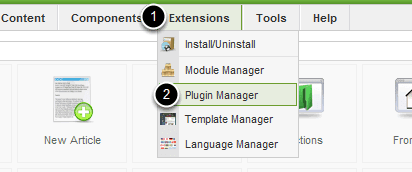
Go to Extensions >> Plugin Manager.
Enable Plugins
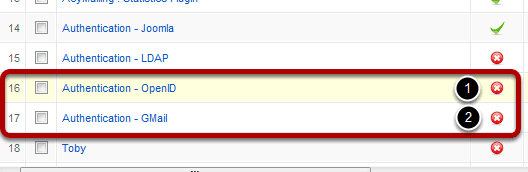
Click on each of the respective X's

End result should be a green check mark after the OpenID and GMail plugin.
If you are using OpenID please move to the Advanced section. If you are only using GMail, that's it. You are done!
Advanced
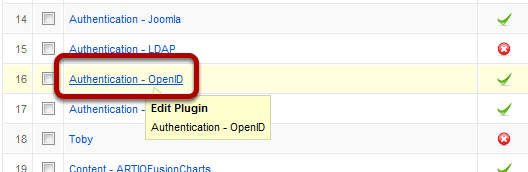
The OpenID plugin has some advanced parameters worth noting.
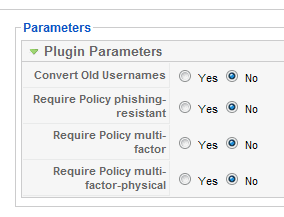
Around Joomla version 1.5.9, the Convert Old Usernames parameter was added. It should auto-convert old usernames in style 'username.myopenid.com' to 'https://username.myopenid.com/' . If this is the first time you are using OpenID, set it to No.
For details on the other three parameters, check out: https://openid.net/specs/openid-provider-authentication-policy-extension-1_0.html#rfc.section.4
That's all there is to it! Easy as 1-2-3!
