Displaying YouTube videos is one of the most popular things you can do with your Joomla site.
The OSYouTube plugin is the fastest and easiest way to do it. All you need to do is add the URL of the video into your articles.
There is a completely free version of OSYouTube. Here's how it works:
Install the OSYouTube plugin
- Go to the OSYouTube download page.
- In your Joomla site, go to the Extension Manage and upload OSYouTube.
- Go to Extension Manager > Plugin Manager and enable the plugin.
- Inside the plugin you can set the default height and width for the videos.

- Go to YouTube.com and find the video you want to use.
- Copy the URL of the video.
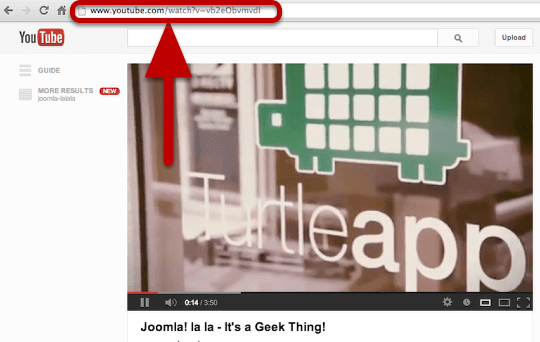
- Paste the URL into an article, as below:
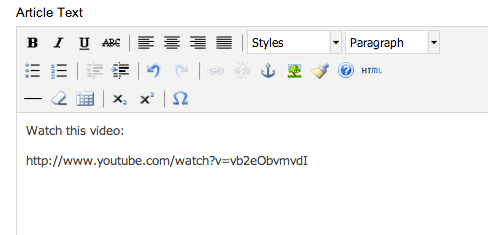
- Publish the article.
- It's really that easy!
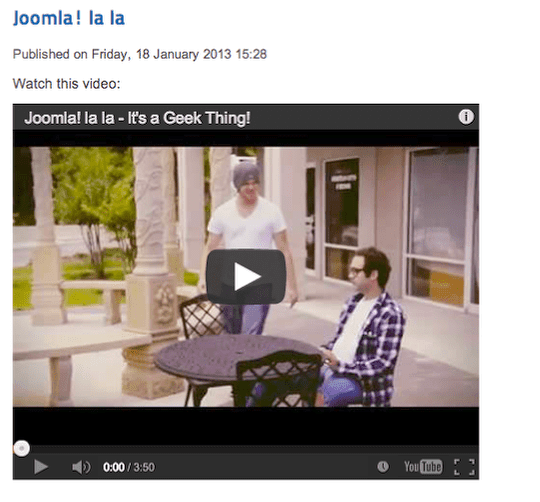
There is a Pro version of OSYouTube that offers many more features. Here's a screenshot of the Pro options:
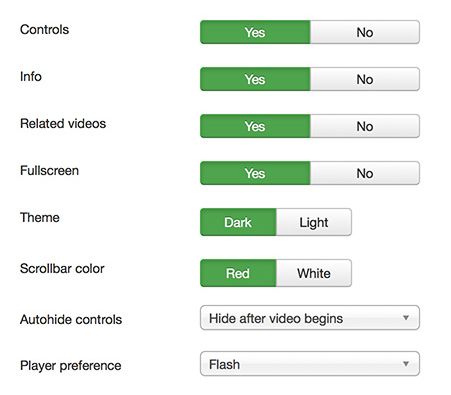
Do you want more Joomla embeds?
This blog post recommends OSYouTube. We also highly recommend the OSEmbed extension for embedding multimedia in Joomla.
OSEmbed is the easiest way to embed anything in Joomla. You can add YouTube videos with just a URL. Plus you can also add Facebook posts, X / Twitter tweets, Flickr images, Vimeo videos and over 60 other types of media.
What's the difference between OSEmbed and OSYouTube? Quite simply, OSEmbed supports more sources, whereas OSYouTube has more YouTube-specific features.

