Shack Forms Pro is one of the top Joomla extensions. One of its users asked how to send user-submitted data to certain recipients.
By default, it will be sent to the site administrator you set in Joomla's Global Configuration.
But what if instead of the site administrator you would like to send the data to other recipients? We will show you how to do that in this tutorial.
You have two options to set your Shack Forms module to send a user-submitted data to certain recipients:
- By letting the form sender select the form's data recipient.
- By setting one or more such data recipients by yourself.
Option #1. Let the form sender select the form data recipient
With this option, the form sender will have a drop-down list of recipients to select from:
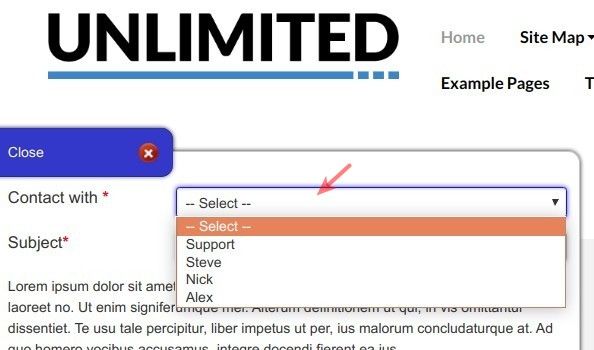
Watch this video (4:01) on how to set it up.
Option #2. Set form data recipients by yourself
With this option, you, the site administrator, tell Shack Forms who will be recepients of the submitted data.
- In your Shack Form module, go to the "Email" tab:
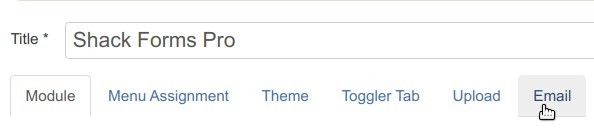
- Find the "Email to" field and fill it with one or more email addresses of your required recipients:
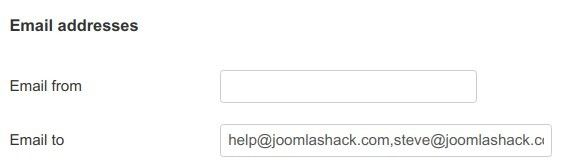
From now on, Shack Forms will be sending data submitted via this form to these recipients.
What's Next?
What's Next?
Save $1,000's when you sign up for Joomlashack's Everything Club.
You will get your hands on our extensive range of over 20 extensions, plus legendary support!

