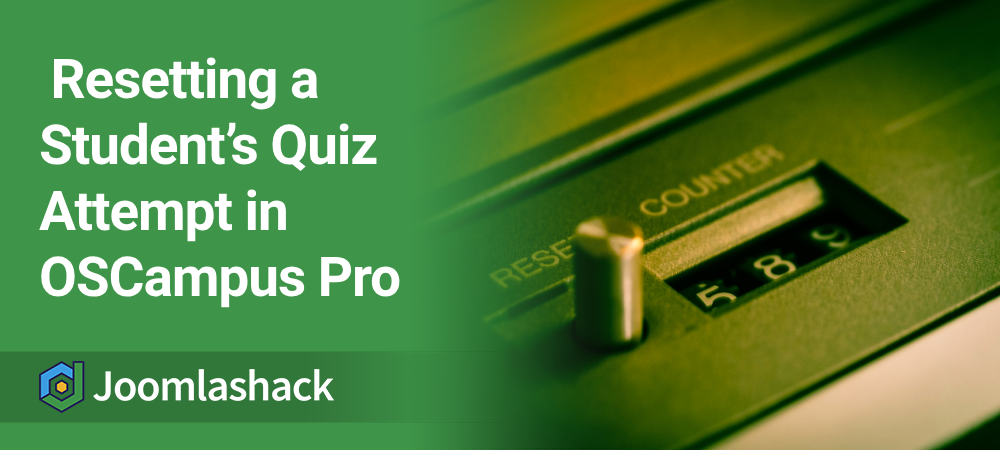One of our OSCampus Pro customers wanted to reset the quiz data for a student.
While OSCampus doesn’t offer this admin feature directly, you can absolutely do it manually with a little help from the database tool phpMyAdmin.
In this blog post, we’ll walk you through the process step by step—it’s easier than it sounds, promise!
First, you must get the student’s ID from Joomla. Head to your Joomla backend, then go to Users > Manage. Locate the student who needs the reset and take note of their ID. You’ll need it to find their quiz record:
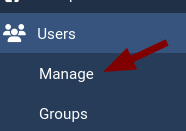
For this blog post, we will use the user ID 292.
The next step is to grab the quiz lesson ID. In the admin panel, go to Components> OSCampus Pro > Lessons. Find the quiz lesson you’re targeting and copy down its ID too:
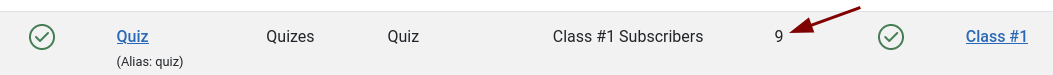
For this blog post, we will use the quiz ID 9.
Now log in to phpMyAdmin through your hosting panel. Most hosting dashboards have it—usually under “Databases.” Click in and you’re good to go:
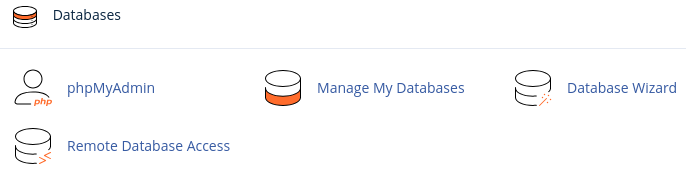
Open up your Joomla site’s database. Look for the database your Joomla site is using. If you’re not sure which one, you can find it in your site’s Server tab of the Global Configuration screen file:
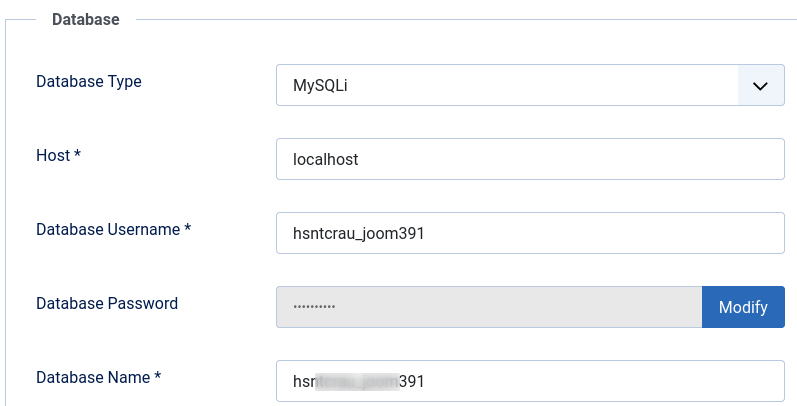
Nest step is to find the table #_oscampus_users_lessons. This is where lesson tracking lives. Pop it open to start filtering data:
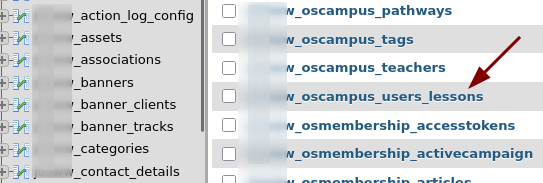
Next, filter the lessons by the student ID. To do that, use the Filter rows feature at the top of the table to enter the student’s ID. That’ll show all lessons that the student has taken—super handy!
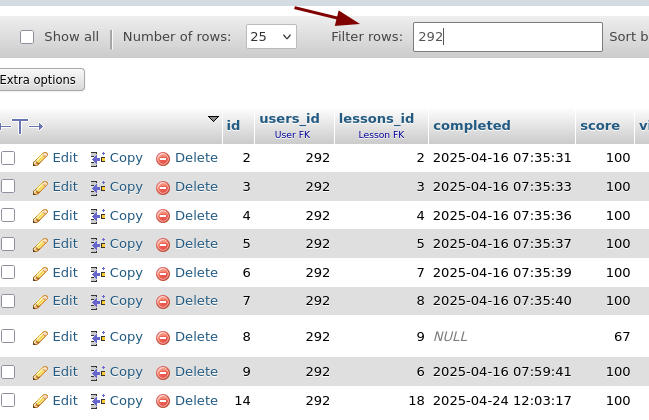
Now would be a good time to locate and delete the correct row. Match the quiz ID with the right row, then click Delete. That removes the record of that quiz attempt, so they can take it fresh next time.
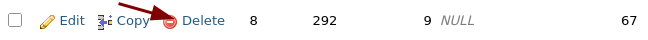
And that’s it! The next time they access that quiz, it’ll be like it’s their first time.
What's Next?
Save $1,000's when you sign up for Joomlashack's Everything Club.
You will get your hands on our extensive range of over 20 extensions, plus legendary support!