A Joomla sitemap will help Google and other search engines find and understand your site's content. OSMap is the best Joomla sitemap extension.
It is the easiest way to add a sitemap to your Joomla site. All you need to do is install OSMap and it will do the rest. OSMap will automatically create a Google-friendly sitemap for all your content.
In this tutorial, you will learn how to get started with OSMap.
Video introduction to OSMap
Step #1. Download and Install OSMap
You can download OSMap from this page.
Step #2. View the sitemap
By default, OSMap creates a sitemap in Components > OSMap > Sitemap. The image below shows the sitemap in action. There are 4 Sitemap links:
- XML: This is the sitemap version for Google.
- HTML: This is the sitemap version for visitors.
- News: This is the sitemap version for Google News.
- Images: This is the sitemap version to submit your images to Google.

Step #3. Display the sitemap on your website
- Go to Menus > Main menu > Add new menu item.
- Menu item type: OSMap > HTML sitemap
- Choose your sitemap.
- Click "Save & Close".
- Your sitemap will look like the image below:
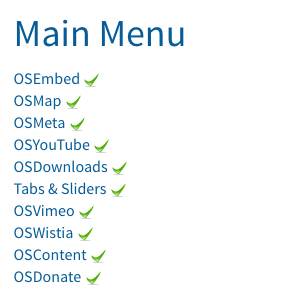
Step #4. Make sure all your content is in. the sitemap
If you can't find all your site's content on the sitemap, you should do 2 things:
- OSMap relies on menus to find your content. Make sure that all your content is accessible via a menu. You do not have to make a direct link to your content, but you at least have to have a link to the category that contains the content.
- Check that you have a plugin for any extra components that you use. OSMap Free supports only Joomla content by default. K2, Virtuemart and other extensions are available in the Pro version. You can find plugins for other extensions from this list.
Step #5. Submit your sitemap to Google
- Go to Components > OSMap.
- Click the XML link.

- The XML version of the sitemap will look like the image below. Copy the URL of the sitemap.
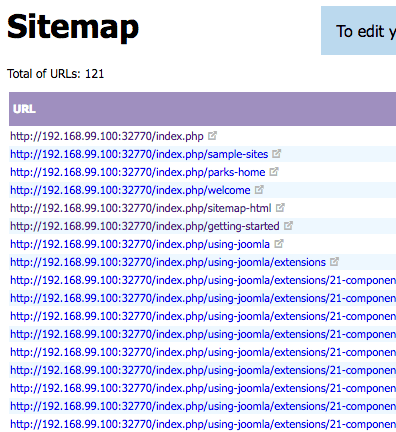
- Go to Google Search Console and login.
- On your Search Console home page, select your site.
- In the left sidebar, click Site configuration and then Sitemaps.
- Click the Add/Test Sitemap button in the top right.
- Enter the URL of your sitemap into the text box that appears. Click Submit Sitemap.
- Google will show you the sitemap is correctly listed:
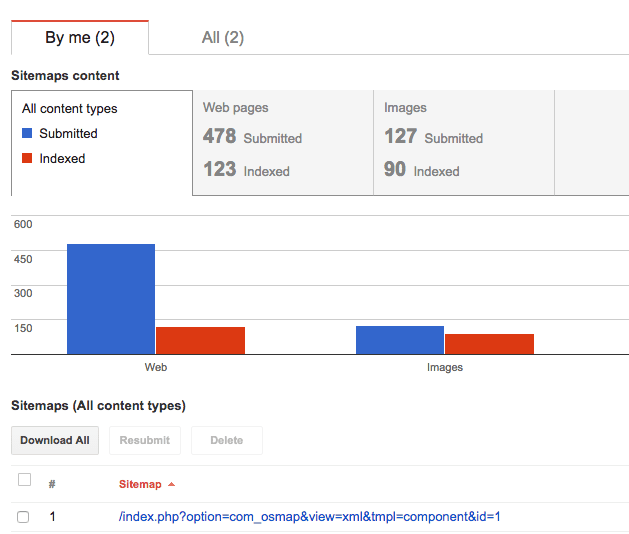
What's Next?
What's Next?
Save $1,000's when you sign up for Joomlashack's Everything Club.
You will get your hands on our extensive range of over 20 extensions, plus legendary support!

