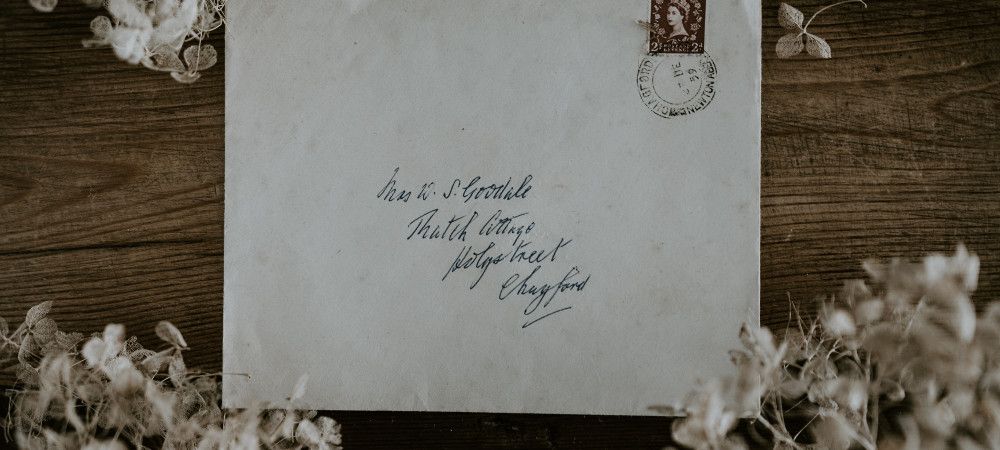JCal Pro is an extremely flexible Joomla calendaring extension. One of our customers asked how to display an event address without displaying its Google Map.
Normally, to display an address of your JCal Pro event you would use the JCal Pro built-in "Locations" feature. You would create a location and then add it to your event or events.
But displaying a JCal Pro event location means displaying the location's Google Map. What if you wish to display the address of the event as text, without its Google Map?
In this blog post, I will show you how to achieve this.
Here is how an address of a JCal Pro event without its Google Map would look like:

Creating such text-only address is a three-step process:
- You create a JCal Pro custom field by the "textarea" type
- You then create a JCal Pro form by the "Event Form" type with the new field
- Finally, you use the form to display addresses of JCal Pro events without their Google Maps.
Let me guide you through this process in more detail.
Step #1. Create a new JCal Pro field
In your Joomla administrator panel, you would go to "Components" > "JCal Pro":
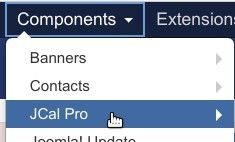
In the left menu, you would click "Fields":
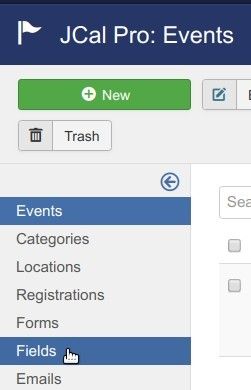
This will bring you to the "JCal Pro: Fields" screen. In the top left corner of the screen, you would click "New" to create a new JCal Pro field. This is the field where you will be entering an event address.
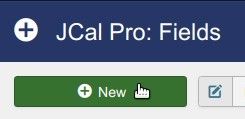
You would create a new field.
- Title: Enter your filed title. For my demonstration, I entered "Event Address".
- Field Type: Select the "textarea" field type.
- Form Type: Select the "Event Form" form type.
- Leave the rest of the settings as they are. Don't forget to click "Published" to publish the field.
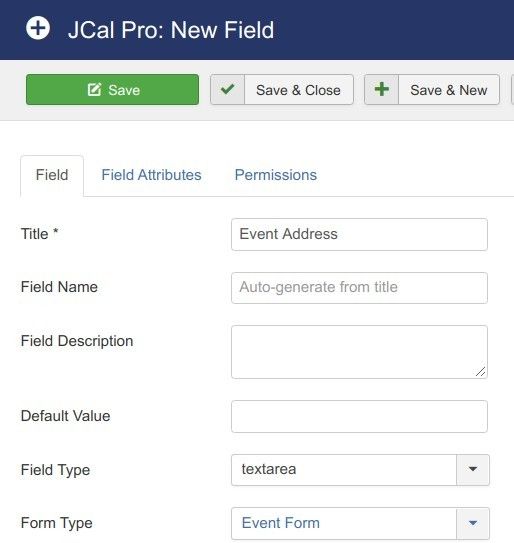
Click "Save & Close" to close the screen. You will see the new field listed:
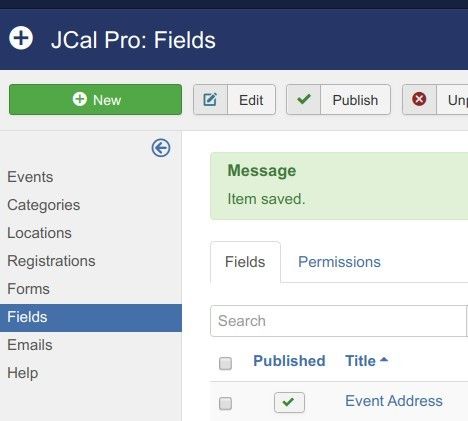
Excellent! At this point, you created a JCal Pro field. You will be entering the addresses of your JCal Pro events in this field. But JCal Pro doesn't display separate fields. It displays fields as forms.
You need to create a new JCal Pro form.
Step #2. Create a new JCal Pro form
To create a JCal Pro form, in the left menu, you would click "Forms":
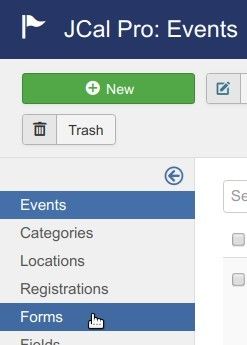
You would see the "JCal Pro: Forms" screen. In the top left corner of the screen, you want to click "New".
This will bring you to the "JCal Pro: New Form" screen. Here you would create a JCal Pro form:
- Title: You would enter your form title. For my demonstration, I entered "Event Address",
- Form Type: Here you would want to select "Event Form".
Next, you would want to click the "Form Fields" tab to add to this form the field created in the previous step:
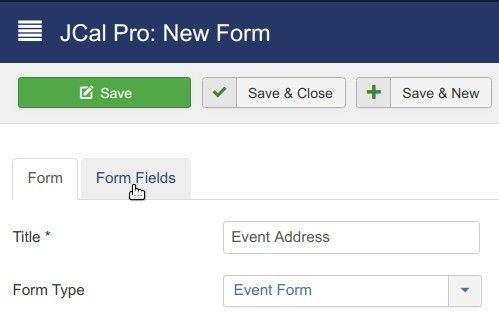
You then would click inside the checkbox of the field to put a checkmark in it. This will add the field to the form:
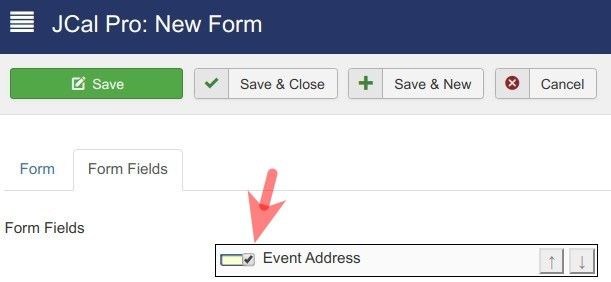
On the right side of the screen, you would need to click "Published", to make sure the form will be included in the events creation screens.
You would click "Save & Close" to close the screen and would see your new JCal Pro form listed:
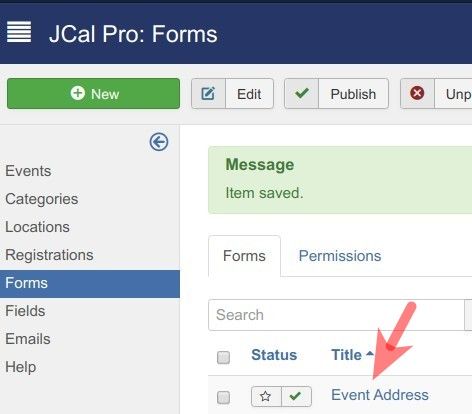
Good job! At this point, you are all set to start displaying the addresses of your JCal Pro events.
Step #3. Use the form to display addresses of JCal Pro events without their Google Maps
Now is a good time to put your new field and its form to work.
You open a required JCal Pro event for editing. You would notice a new tab with the form that you created in the previous step. You would want to click on the tab with your new form:
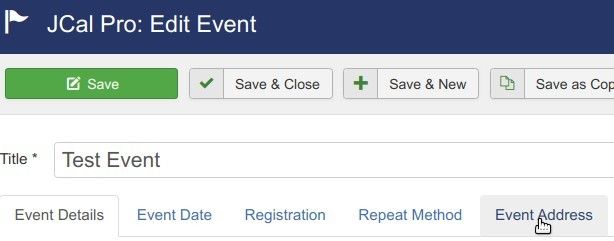
You would enter the event address into the "Event Address" text area:
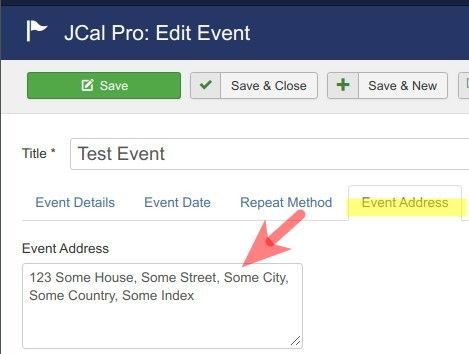
Then you would click "Save" or "Save & Close" to save your changes.
You then go ahead and check the event at the frontend of your Joomla site. You will see the address of the event displayed in the text, without a Google Map:

What's Next?
What's Next?
Save $1,000's when you sign up for Joomlashack's Everything Club.
You will get your hands on our extensive range of over 20 extensions, plus legendary support!