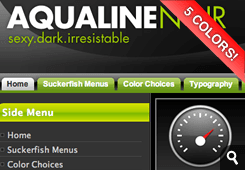Getting a world class template from Joomlashack is now easier than ever. We have implemented a new system to give you total control over your purchases, invoices and downloads.
Here at Joomlashack its our continual goal to improve our customer experience. We have been taking careful note of suggestions you have all been making in a feedback board.
We are please to announce the launch of Shack 2.0!
Better support, more tutorials, a better cart and access to template updates. Let me take you a brief tour of what we have waiting for you.
Where to find our shopping cart
In Joomla Downloads you will be able to find all of the templates, components, modules and other stuff available at Joomlashack. You can get access to both free and commercial downloads here.
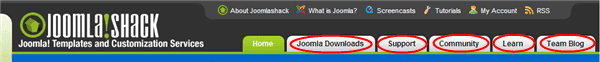
Hover over the Joomla Downloads menu and you will see a link for Pro Joomla Templates
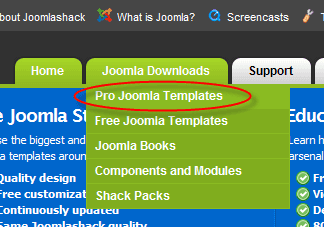
Following that link you will see a page with all of the templates we have on offer. Each one has links for a preview (the image), technical specifications, a live demo and a link to the cart.
Clicking on the purchase link, you will enter our state of the art shopping cart.
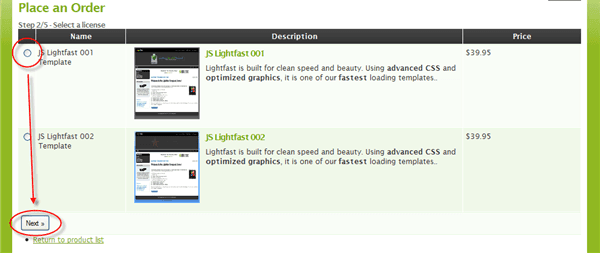
Many template have more than one color option, and some have developer packs. Pick the one you want and then click on the next button.
You'll then have an option to select any extras you might want, including additional domain licenses or offers we might have, like a discount on our Joomla Admin Manual.
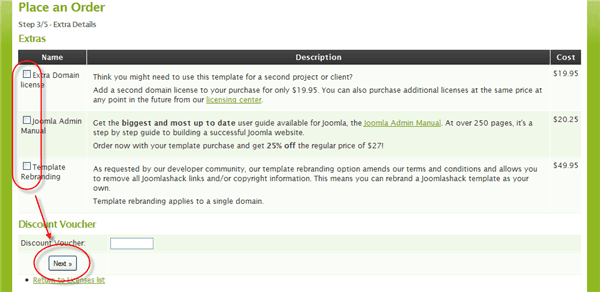
Creating an Account
On step 4 you will see the total of your purchase. You must have an account to register. This account is different to you account on the customization forum. If you have one already on our new system, you can just order with one click. If you need to create a new account you'll need to fill out the required information.
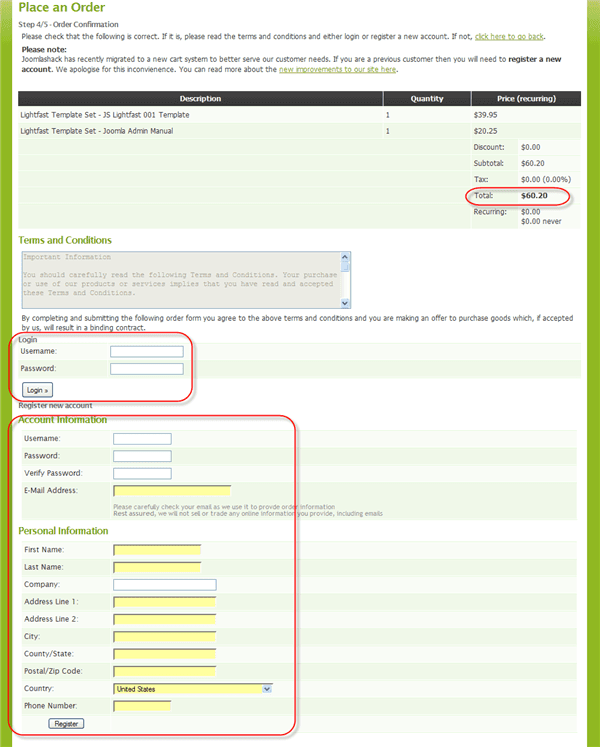
Creating an account is very important. You are able to see all your previous purchases and have access to downloads in your account. This is especially important when we release updates and fixes to templates and you might want to re-download the files.
If you are a former customer, we ask you to create an account on the new system. It is so much more sophisticated than our previous cart that importing users is not an option. If you want to have previous purchases upgraded to the new system, please submit a support ticket.
New Payment Options
Once you have ordered your template, this will create an invoice. You can either pay for it then and there or come back and make payment later, all the cart information will be saved in the My Invoices section of your account.
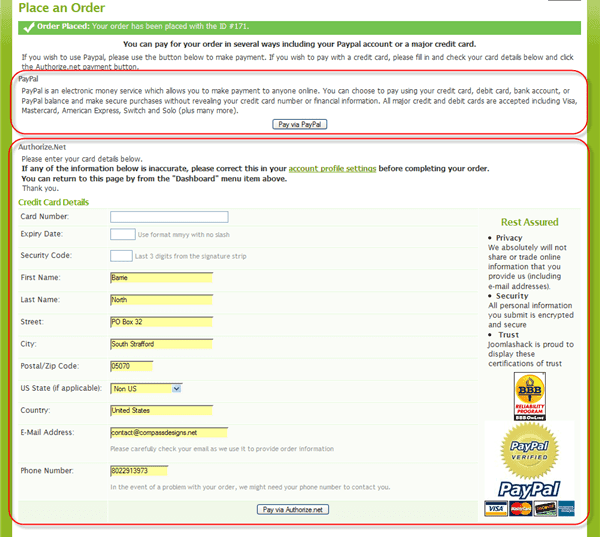
Getting your Downloads
On logging into your account, you will see all the active licenses you currently have along with links to download the files.
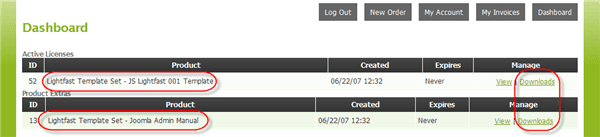
Each license will have an invoice associated with it. You might also have several invoices without a license yet if you are still considering your purchase.
New- Joomlashack Update Service
When Joomlashack has any updates for our templates, we will be able to contact you through the email you provided. You'll then be able to return to our site and grab an instant download for the updates. If you are a new customer, you will need to create a new account in our new system.