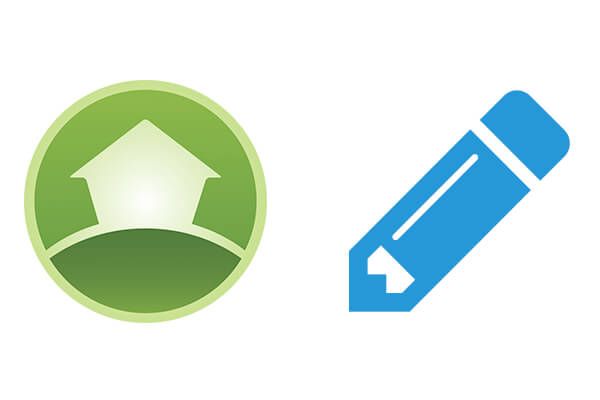
Would you like to know how to build your own Joomla blog like the one we have here at JoomlaShack?
Joomla is a powerful and flexible content management system. It has blogging features built into its core. So, why wouldn't we use them?
In this tutorial, I'll show how you can build a Joomla blog just like the one we use here at JoomlaShack.
The Breadcrumbs we use here at JoomlaShack, including on our blog pages, is a Joomla core module. To run it on your site, just make sure it is enabled in your Module Manager.
In the image below you can see the Breadcrumbs module settings:
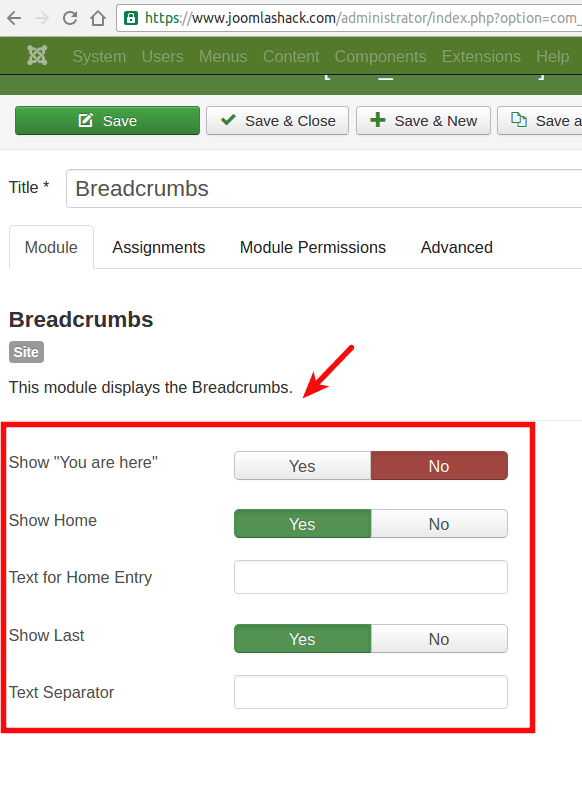
Our Main Blog Content Block
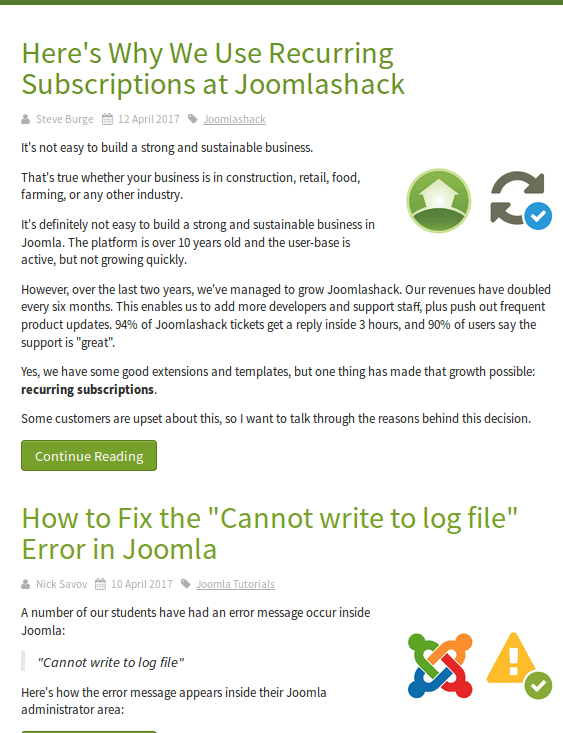
Our blog main content area layout settings are determined by the "Blog" menu item. We selected the Category Blog menu type:
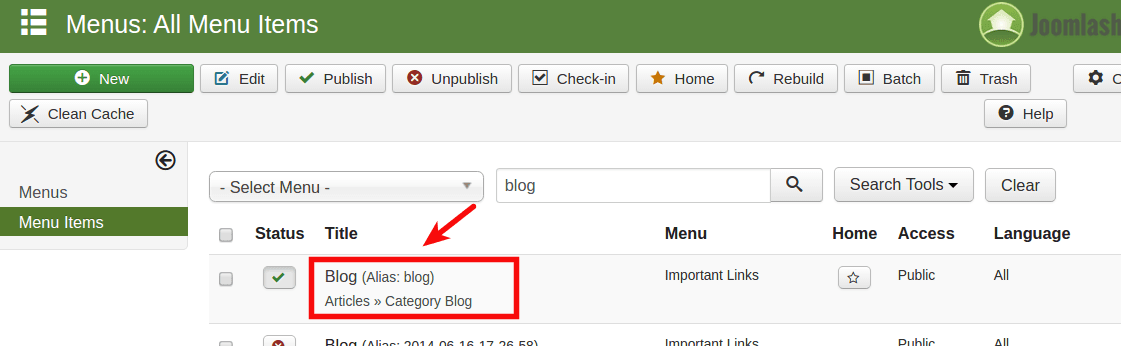
- Setting our blog category option, we used almost all the "Use Global" options.
- This is exactly how our "Blog" menu item "Category" tab settings look like:
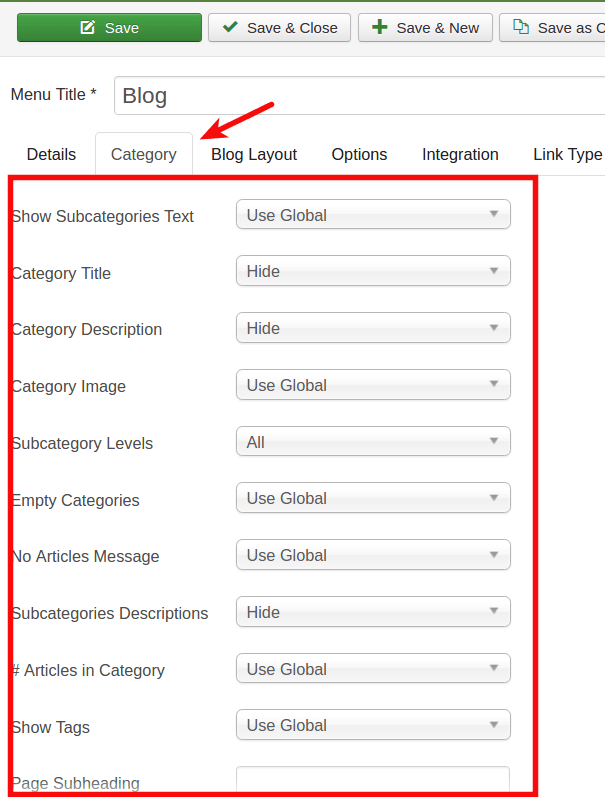
- And this is exactly what our "Blog" menu item "Blog Layout" tab setting looks like:
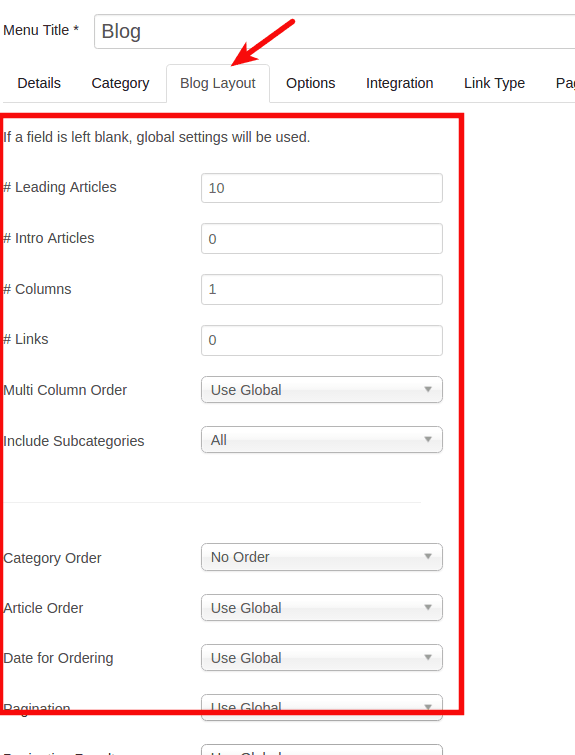
Our Use of the OSEmbed Pro for Blog Posts
Drilling slightly deeper into the blog, to the level of single blog posts, you will find our nifty plugin OSEmbed Pro.
- We use it when we need to embed external content, for example, YouTube videos.
- Once you install it, you then simply paste URLs from the external provider, directly into your Joomla editor.
Our Sidebar Block
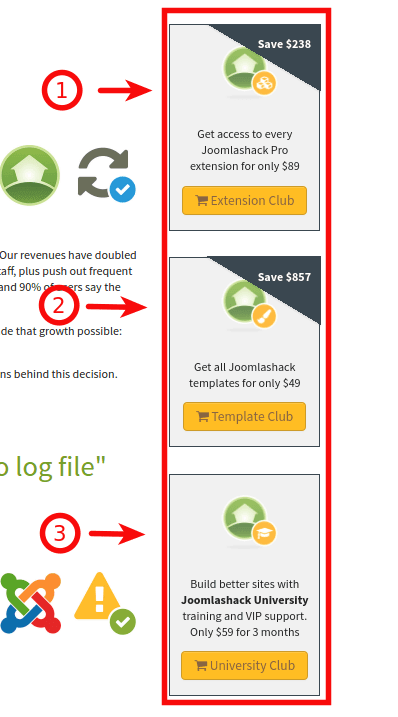
Our sidebar is actually a set of the three Custom HTML modules but with a little twist.
- We needed to use a little JavaScript code fragment for each of these three modules
- To do that we firstly created their corresponding HTML/CSS/JavaScript code snippets in Regular Lab's Snippet component:
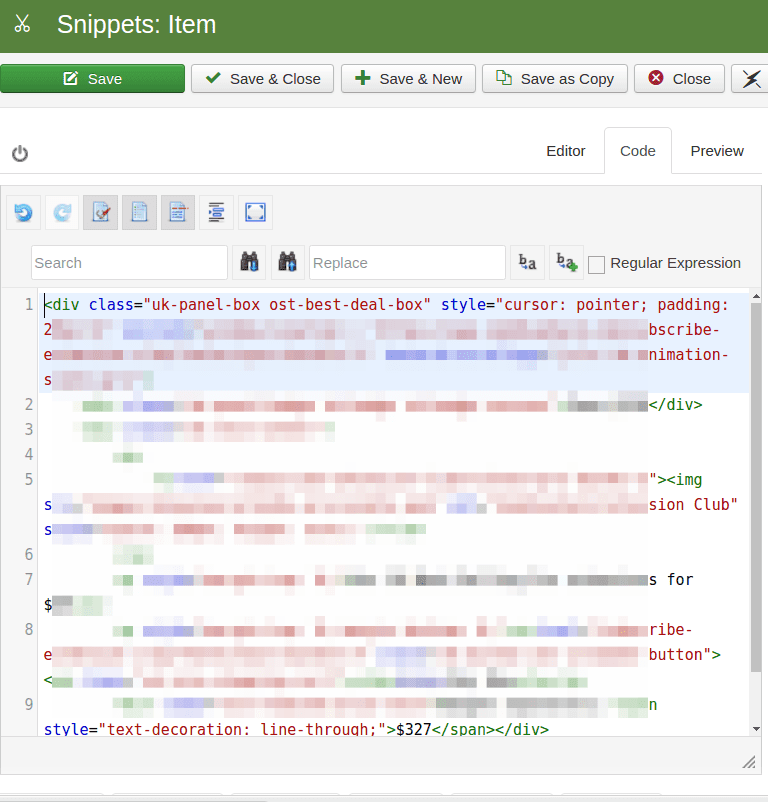
- Then, we simply embedded into our sidebar Custom HTML modules their corresponding snippet tag between the curly brackets:
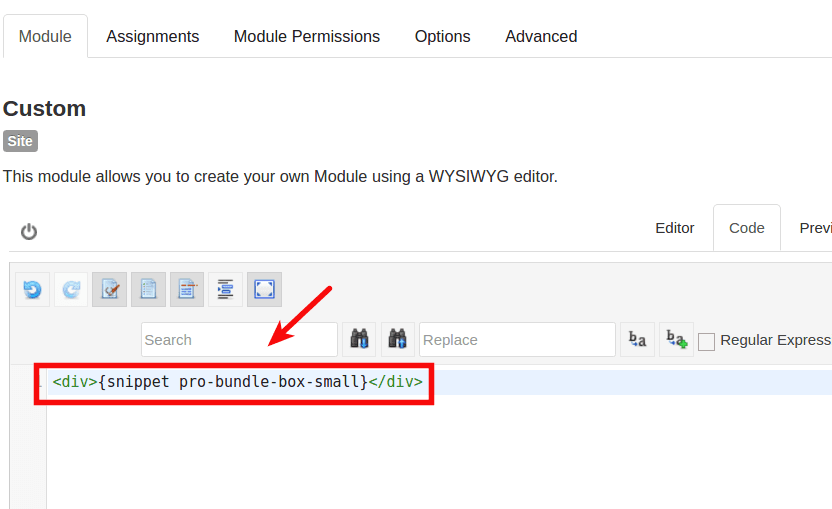
Our Use of the OSMap Pro
Although you won't see our own OSMap Pro directly on our Blog pages, it does our blog a world of good. OSMap creates an .xml sitemap to help search engines fine our content:
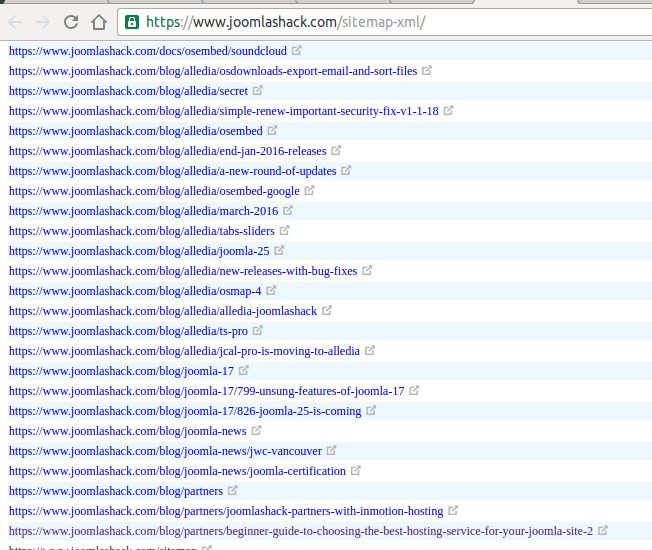
Our Blog Comments
For our blog comments, we use the 3rd party commenting system from Disqus. In near future, we are planning to migrate them to CComment Joomla component by Daniel Dimitrov from compojoom.com.
If you would like to know why we are planning to leave Disqus, please read Steve Burge's post "How to Opt-out of Disqus Reveal".
If you are in a similar situation and would like to know how to migrate your comments from Disqus to Joomla/CComment, please read our blog post "How to Migrate Joomla Comments Away from Disqus with CComment".
Conclusion
This ends our little excursion behind the stage of our JoomlaShack blog. You just learned how you can set your own Joomla blog just like we did.
Are you a beginner who wants to learn more about how to create websites with Joomla? Or maybe an intermediate user who would like to brush up his Joomla skills? If yes, then please visit our OSTraining YouTube channel and watch the free "Joomla Beginner Tutorial Class".
Do you have any questions, comments or suggestions on the subject of this post? Please leave them in the comment section below.
