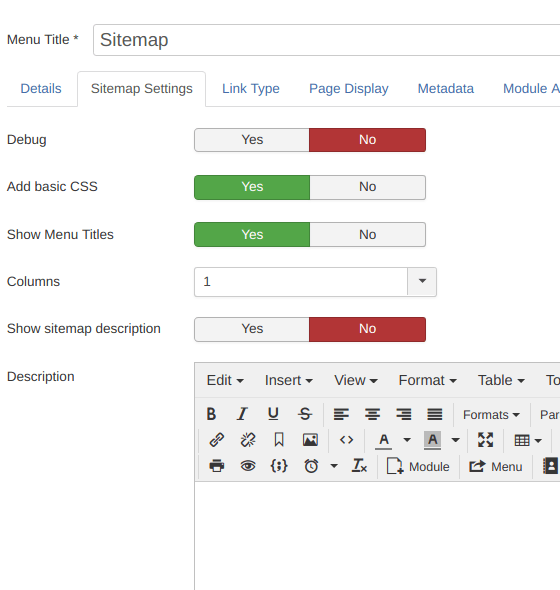Documentation for Joomla 5
In this tutorial, you'll explore the various settings available for configuring OSMap sitemaps.
- To access these settings, go to Components > OSMap.
- This will bring you to the "OSMap Pro: Sitemaps" screen, as you can see in the next image. Click on the name of the sitemap you want to edit. For this tutorial, it will be the "Default Sitemap":
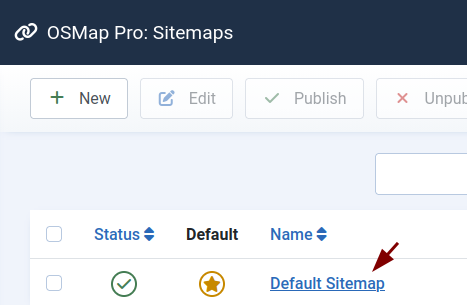
- This will bring you to the "OSMap Pro: Edit Sitemap" screen with the settings of your selected Joomla sitemap:
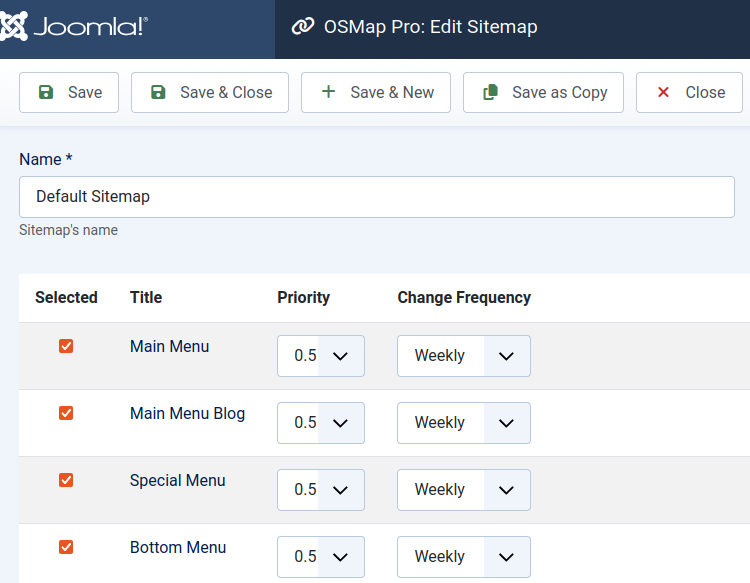
- Name: The name of your sitemap.
- Selected: Check this checkbox to select a menu of your choice.
- Title: Menu title. You can drag-and-drop it to change its order on an HTML sitemap.
- Priority: Indicates the relative importance of this URL compared to others on your site. The default value is
0.5. - Change Frequency: Suggests how often the content on this page is likely to change. Search engines may use this to determine how frequently to crawl the page.
In addition to the standard Joomla menu item settings, OSMap provides several sitemap-specific options within the OSMap menu item:
Here are two options on the "Details" tab:
- Menu Item Type: Enables you to link this menu item to either HTML or XML sitemap.
- Choose a Sitemap: Select the sitemap you want to link to this menu item.
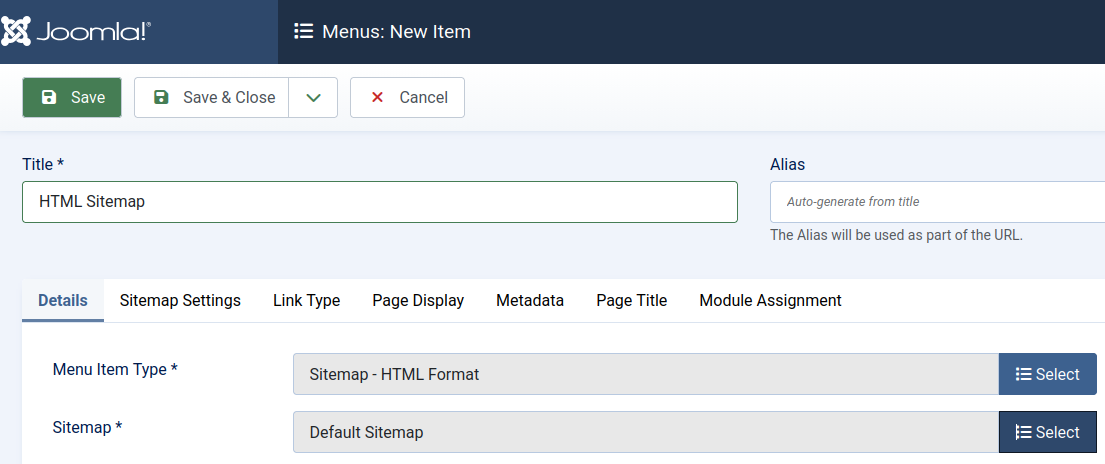
And here are some additional, more advanced settings on the "Sitemap settings" tab:
- Debug: Enables detailed information, such as error messages, to help with troubleshooting.
- Add basic CSS: Adds default styling to the sitemap page. This can help correct display issues caused by your site's template.
- Show Menu Titles: Displays the title of each menu item included in the sitemap.
- Columns: Allows the sitemap to be displayed in multiple columns for better layout.
- Show Sitemap Description: Select this option if you want to include a description in your Joomla sitemap.
- Description: (HTML sitemap only) Lets you add a custom description to be shown on the sitemap page.
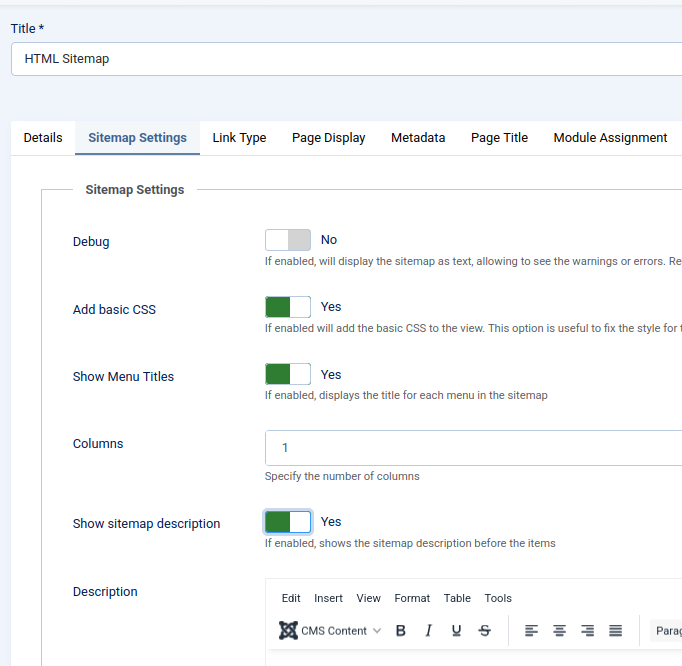
Documentation for Joomla 3
In this tutorial, you'll explore the various settings available for configuring OSMap sitemaps.
To access these settings, go to Components > OSMap and edit an existing sitemap:
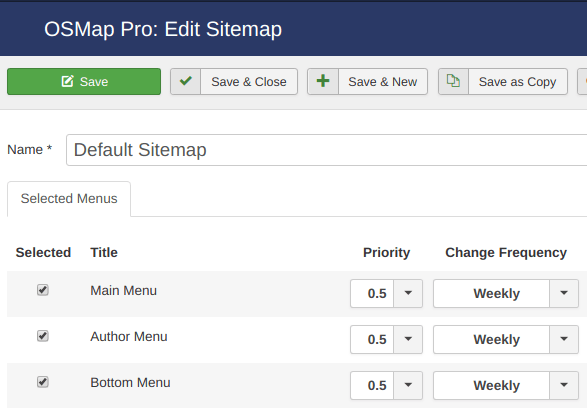
- Name: The name of your sitemap.
- Selected Menu: Choose which menu items to include in the sitemap.
- Priority: Indicates the relative importance of this URL compared to others on your site. The default value is
0.5. - Change Frequency: Suggests how often the content on this page is likely to change. Search engines may use this to determine how frequently to crawl the page.
In addition to the standard Joomla menu item settings, OSMap provides several sitemap-specific options within the OSMap menu item:
- Choose a Sitemap: Select the sitemap you want to display.
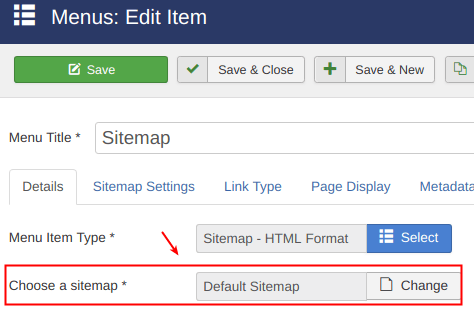
- Debug: Enables detailed information, such as error messages, to help with troubleshooting.
- Add basic CSS: Adds default styling to the sitemap page. This can help correct display issues caused by your site's template.
- Show Menu Titles: Displays the title of each menu item included in the sitemap.
- Columns: Allows the sitemap to be displayed in multiple columns for better layout.
- Show Sitemap Description: Select this option if you want to include a description in your Joomla sitemap.
- Description: (HTML sitemap only) Lets you add a custom description to be shown on the sitemap page.