JCal Pro allows you to embed events in Joomla content with one click.
This enabled you to show JCal Pro event outside the confines of a calendar-based display.
How to Embed Single Events
- After installing JCal Pro, go to edit a Joomla article. Click the "Event" button in your editor:
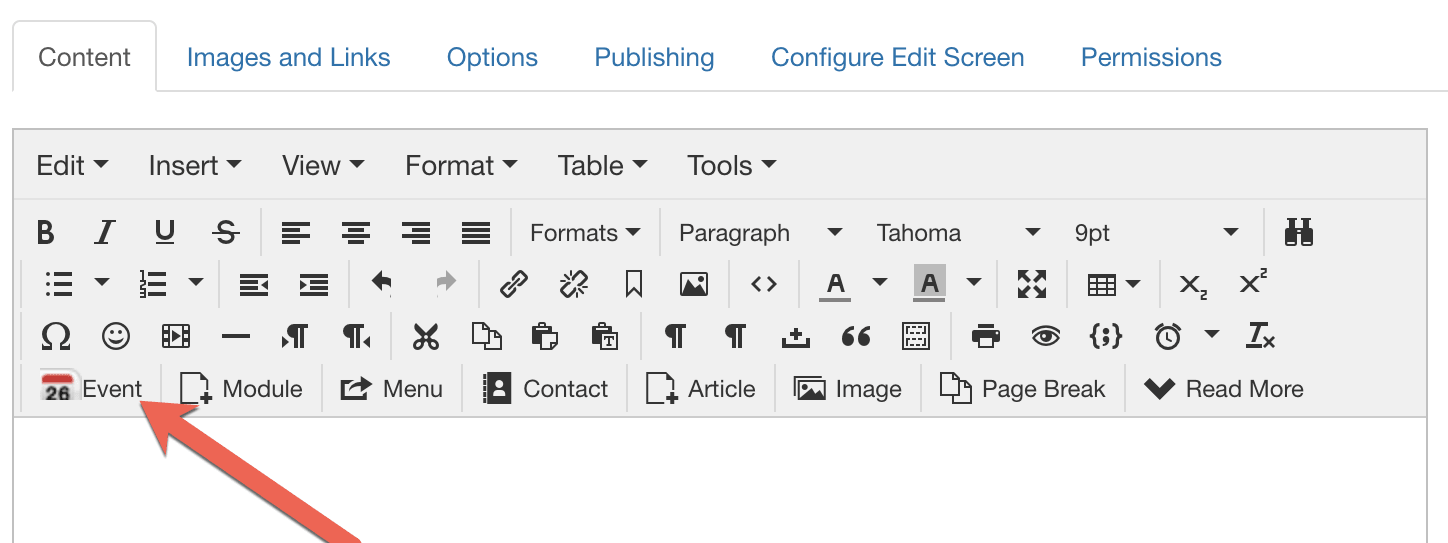
- You'll see a pop-up window with a list of your events. Choose your event and which details you want to display:
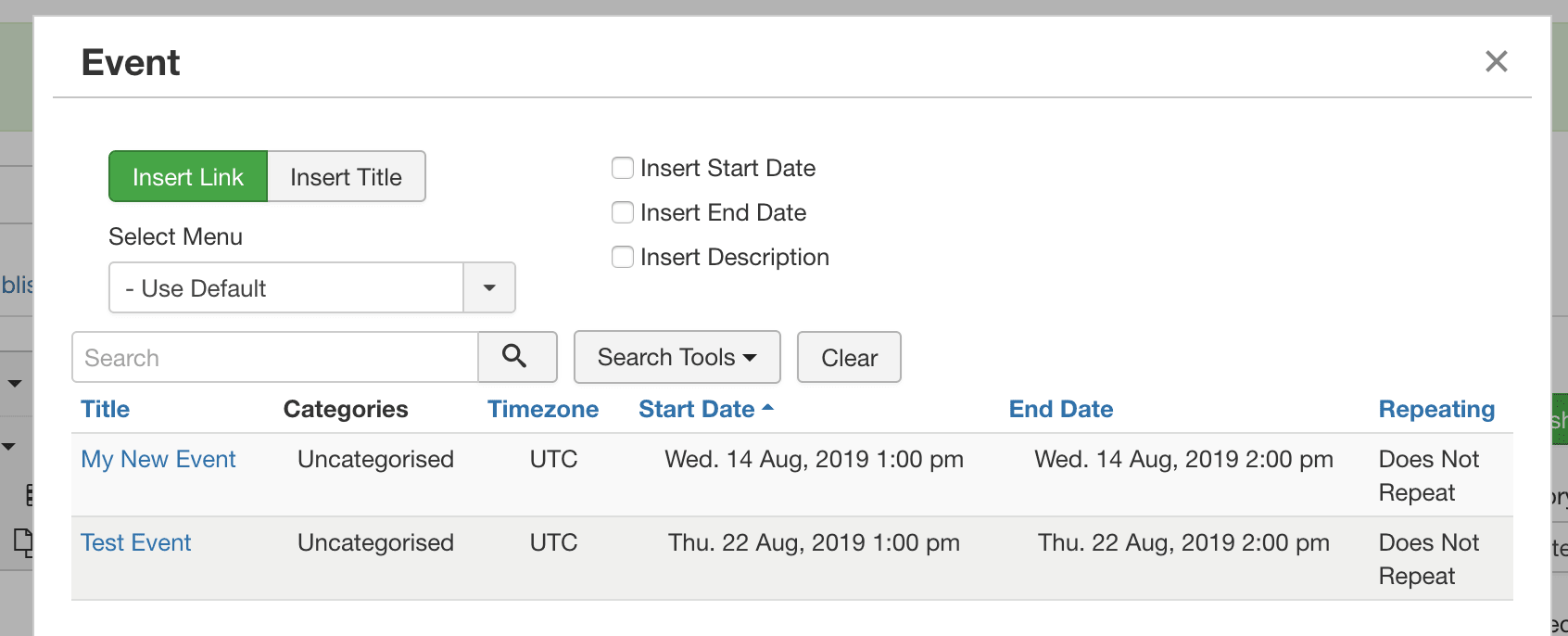
- After clicking on your chosen event, you'll see the event inside your article, as in this image:
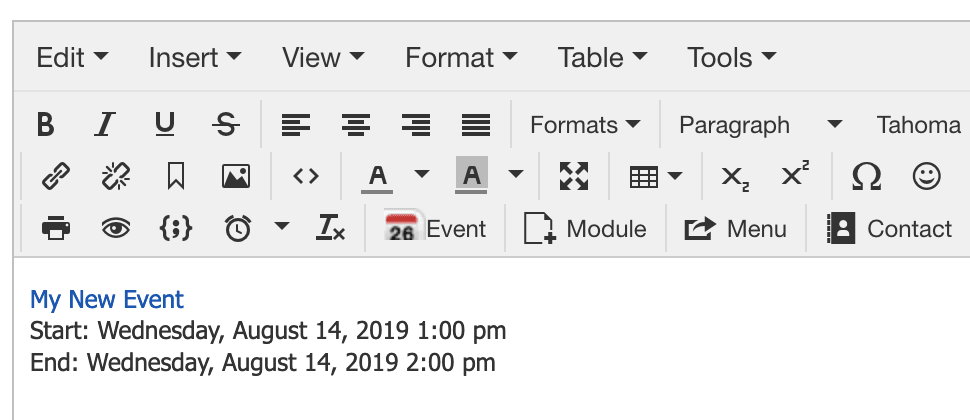
How to Embed Multiple Events
- To display upcoming or recent events in a Joomla article, simply place the following tag in your article where you want the events to appear:
{jcal_latest}
There is no button to insert these shortcodes. You type these shortcodes directly into your articles.
Additional Options for Embeds
For maximum flexibility, use the following parameters in your tags. You may use them alone or in combination. These parameters will then override the default settings.
- cat, category [comma-seperated list of category IDs listed in the category manager]
- show_category [true/false]
- date, show_date [true/false]
- description, show_description [true/false]
- readmore, show_readmore [true/false]
- time, show_time [true/false]
- list_limit, max_upcoming [max # of upcoming events (forces range to ‘upcoming’)]
- max_recent [max # of recent events (forces range to ‘past’)]
- range (see possible values below)
| Range | Description |
| all | All events |
| last_30 | Last 30 days |
| last_month | Last month |
| last_week | Last week |
| last_year | Last year |
| next_2_months | Next 2 months |
| next_2_weeks | Next 2 weeks |
| next_30 | Next 30 days |
| next_3_months | Next 3 months |
| next_3_weeks | Next 3 weeks |
| next_month | Next month |
| next_week | Next week |
| next_year | Next year |
| ongoing | Ongoing |
| past | Started in past |
| past_end | Ended in past |
| this_month | This month |
| this_week | This week |
| this_year | This year |
| today | today |
| tomorrow | Tomorrow |
| upcoming | Starts in the future |
| upcoming_end | Ends in the future |
| yesterday | Yesterday |
Let's see some examples of those shortcodes in action. Here's how to create a list of specific events, using the ID of each event:
{jcal_latest}
Here's how to create a list of upcoming events from specific calendars:
{jcal_latest cat=2,3}
Here's how to create a list of upcoming events with the description visible & the readmore link hidden:
{jcal_latest show_description=true readmore=false}
Here's how to build a list of the next 5 upcoming events:
{jcal_latest max_upcoming=5}
This shortcode will list the last 2 recent events:
{jcal_latest max_recent=2}
List of upcoming events in categories #2 and #3:
{jcal_latest cat=2,3}
It's possible to combine as many options as you want. For example:
{jcal_latest cat=1,2 max_recent=4 show_readmore=true show_description=true} 