In some situations, you may want to copy a JCal Pro module. This could be a case when you decide to place a module, for example, the JCal Pro Locations, on different pages on different positions.
Or you may opt to display the same module on different pages in different visual styles. That's where you will have to create more than one instance of the module and assign each of its instances to its own page.
You copy a JCal Pro module the same way you copy any Joomla module.
- In your Joomla administrator top menu, go to Extensions > Modules
- Click on the checkbox to the left of the module status
- Click Duplicate
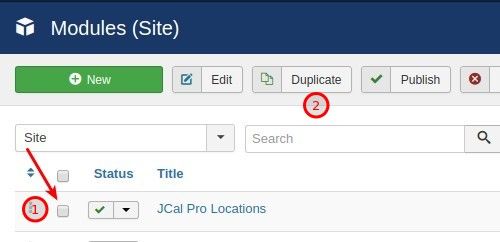
- You will now see a second copy of the module:

There you have it. Click on the duplicate module title to edit and publish it according to your Joomla site requirements.
