Documentation for Joomla 3
Installing JCal Pro on a Joomla 3 site is easy. You just need to use Joomla's built-in extensions installer.
- In your Joomla control panel, go to "Extensions" > "Manage" > "Install":
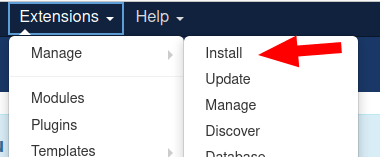
- You will see the "Extensions: Install" administrative page, as shown on the next image.
- On the tab "Upload Package File", click the green button:
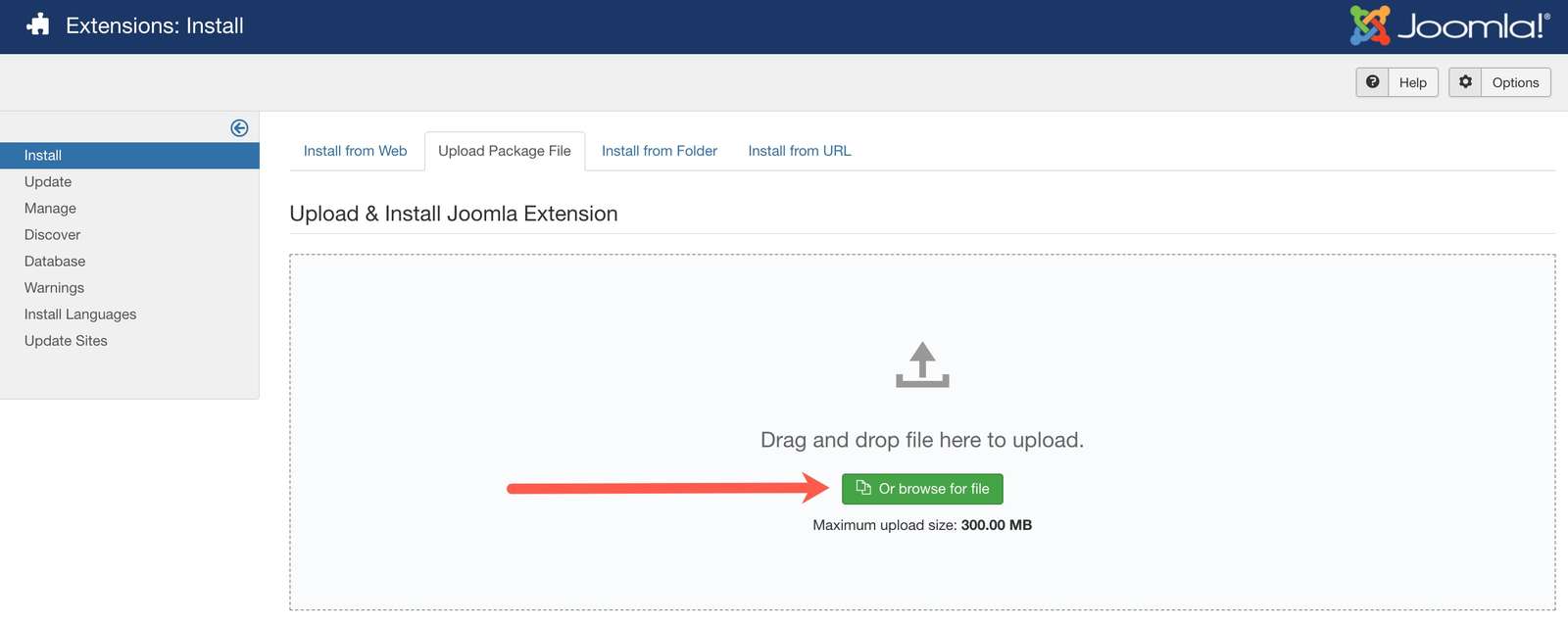
- In the "Open File" box, find the JoomlaShack extension you need to install.
- Click on the file name twice.
- After a few moments of screen activity, you will see one or a few successful installation messages on a light green background, similar to what you see in the next image:
Documentation for Joomla 5
Sorry, JCal Pro is not ready for Joomla 5 yet. Please, keep your eye on the "What extensions are ready for Joomla 5?" section in this blog post.
