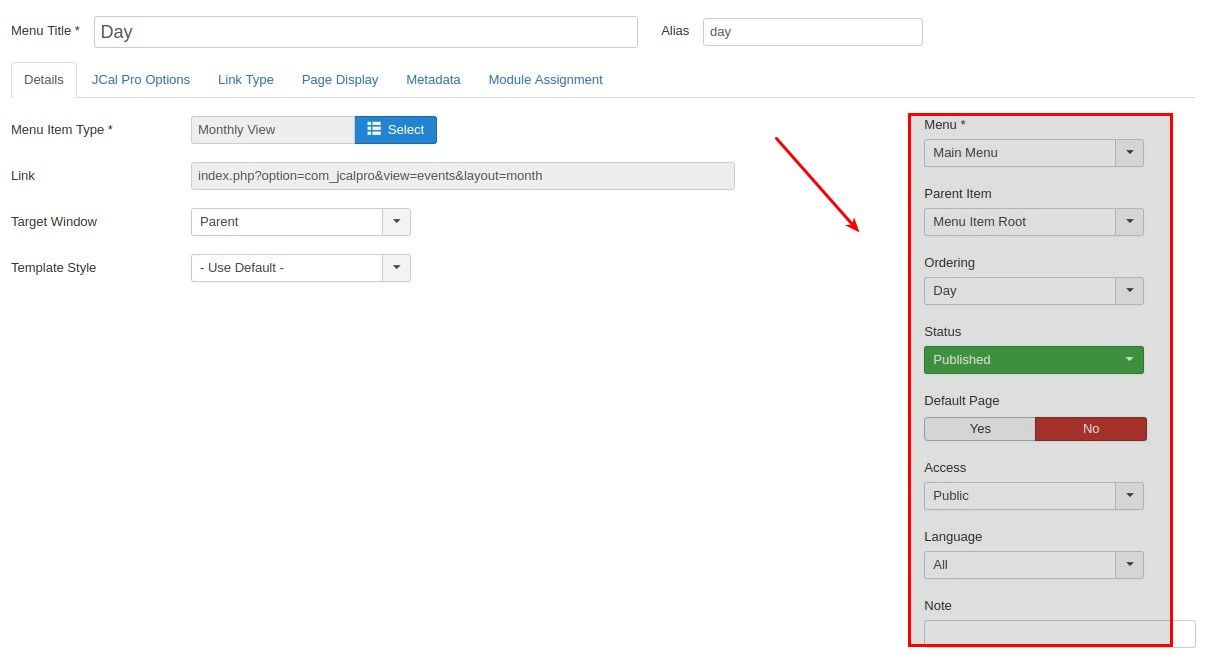In many cases (and especially for sites with many events and/or multiple users), it is practical to create more than one JCal Pro® menu item, each with different sets of events being displayed.
Some examples include:
- Different menu items linking directly to different JCal Pro® views (Monthly View, Weekly View, etc...)
- Different menu items displaying events from different calendars
- Different menu items displaying events from different categories
- Seperate menu item to display a users personal calendar (i.e. with only their private events)
- Seperate menu item for creating new events
To create a menu item for your main menu:
In the Joomla administrative back end, go to Menus >> Main Menu >> Add New Menu Item
You will see "Menus: New Item" administrative page. Click Select:
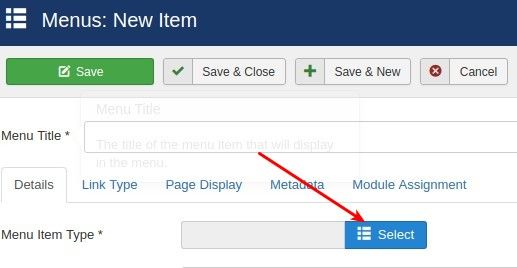
Click on "JCal Pro" and choose a menu link type:
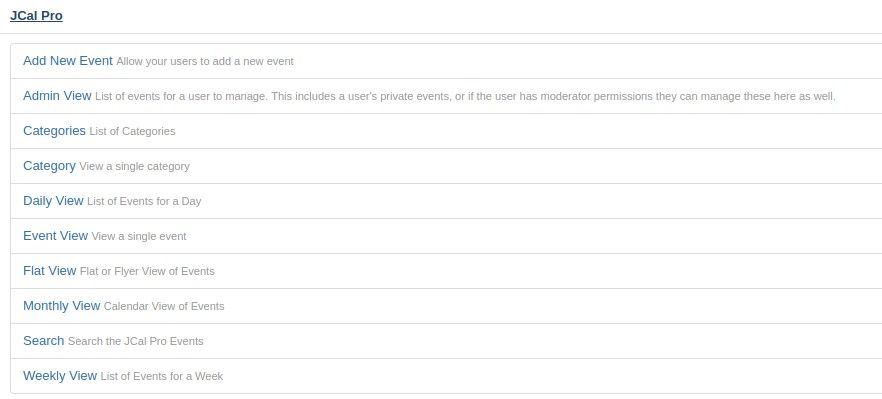
- Add New Event: opens up a page to create a JCal Pro event from front end
- Admin View: opens up a list of events for an authorized user to manage or moderate events from the front end
- Categories: opens up a page with a list of JCal Pro categories
- Category: opens up a page with selected JCal Pro category
- Daily View: opens up a page with list of events for a day. Default: current day
- Event View: displays a page with selected event
- Flat View: displays a page of events in a flat format
- Monthly View: displays a page of events in a montly view
- Search: displays a page to search events
- Weekly View: displays a page of events in a montly view
- Give your menu item an appropriate title
- Specify any appropriate options (Parent Item, Ordering, Status, etc) in the parameters column to the right