The JCal Pro Calendar is a module to display a mini calendar for JCal Pro. It looks like a small traditional calendar.
Days with events occurring are highlighted links using the page's CSS style. Clicking the mini calendar dates leads directly to the event, while the full calendar link appears below it if enabled.
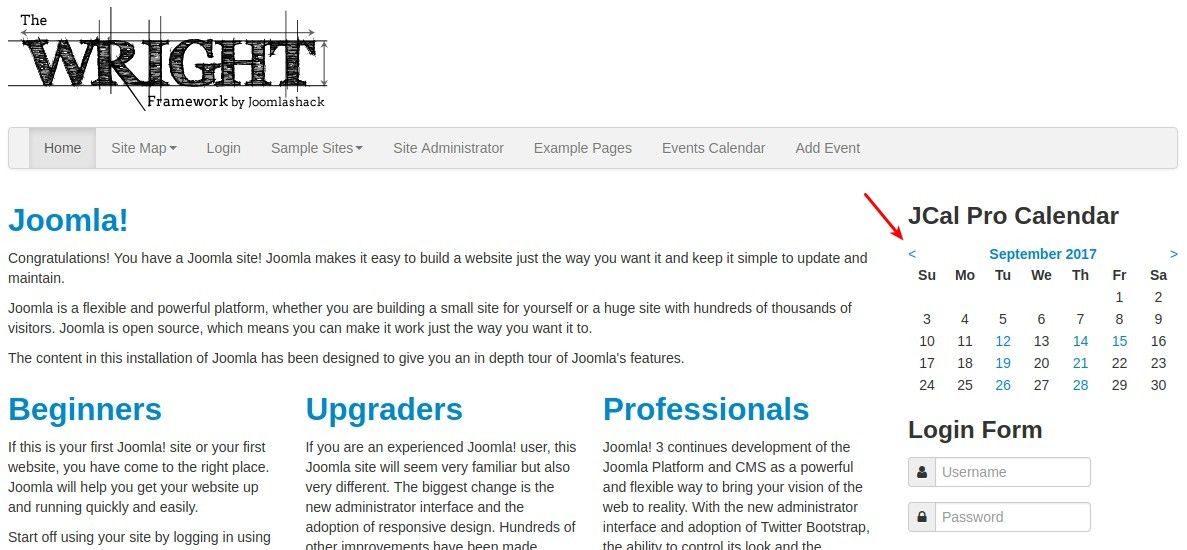
Let's take a look at the available in the module options:
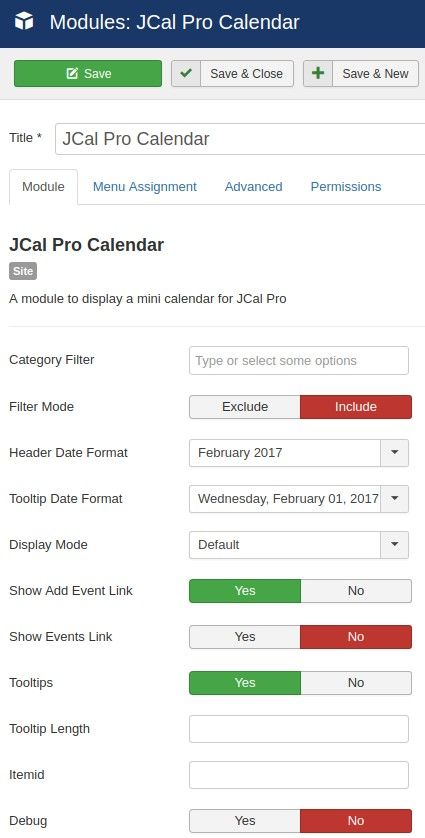
- Category Filter: The id of the category or categories you wish to pull events from in this module, separated by a comma. Find a JCal Pro event category ID number in the Categories list in JCal Pro dashboard. Default: empty.
- Filter Mode:
- Include: use this option if you would like the module to display the events from the listed by ID categories
- Exclude: use this option if you would like the module to hide the events from the listed by ID categories
- Header Date Format: select here in which format to display JCal Pro events dates
- Tooltip Date Format: select here in which format to display JCal Pro events start and end times
- Display Mode:
- Horizontal.
- Default
- Show Add Event Link: if set to Yes, the module will display a small Add Event link underneath:
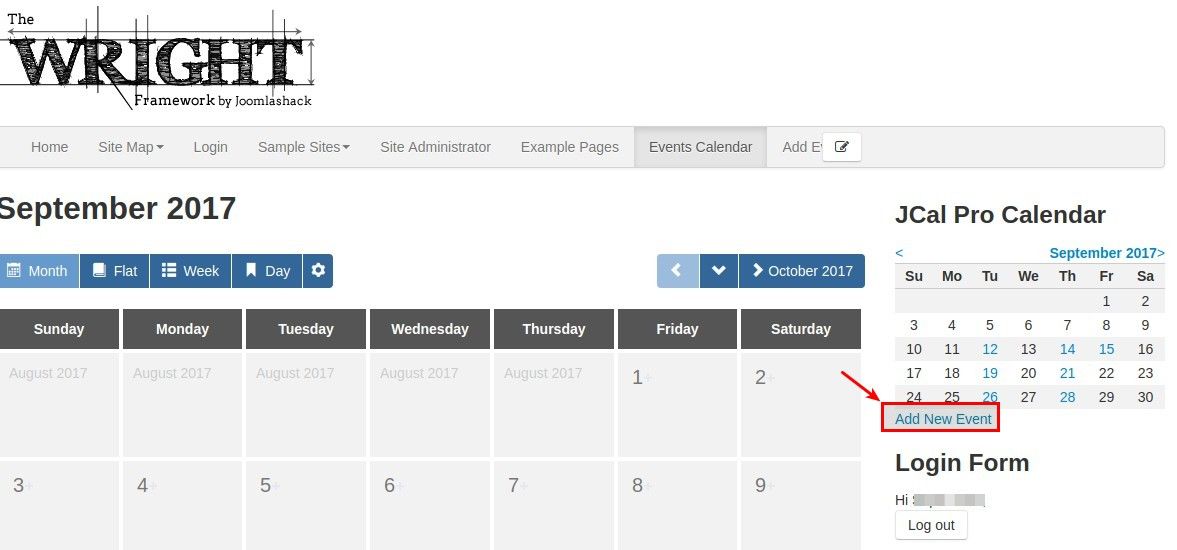
- Tooltips: if enabled, when a user points their mouse on a day, the day will show a popup tooltip with the descriptions of the events of that day
- Itemid: assign here a custom ID number for this module, to override the one created by the system
- Debug: if enabled, the module will operate in debugging mode. This mode works only if the Debug System setting is enabled in Joomla's Global Configuration.
