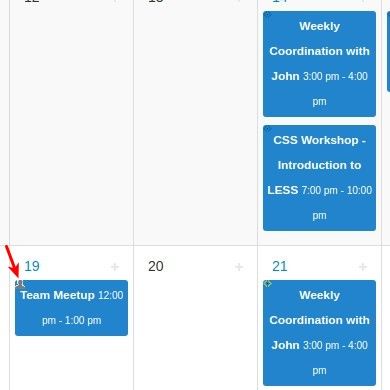Private events in JCal Pro are events that are hidden from public eye. By default, only registered and logged in users of your site will be able to view them.
Use this feature if you plan to display some of your JCal Pro calendar events to the public, and others - only internally, to your team.
- To make an event Private, open up the event for editing
- Set the Privacy parameter to Private
- Click Save.
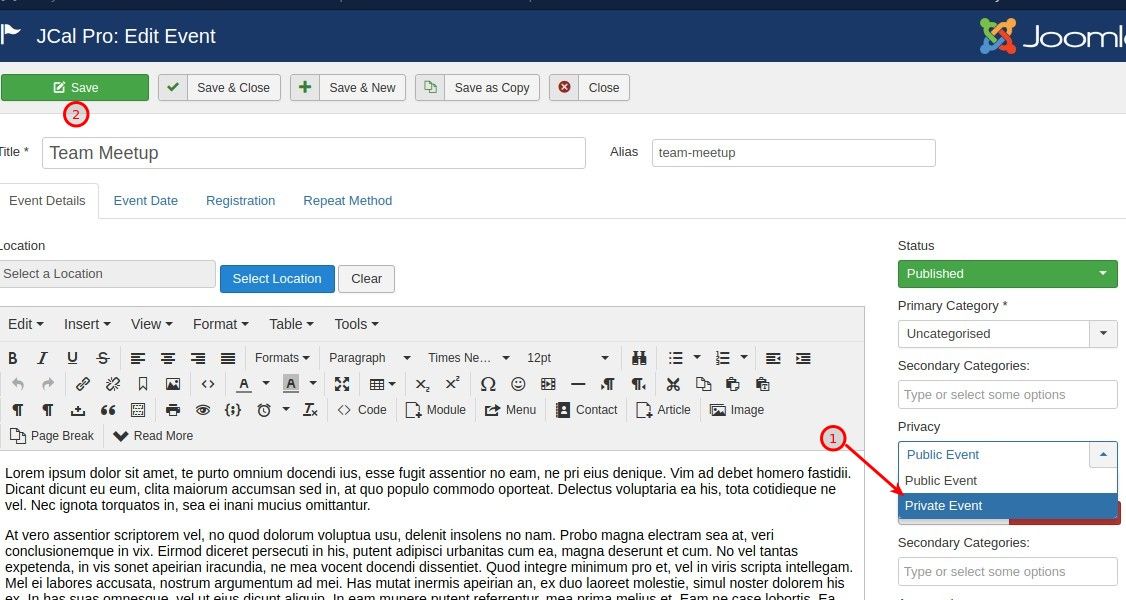
- Check your calendar as a non-logged member of the public. You won't see the event.

- Logged in as a registered user and visit your calendar once more. This time you will see the event displayed. Take note of the special little icon the event displays in the top left corner: