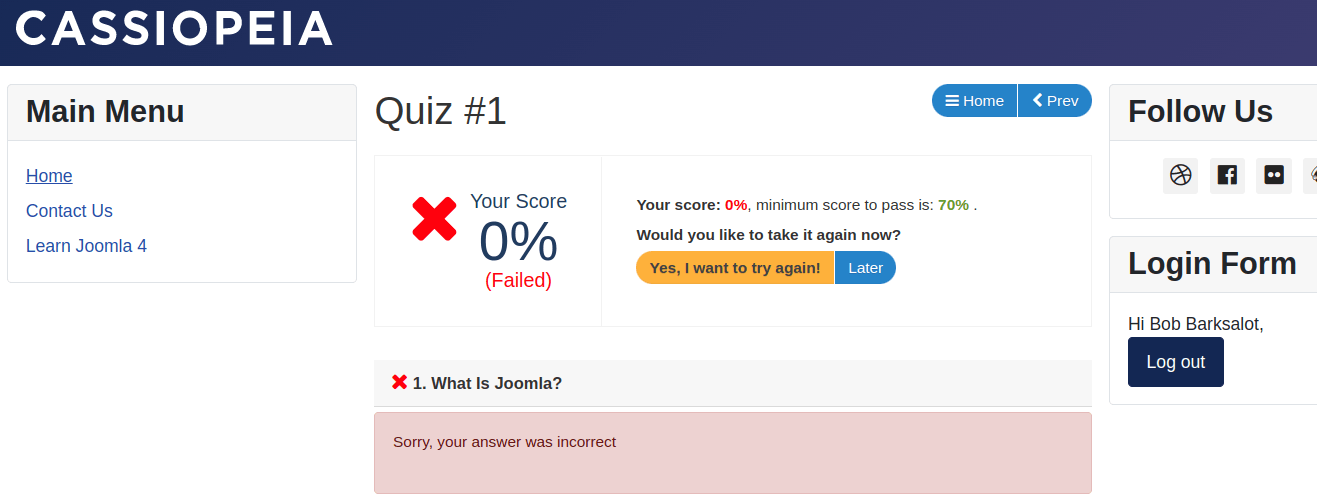Documentation for Joomla 3
When your online students fail a quiz, you can either display or hide the correct answers from them.
- In the top right corner of the OSCampus control panel, click the "Options" button:
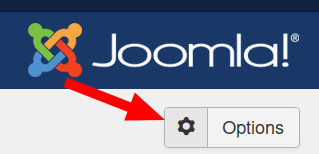
- You will be taken to the "OSCampus: Configuration" screen, as you can see in the next image. Click the "Quizzes" tab:
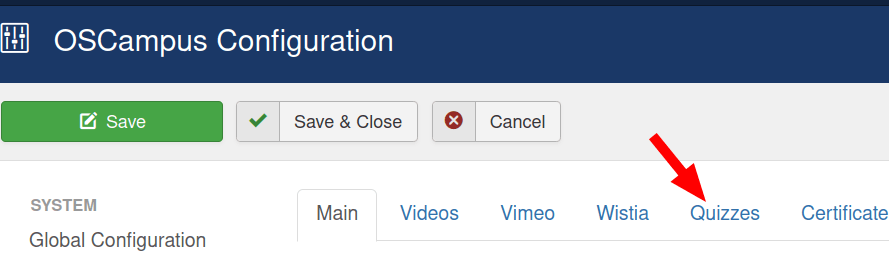
- Set the "Show Correct Answers" parameter to "No" to hide the correct answers. Or else leave it set to the default option "Show" to display the correct answers:
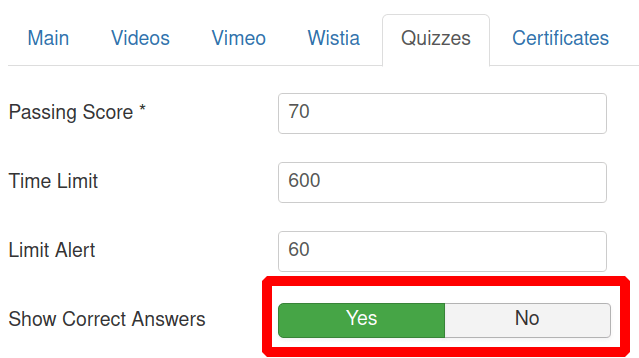
Here is how the failed quiz page looks with the "Show Correct Answers" set to "Yes":
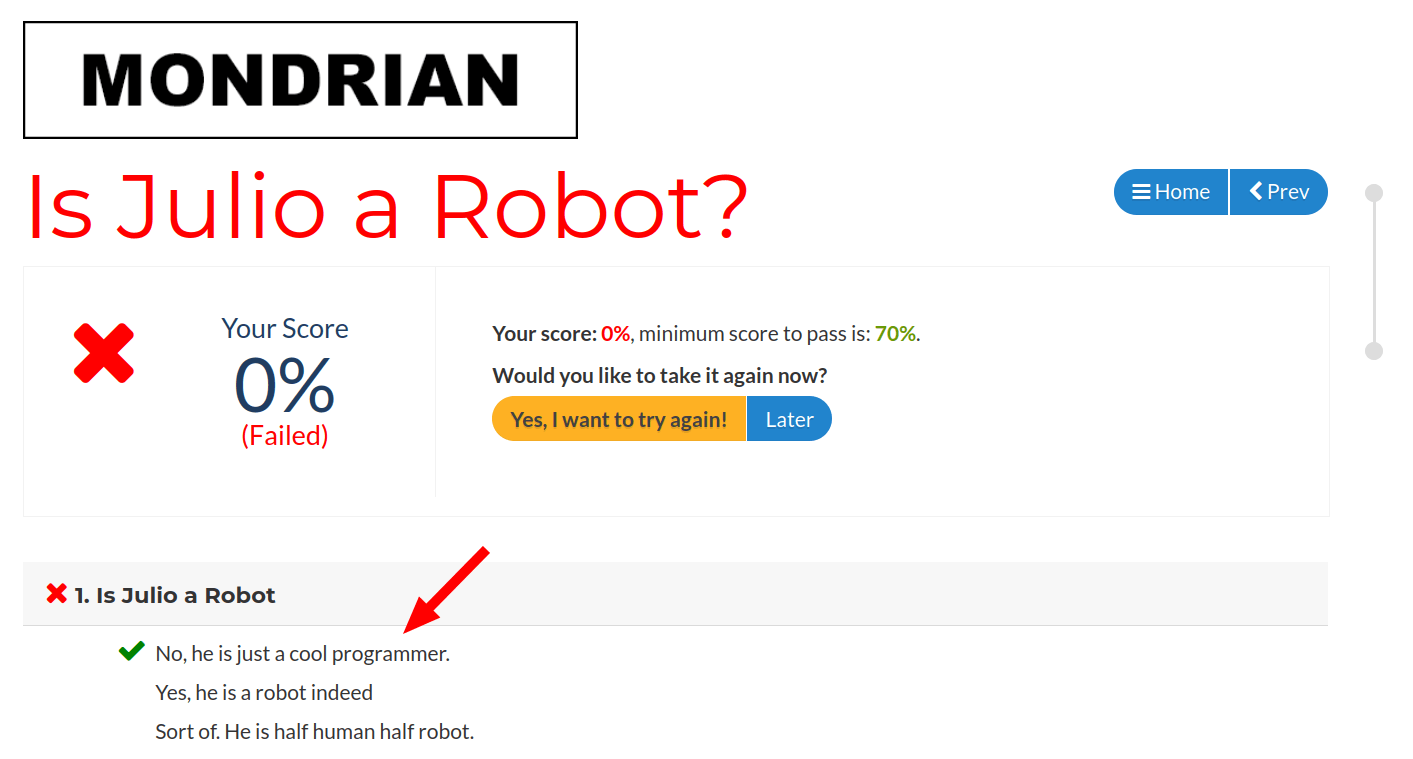
And here is how it looks when this parameter has been set to "No":
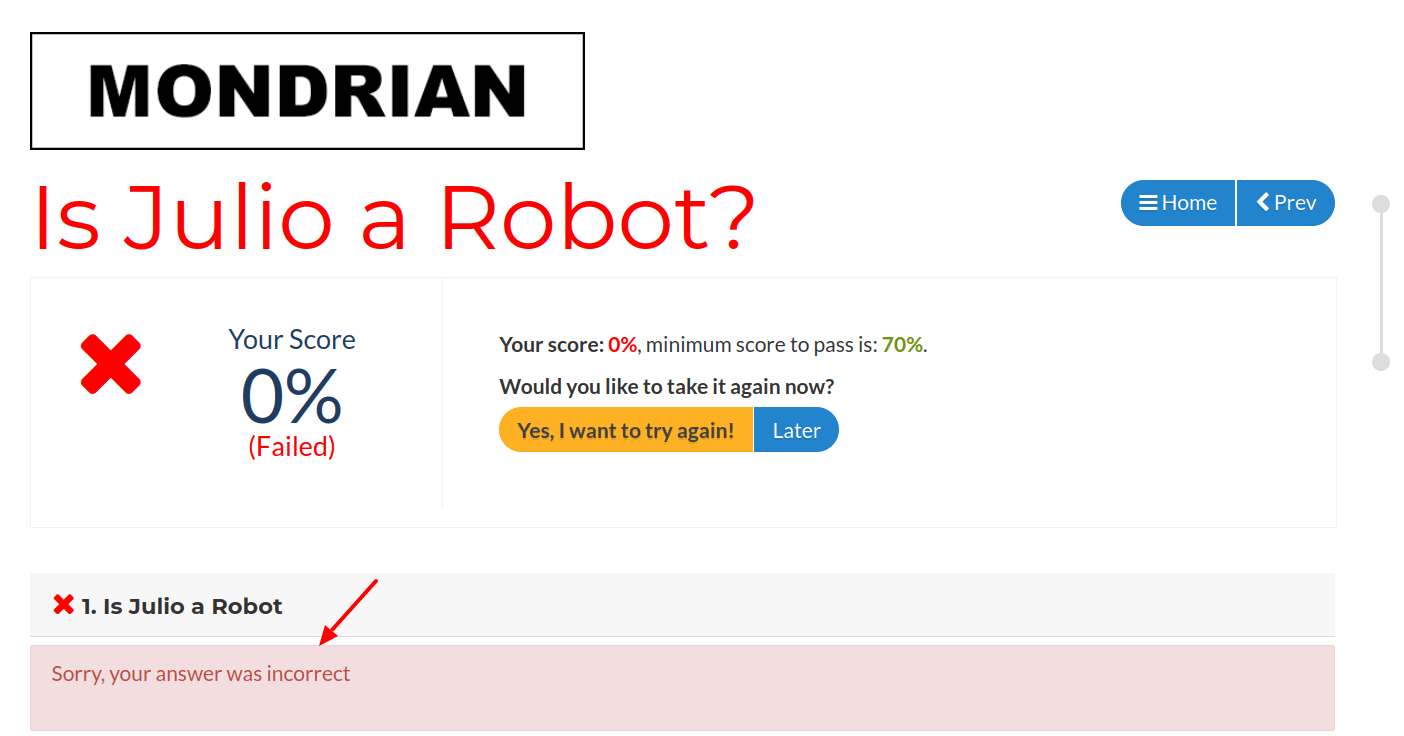
Documentation for Joomla 5
When your online students fail an OSCampus Pro quiz, you can either display or hide the correct answers from them.
Here is how you can set up either of these two options.
- In your Joomla 5 admin panel, go to Components > OSCampus Pro > Classes:
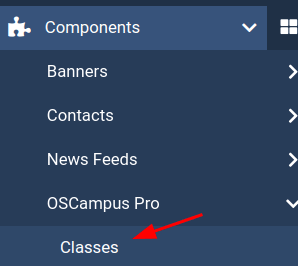
- This will open up the "OSCampus Pro: Classes" screen, as shown in the next image. In the top right corner of the screen, click the "Options" button:
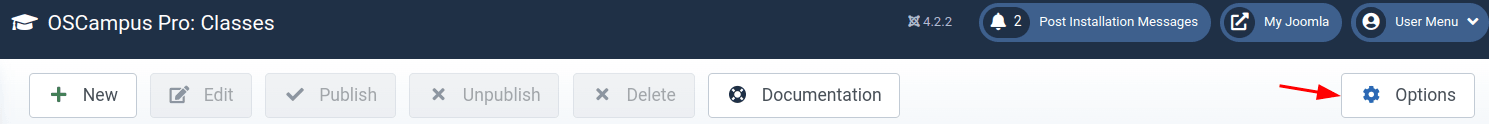
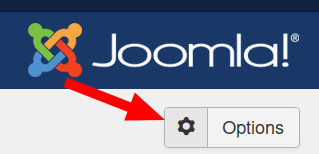
- You will be taken to the "OSCampus: Configuration" screen, as you can see in the next image. Click the "Quizzes" tab:
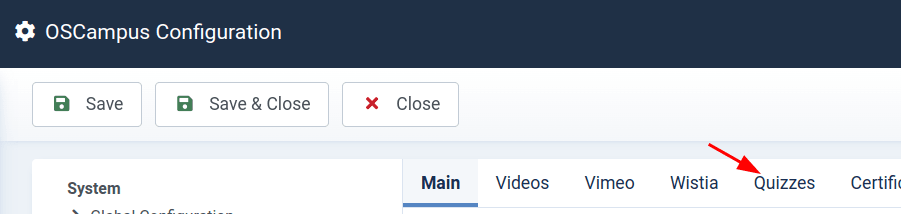
- Set the "Show Correct Answers" parameter to "No" to hide the correct answers. Or else leave it set to the default option "Show" to display the correct answers:
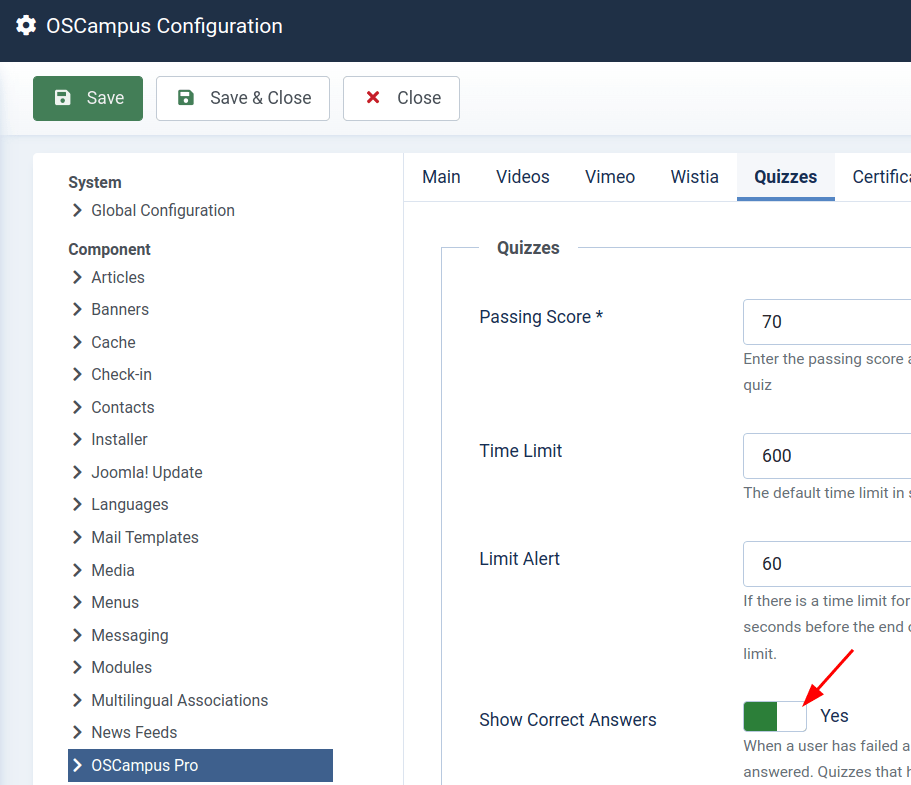
Here is what the failed quiz page looks like with the "Show Correct Answers" parameter set to "Yes":
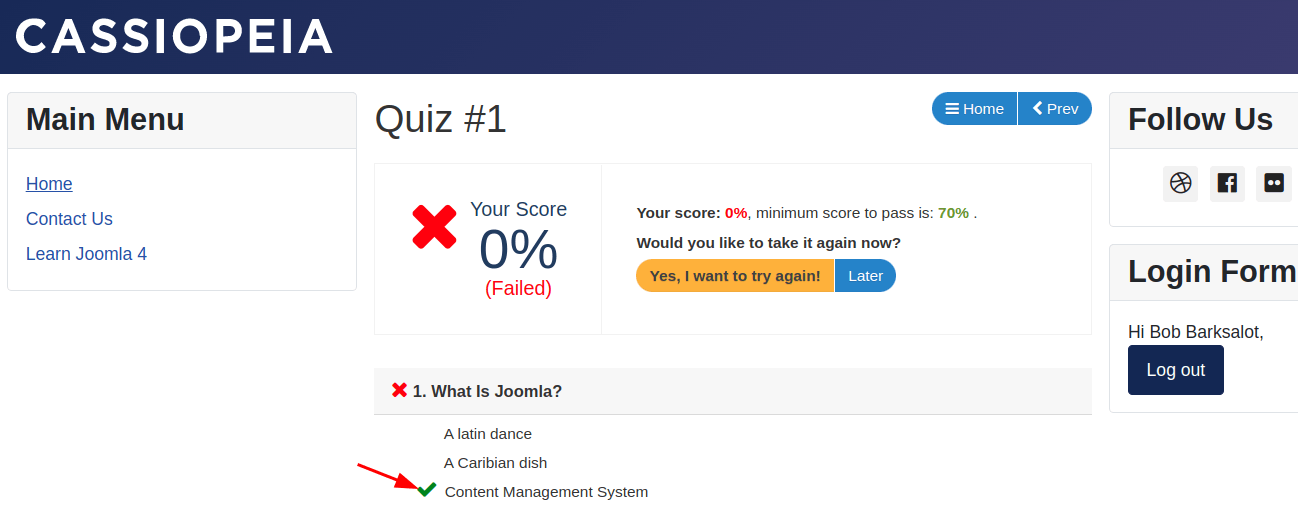
And here is what it looks like when this parameter has been set to "No":