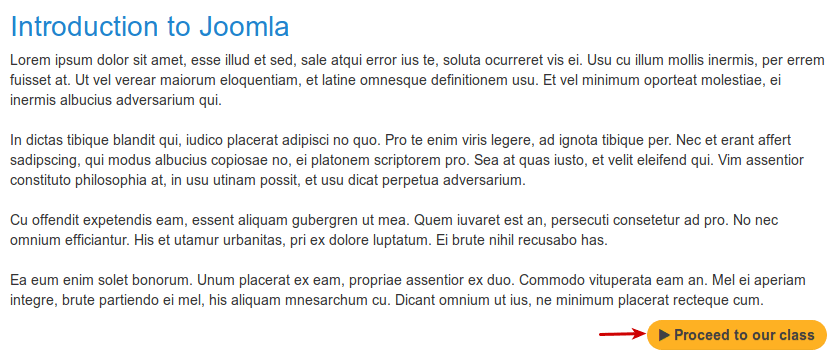Your OSCampus class page by default displays the "Start this class" button:
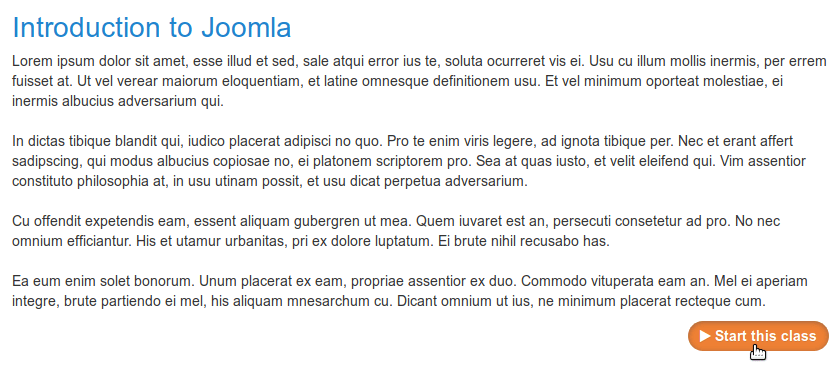
In some use cases, you may want to customize the "Start this class" text to something else.
- FTP to your Joomla installation folder.
- Go to /components/com_oscampus/language/en-GB/en-GB.com_oscampus.ini.
- Find the following language string:
COM_OSCAMPUS_START_THIS_CLASS = "Start this class" - Replace the "Start this class" text to your preferred one:
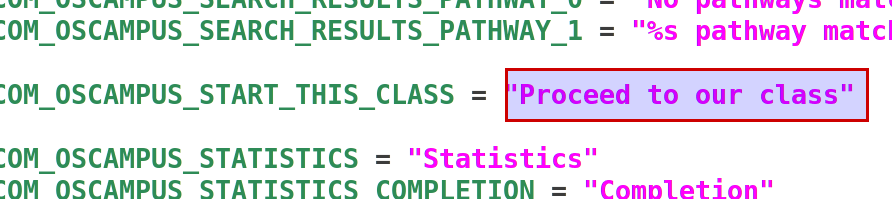
-
Save the file.
If you check your OSCampus class page now, you should see your new button text at work: