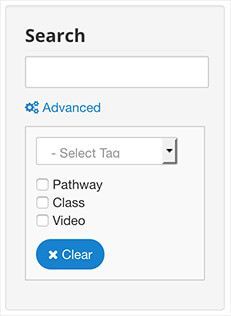Add an OSCampus Search module into your site, so users can filter for specific tags, pathway, lesson or class.
- Go to Extensions
- Modules
- New
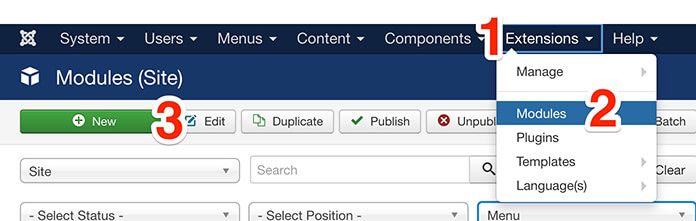
- Choose "OSCampus Search"
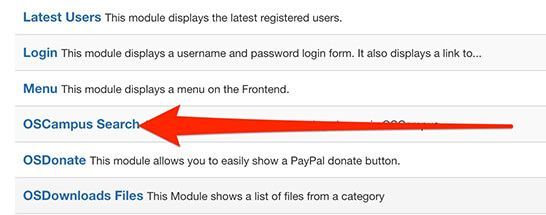
- Assign a Position
- Type a Title
- Set Status as "published".
- Assign the module through Menu Assignment tab.
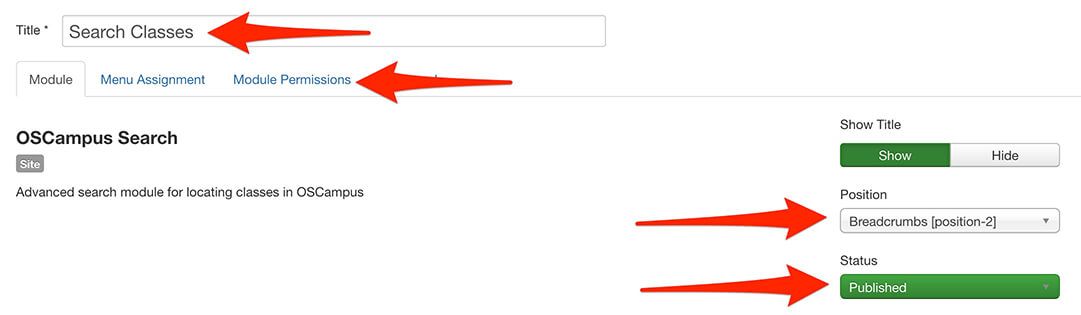
- Save and close when you're done.
End result
This is how the module would look: