In certain situations, you may need to reset a student's quiz results. While the OSCampus Pro component doesn't offer this feature directly, you can achieve it using the phpMyAdmin database management tool.
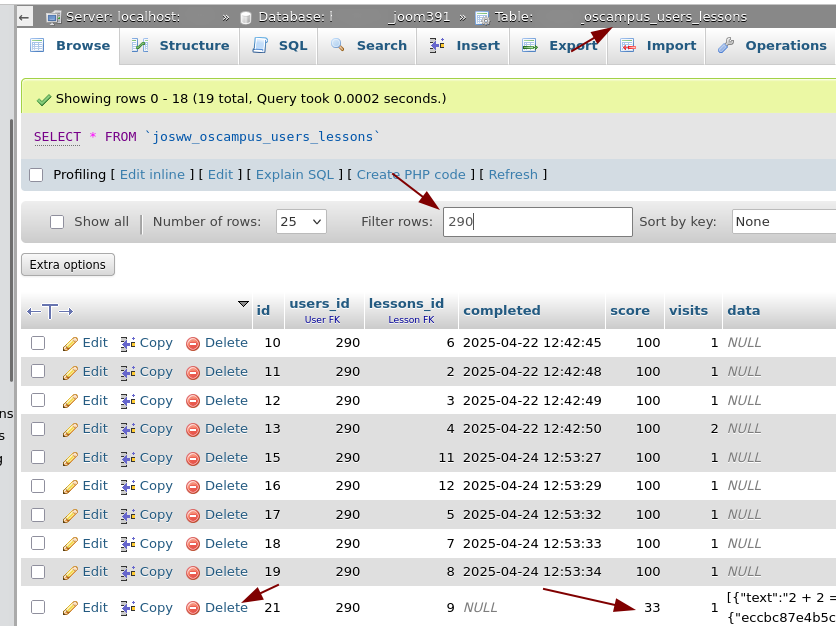
- In your Joomla admin dashboard, go to Users > Manage and locate the student's ID number.
- Navigate to Components > OSCampus Pro > Lessons and find the ID number of the quiz lesson.
- Access your hosting panel and open the phpMyAdmin tool.
- Select your website’s database.
- Open the #_oscampus_users_lessons table.
- Enter the student's ID number in the "Filter rows:" field. The table will then display only the lessons associated with that student.
- Find the row corresponding to the quiz lesson and click the "Delete" link to reset the quiz for the student.
The next time the student accesses the quiz, they will need to start from the beginning.
