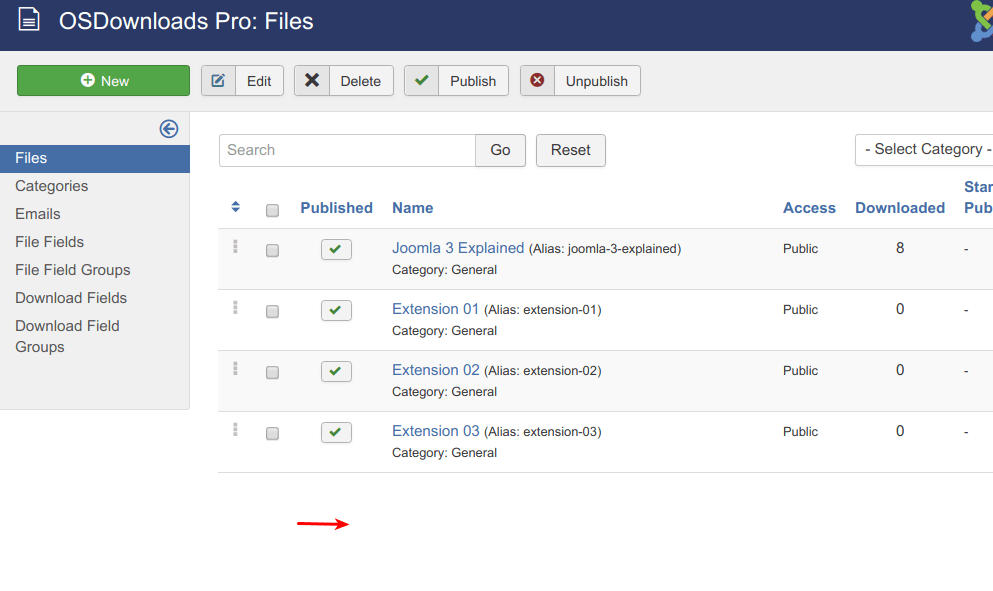Some of our users want to "white-label" the Joomla admin for the clients.
If you "white-label" a product you remove the branding from other companies.
We do not mind if you remove the Joomlashack branding. This is open source code, we run an open source company, and so we want to give the maxmimum possible freedom to modify our software.
For a Joomlashack component, the footer wil normally appear under the main admin area, as in the image below.
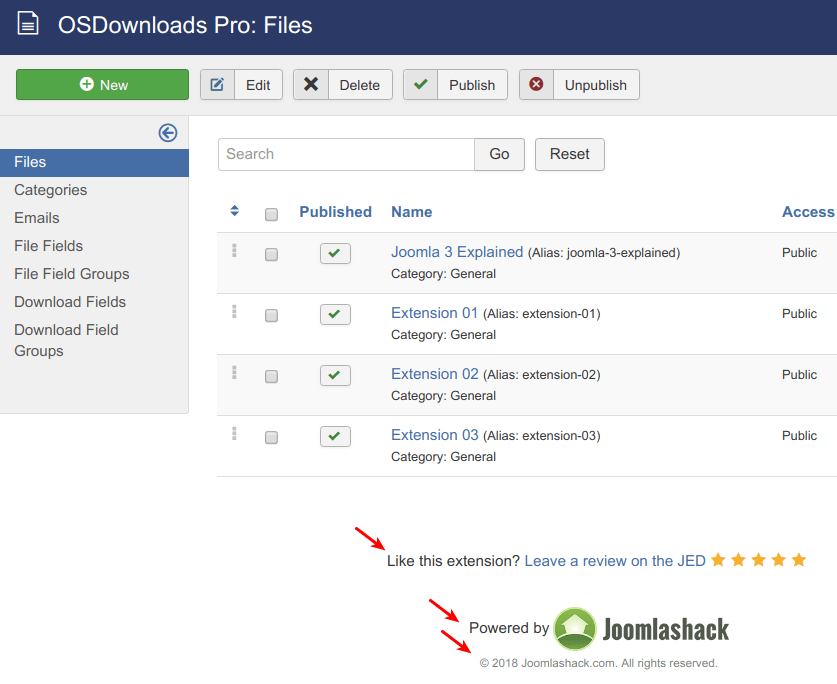
In this guide, you will learn how to achieve remove this footer with a few lines of CSS.
- SFTP to your Joomla installation folder.
- Go to /administrator/templates/isis/css folder.
- Create in the CSS folder an empty file called custom.css.
- Place inside your custom.css file the following code:
.joomlashack-footer .joomlashack-jedlink { display: none; }
.joomlashack-footer .poweredby { display: none; }
.joomlashack-footer .joomlashack-copyright { display: none; }- Save the custom.css file.
If you refresh your admin area and you won't see the footer. However, you may have to clear your browser cache.