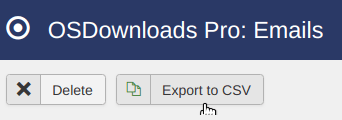Once a user has submitted their email address via OSDownloads, you can administer their data at OSDownloads Pro > Emails.
To view the data of each user, hover over the "User Data" column:
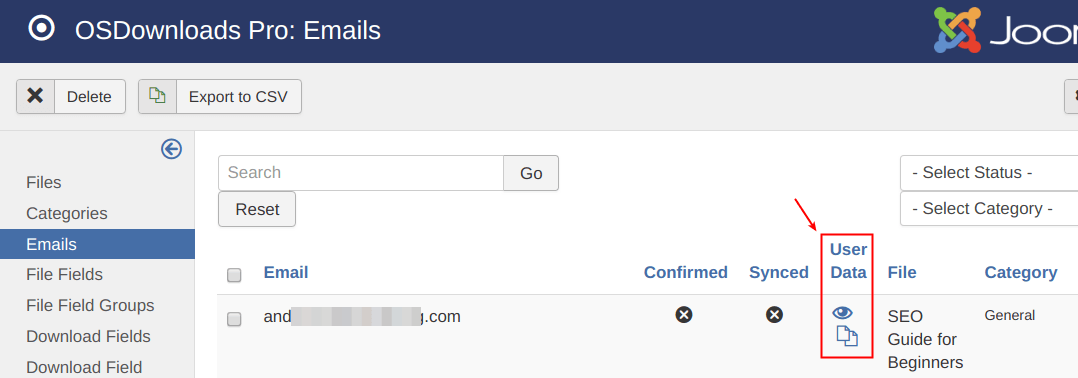
- You can also copy the data to your computer's clipboard:
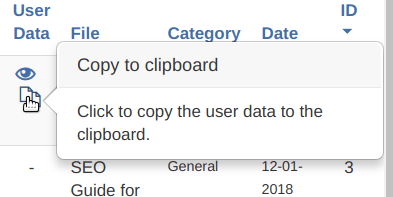
- You can also export the data to a CSV file: