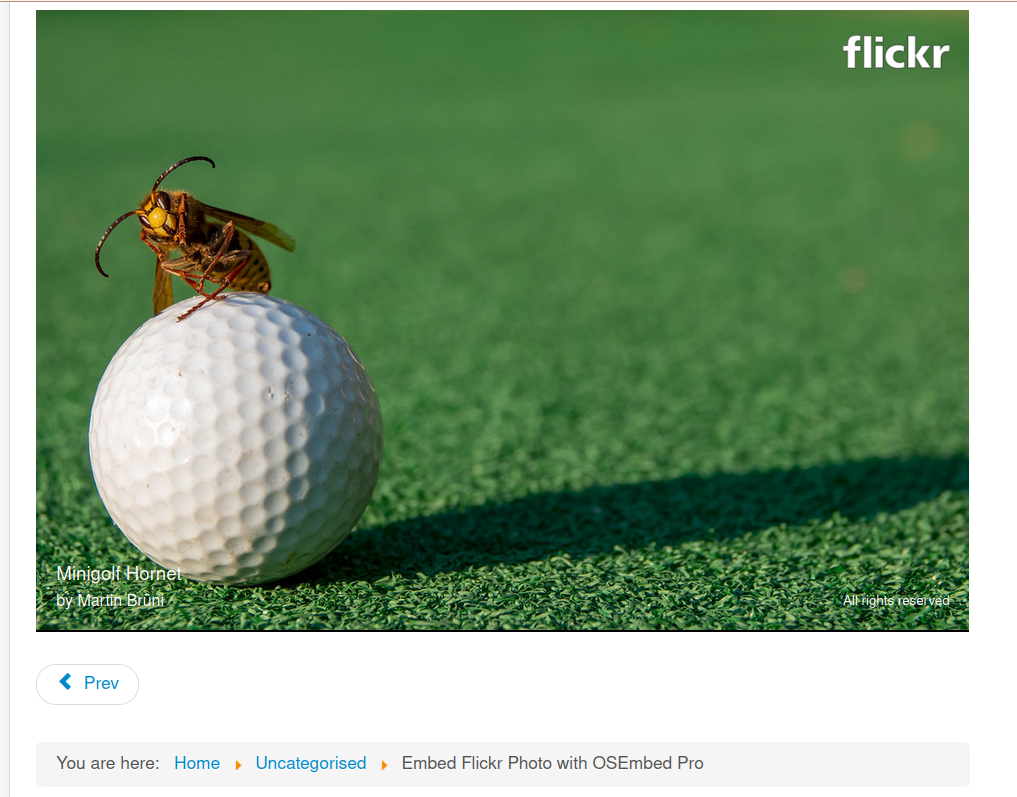Get the Flickr photo URL
- Visit Flickr.com and find the photo you want to embed.
- Copy the URL of the photo. When you copy a Flickr URL, it will look like this:
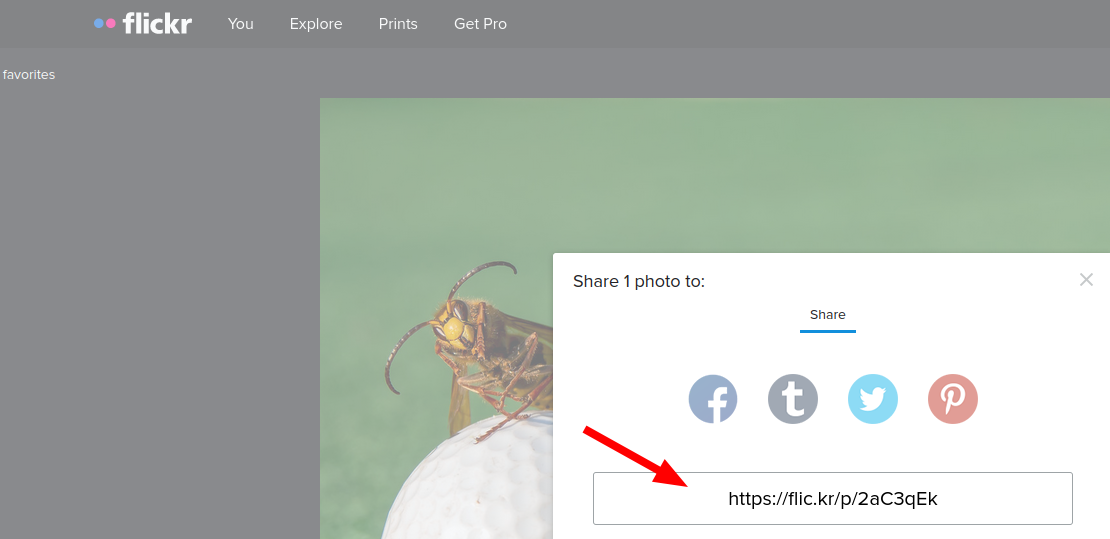
Add the Flickr photo URL to a Joomla article
- Go to your Joomla site and log in.
- Add the Flickr URL to a Joomla article:
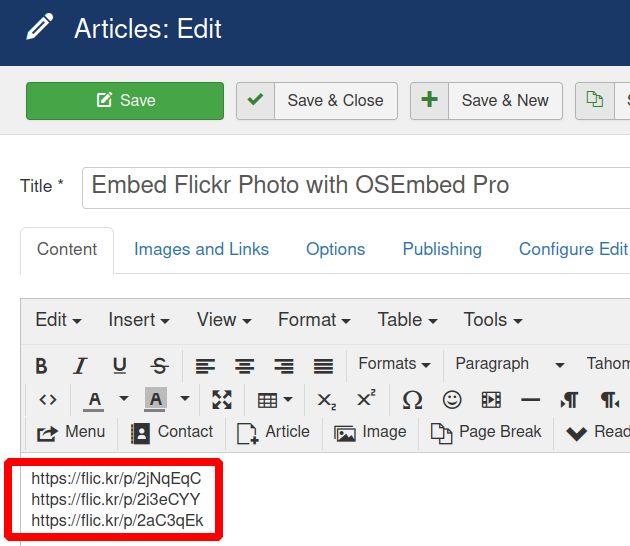
That Flickr embed will work perfectly on the front of your Joomla site: