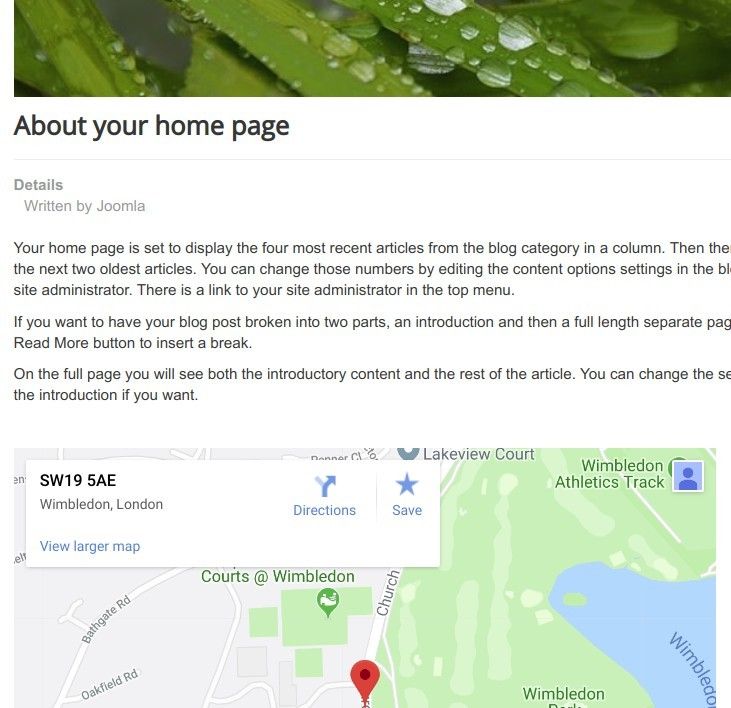This is a feature of OSEmbed Pro.
Step #1. Get the Google Maps URL
- Visit Google.com/maps/ and find the location you would like to embed in your Joomla site.
- Click the "Share" link on the left-hand side.
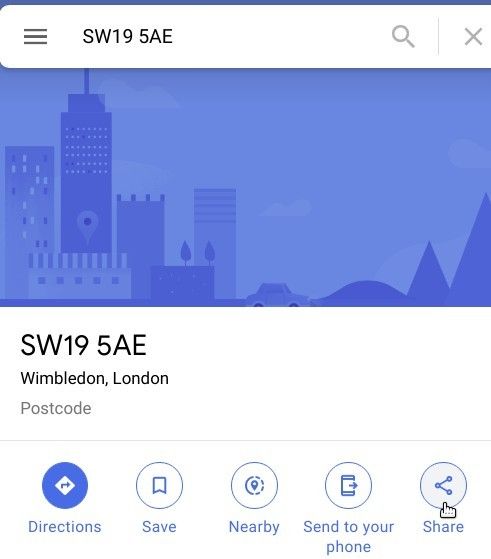
- Next, click "Embed a map":
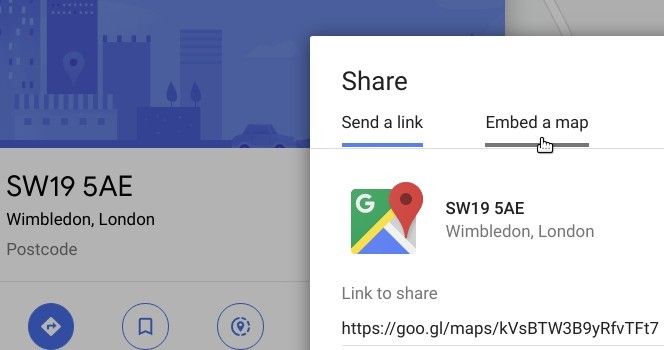
- Copy your Google Map URL You will find it between the double quotes after the
src=, as shown in the next image.
IMPORTANT: Please, do not copy the link under the "Link to share" title. OSEmbed doesn't work with URLs containing "goo.gl".
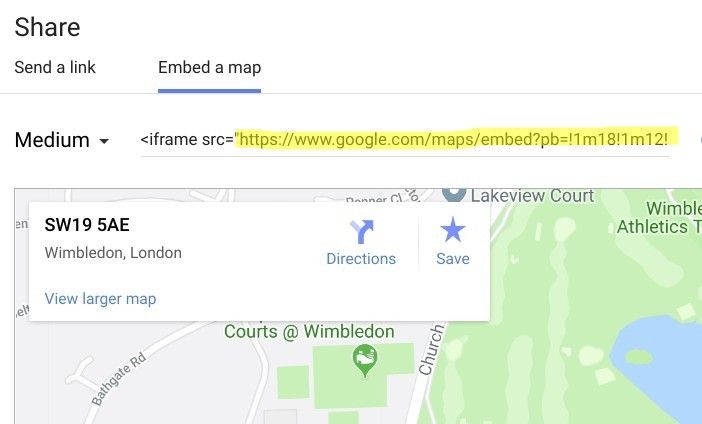
Step #2. Add the Google Maps URL to a Joomla article
- Go to your Joomla site administrator panel.
- Add your Google Map URL to the required Joomla article.
- Visit the article on your site's front end. You will that the embed will work perfectly: