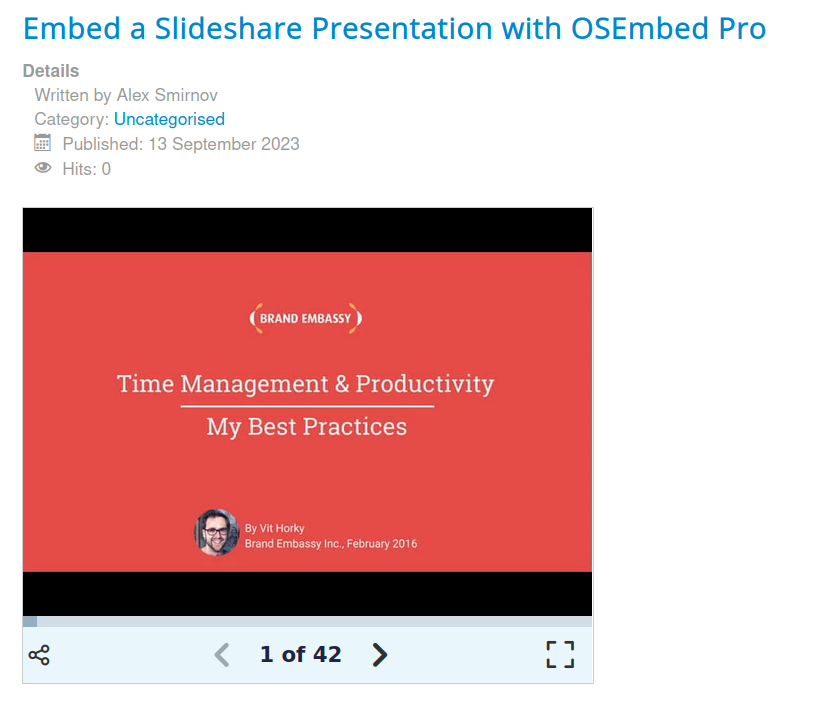Get the Slideshare presentation URL
- Visit Slideshare.net and find the presentation you want to embed.
- Click the "Share this Slideshare" icon:
![]()
- Copy the URL displayed by the "Link" field:
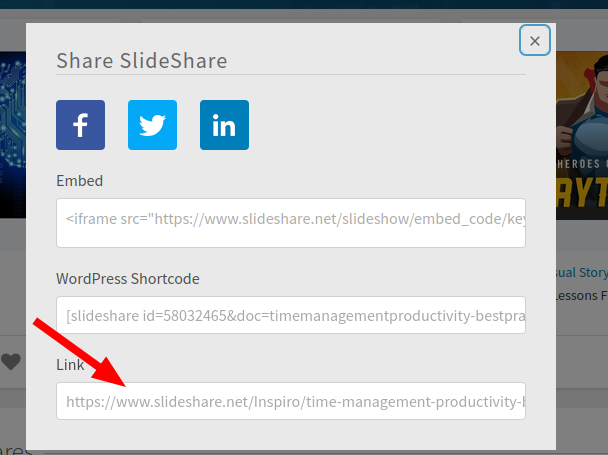
Add the URL to a Joomla article
- Go to your Joomla site and log in.
- Add the Slideshare presentation URL to a Joomla article:
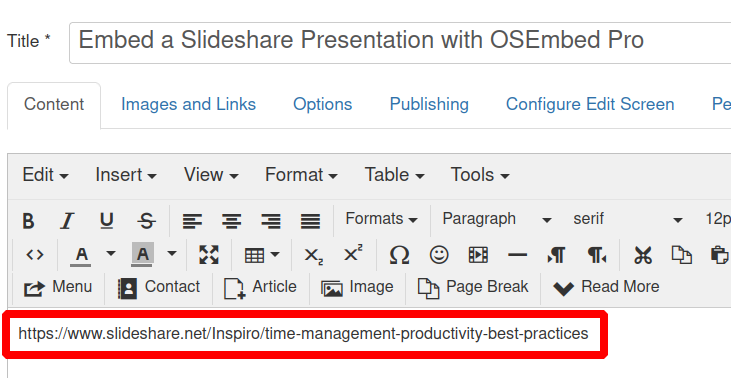
That embed will work perfectly on the front of your site: