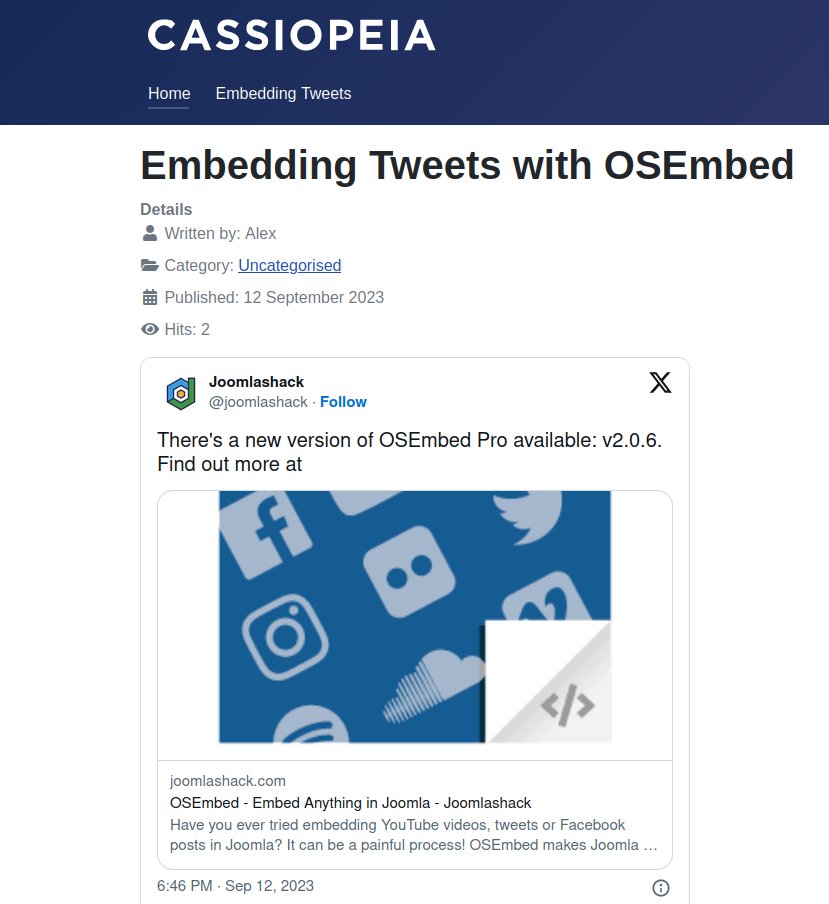Documentation for Joomla 3
Get the Twitter link
- Visit Twitter and find the tweet you want to embed.
- Click on the icon depicting three dots:
![]()
- Click "Embed post":
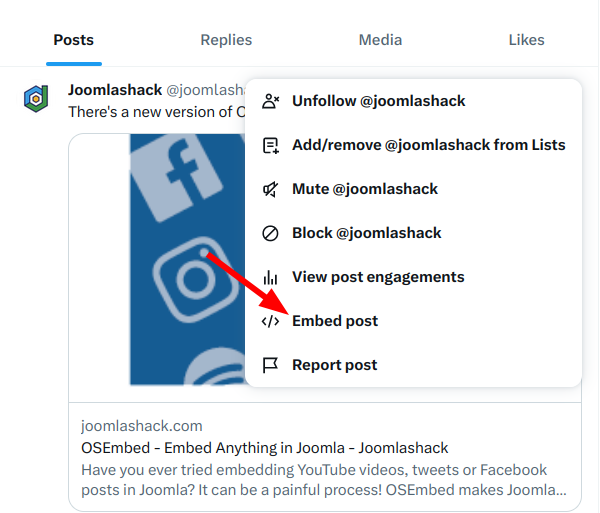
- Copy the URL of the tweet post:
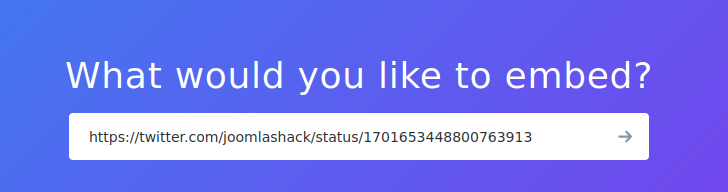
Add the URL to a Joomla article
- Go to your Joomla site and log in.
- Add the URL to a Joomla article:
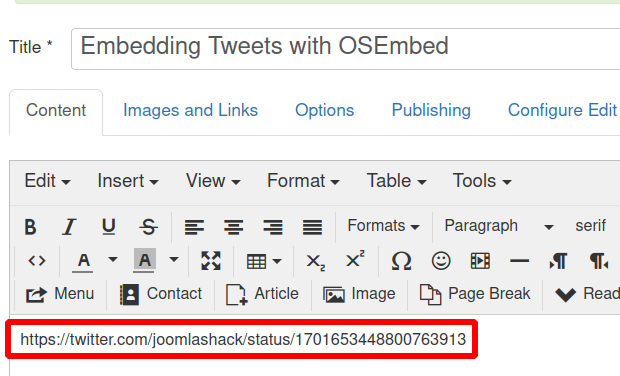
The embed will work perfectly on the front of your site:

Documentation for Joomla 5
Get the Twitter link
- Visit Twitter and find the tweet you want to embed.
- Click on the icon depicting three dots:
![]()
- Click "Embed post":
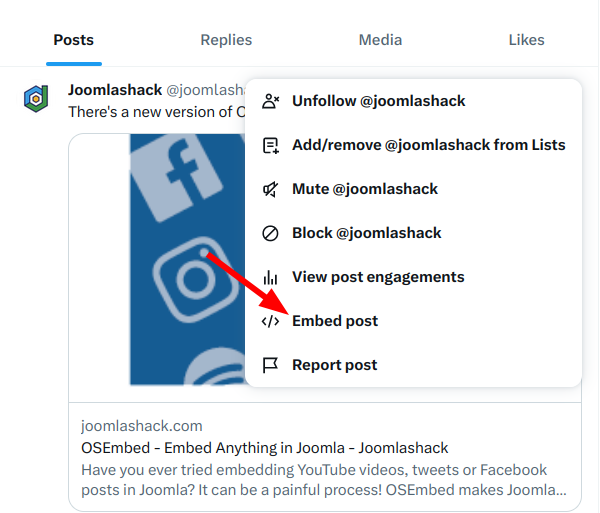
- Copy the URL of the tweet post:
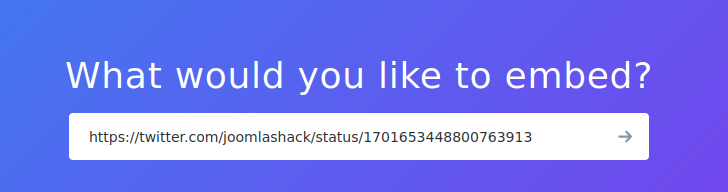
Add the URL to a Joomla article
- Go to your Joomla site and log in.
- Add the URL to a Joomla article:
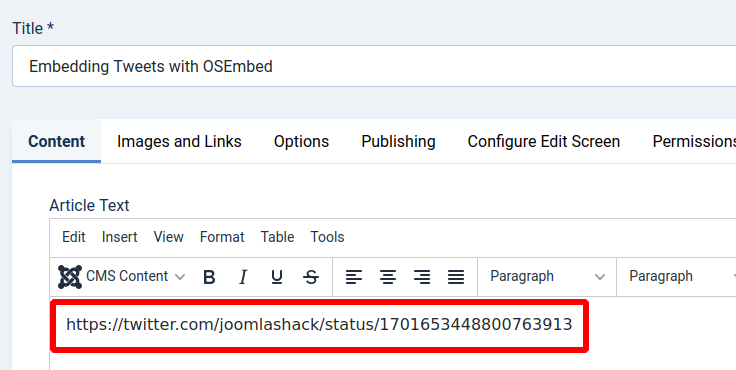
The embed will work perfectly on the front of your site: