Documentation for Joomla 3
OSMap Joomla extension allows you to manage external links in your sitemaps. You have the following three options:
- To show external links in your XML, HTML, News, and Images sitemaps
- To hide external links in your XML, HTML, News, and Images sitemaps
- To show external links only in your HTML sitemap.
Note:
- You must create a menu item for every external link you would like your sitemap(s) to show.
- Make sure your external link includes https:// or https://. Otherwise Joomla will consider it an internal link, include your site domain name in front of it which will render it broken.
Here is how to show external links in all sitemaps.
- In your Joomla 3 administrator panel, go to "Components" > "OSMap Free" (or "OSMap Pro"). For the purpose of this document, I will work with OSMap Free:
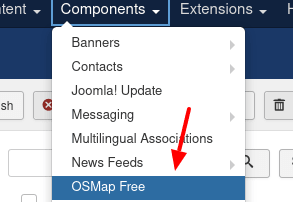
- You will see the "OSMap Free: Sitemaps" screen. In the top right corner of the screen, click "Options":
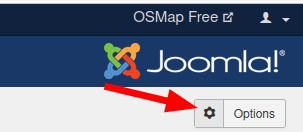
- This will take you to the "OSMap Options" screen, as you can see in the next image. On the "Sitemap Settings" tab, set the "Show External Links" parameter to "Yes":
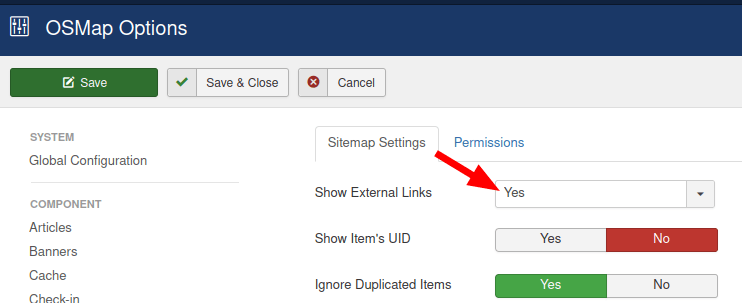
- Click "Save" or "Save & Close".
Documentation for Joomla 5
OSMap Joomla extension allows you to manage external links in your sitemaps. You have the following three options:
- To show external links in your XML, HTML, News, and Images sitemaps
- To hide external links in your XML, HTML, News, and Images sitemaps
- To show external links only in your HTML sitemap.
Note:
- You must create a menu item for every external link you would like your sitemap(s) to show.
- Make sure your external link includes https:// or https://. Otherwise Joomla will consider it an internal link, include your site domain name in front of it which will render it broken.
Here is how to show external links in all sitemaps.
- In your Joomla 5 administrator dashboard, go to "Components" > "OSMap Free (or Pro)" > "Sitemaps":
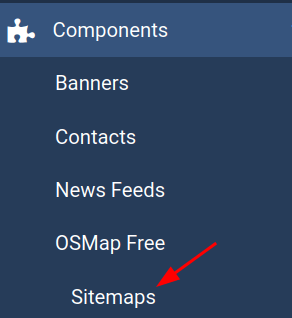
- You will see the "OSMap Free: Sitemaps" screen. In the top right corner of the screen, click "Options":
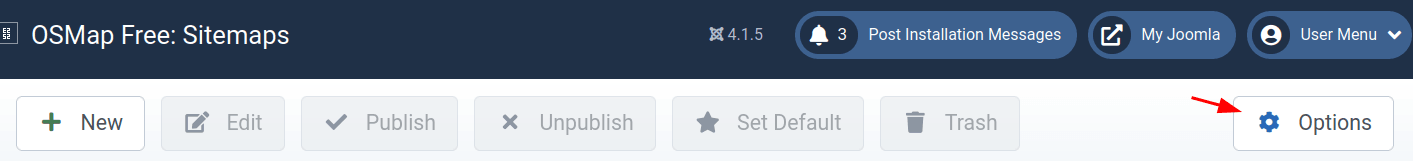
- This will take you to the "OSMap Options" screen, as you can see in the next image. On the "Sitemap Settings" tab, set the "Show External Links" parameter to "Yes":
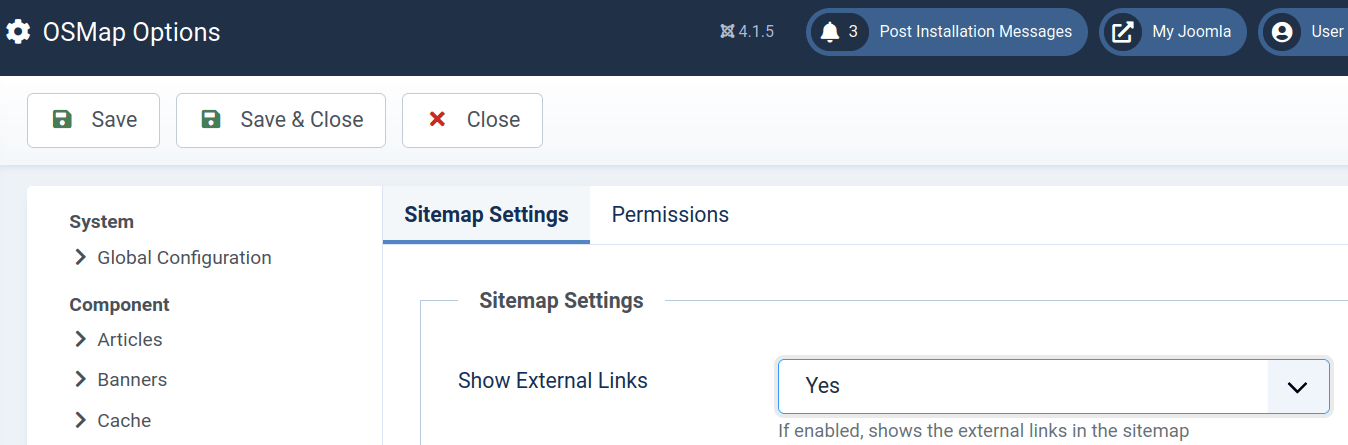
- Click "Save" or "Save & Close".
