Remove links from the Sitemap
To remove items from the sitemap, go to:
- Components -> OSMap.
- Click the Edit Links icon next to your sitemap.
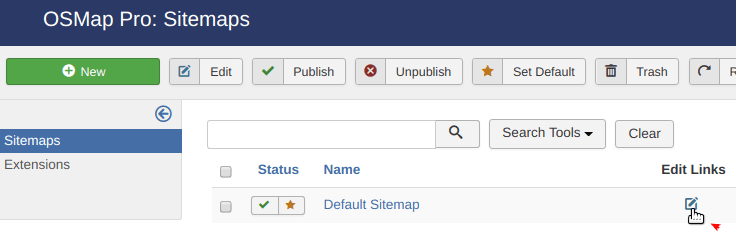
- You will see a green check mark next to each link, as in the image below:
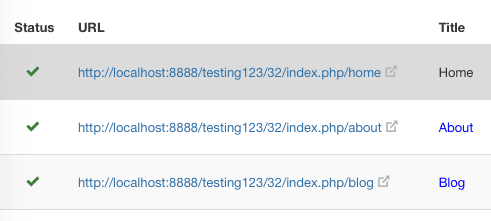
- Click a green check mark to turn it into a red X. This means the link will not appear in your sitemap.
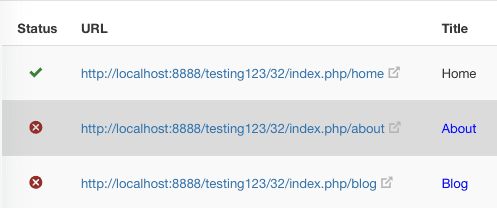
In some cases, you can see an alert icon, instead of the green or red marks.
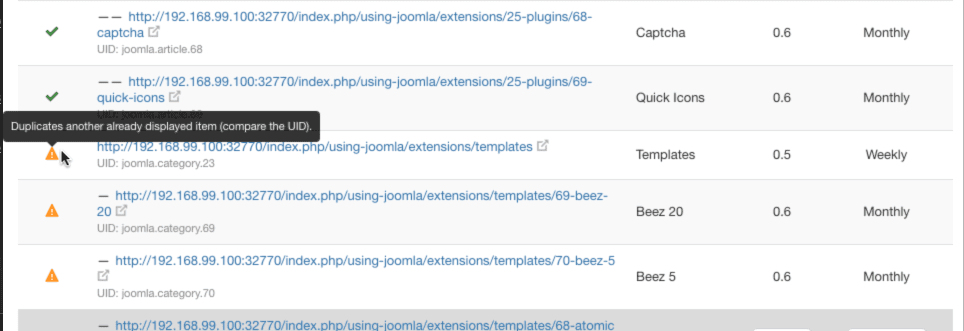
That means the item will not be displayed in the sitemap. This can happen if the item is:
- Duplicated: To avoid duplication of content, we do not display items with the same UID or which points to the same page. The UID is not displayed by default, but you can enable it in the component's options.
- An External Link: By default, any external link will be hidden. There is an option to change that behavior in the component's settings.
- Sub-level or child of an unpublished item: If a parent item is unpublished, all its child items will be unpublished too.
You can hover over the alert icon to see why the item was disabled.
