Documentation for Joomla 5
The OSTimer Pro version includes three additional theme styles to change the design of the module.
- To access these themes, in your Joomla 5 administrator dashboard, go to System > Manager > Site Modules.
- Create a new OSTimer module, or edit an existing one.
- On the Layout tab, locate the Theme Style parameter and click inside its field:
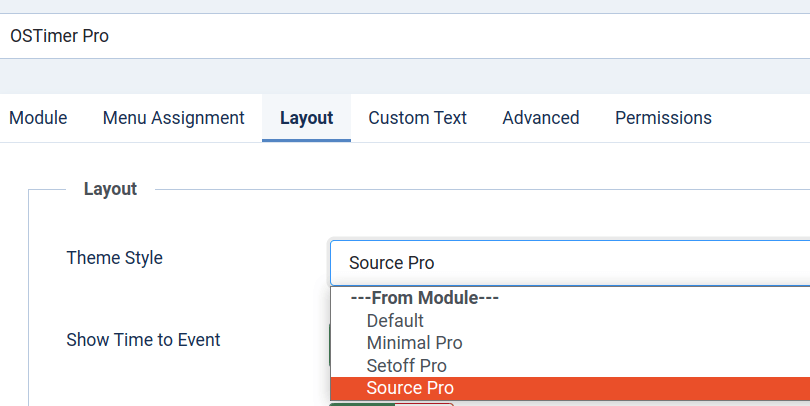
Here is the Default time layout, available also in the Free version:
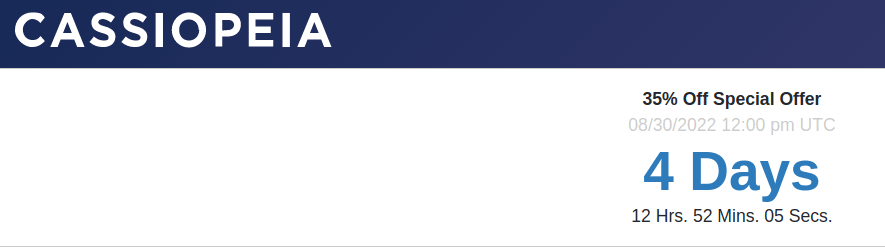
Let's compare it with each of the three Pro layouts.
The Minimal Pro Theme Style
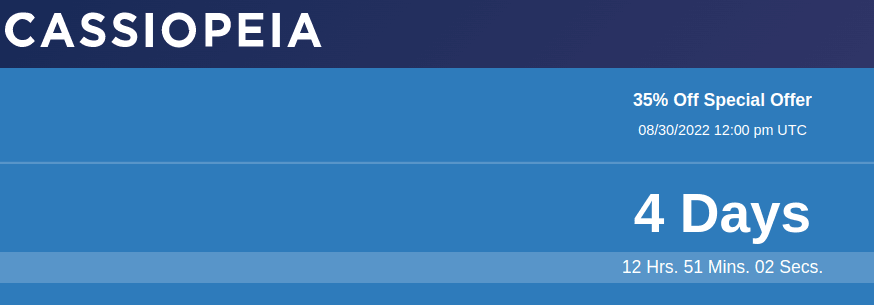
The Setoff Pro Theme Style
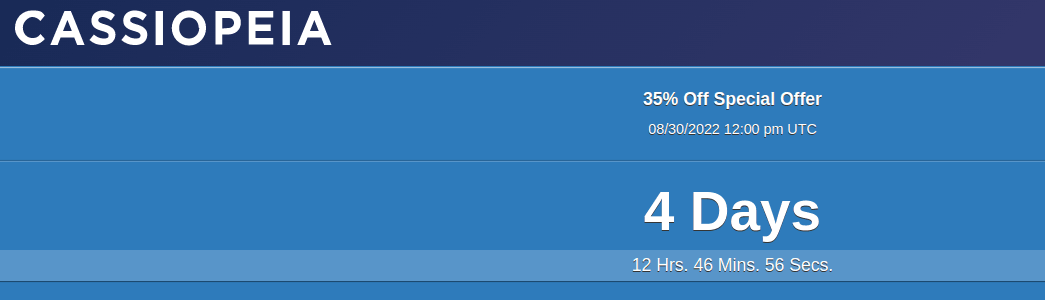
The Source Pro Theme Style
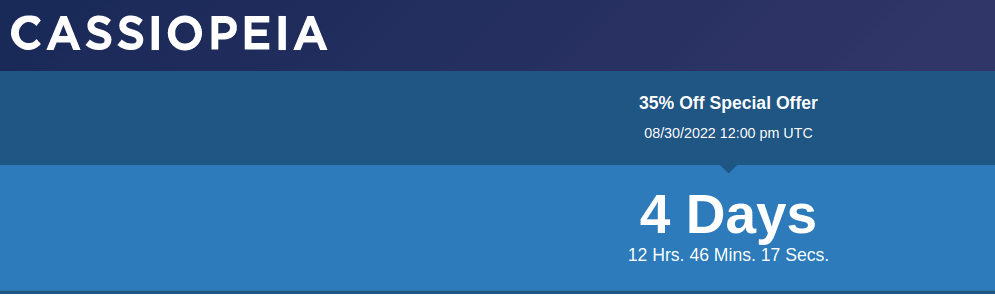
Documentation for Joomla 3
The OSTimer Pro version includes three theme styles to change the design of the module.
- To access, go to Extensions > Modules.
- Create a new OSTimer module, or edit an existing one.
- Theme Style

In addition, you can choose a custom color to apply to the theme styles below.
Minimal Pro theme style

Source Pro theme style

Setoff Pro theme style

