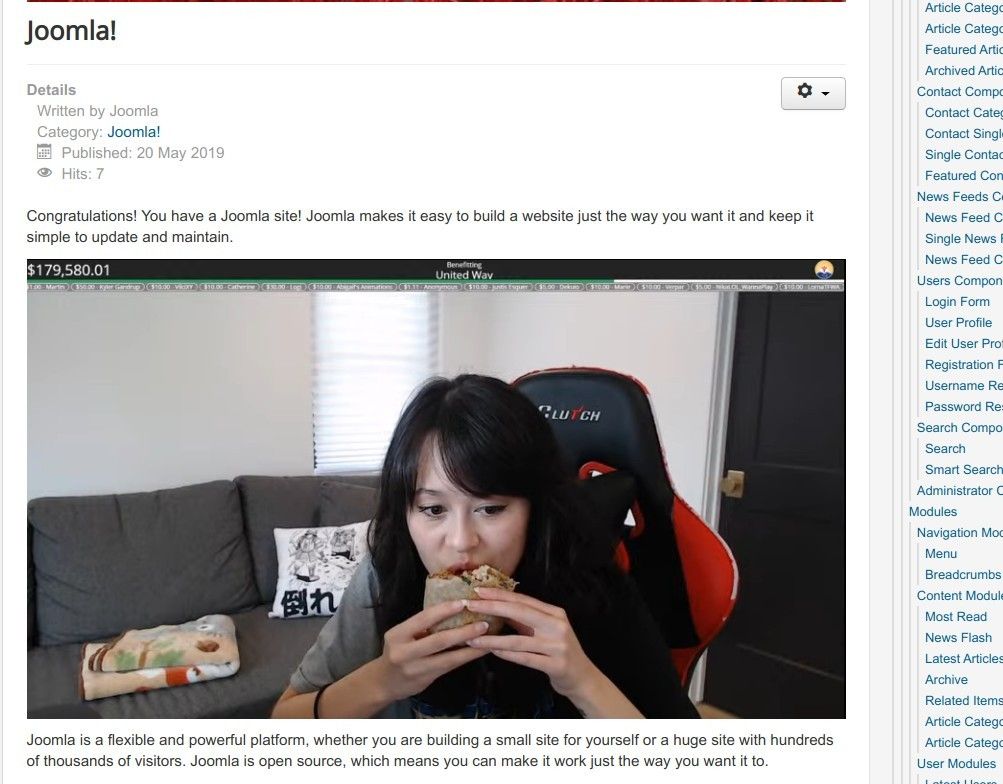Documentation for Joomla 5
OSYouTube plugin allows your Joomla 5 site to display YouTube Live videos.
- Visit youtube.com
- On the left sidebar, click "Live":
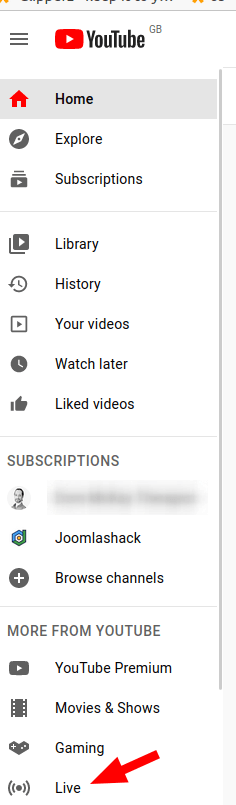
- This will bring you to the "Live" page, listing the videos currently streaming live. Click on the live video you wish to embed in your Joomla site:
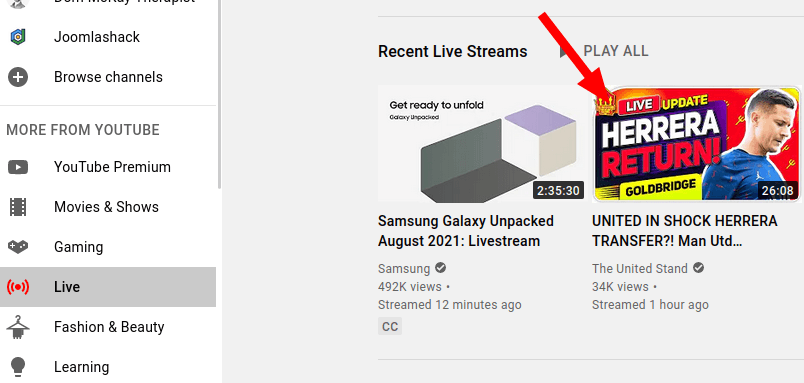
- You will see the screen with the video streaming live. Click "Share":
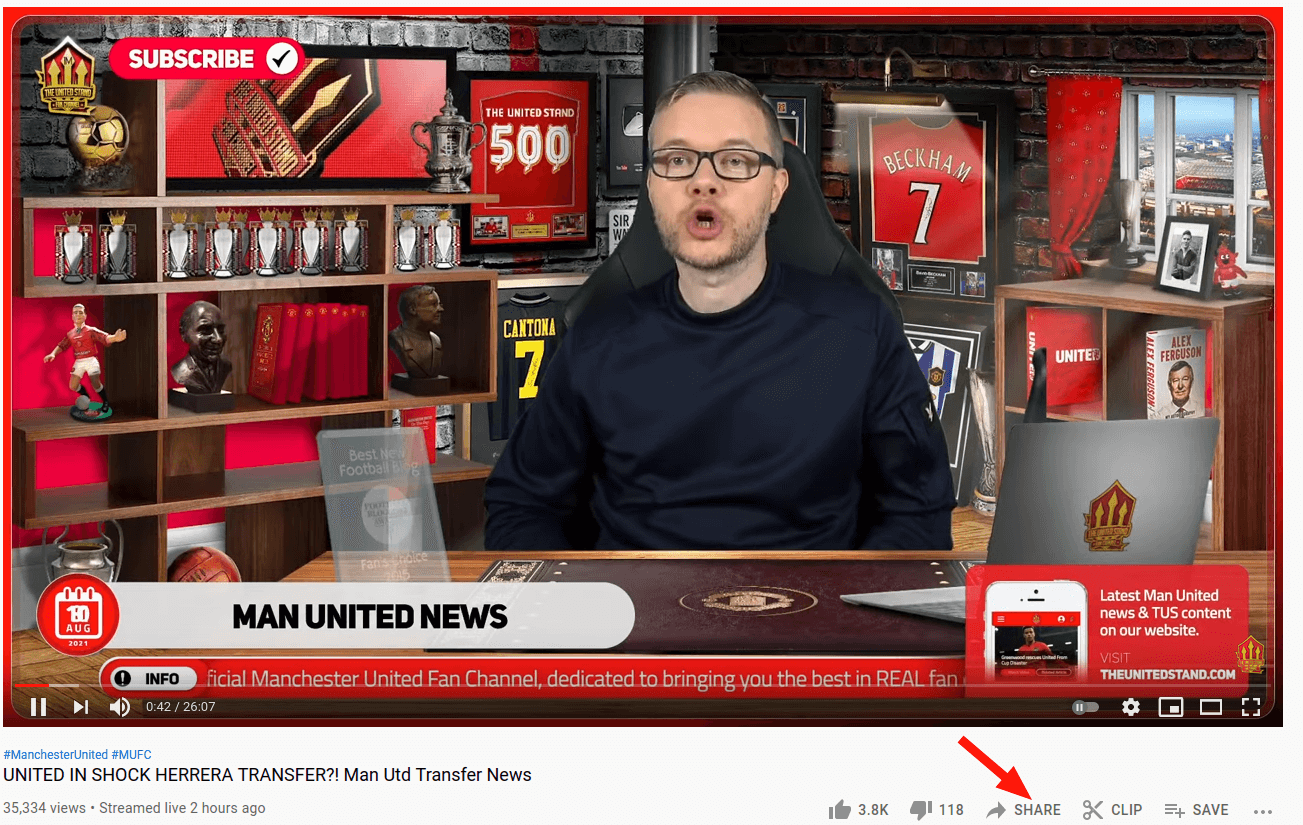
- This will open the "Share" box. Click "Copy" to copy the URL of the YouTube live stream to use in your Joomla 5 content:
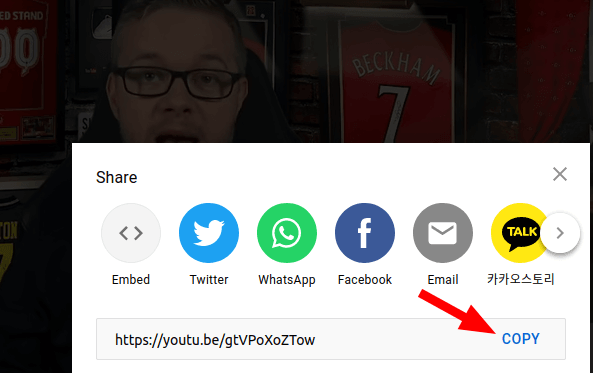
- Open the required Joomla 5 content item for editing. Paste the copied link as you see fit:
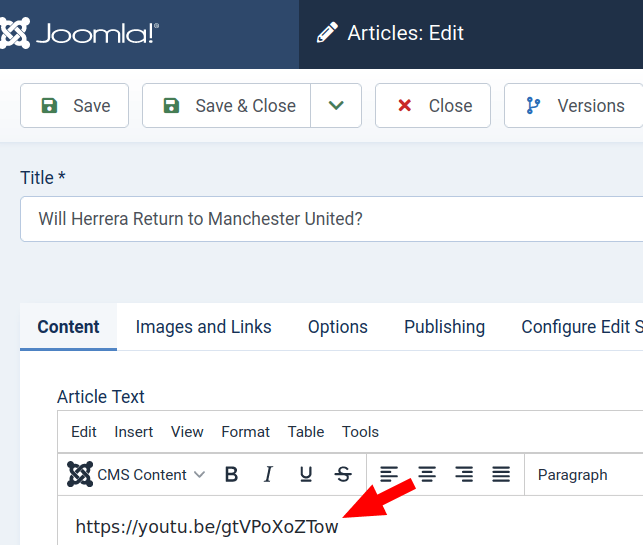
- Click "Save" or "Save & Close".
- Test this content item at the front end of your Joomla 5 site. You should see that once you clicked on it, the video is live streaming:
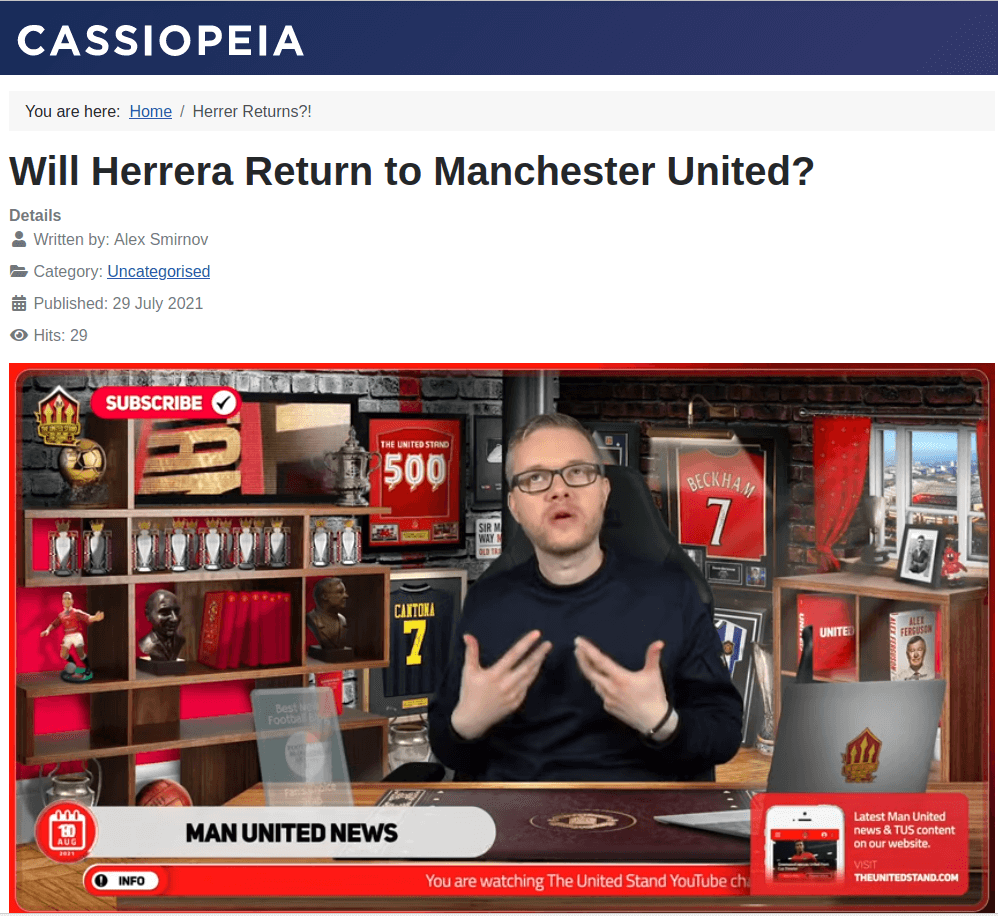
Documentation for Joomla 3
OSYouTube plugin allows your Joomla 3 site to display YouTube Live videos.
- Visit youtube.com
- On the left sidebar, click "Live":
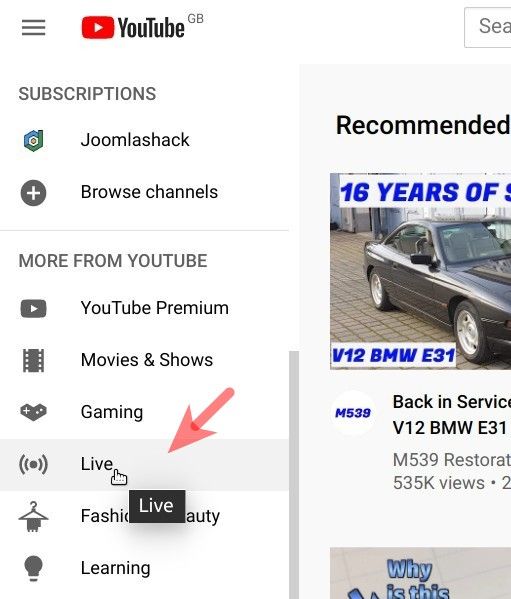
- This will bring you to the "Live" page, listing the videos currently streaming live. Click on the live video you wish to embed in your Joomla site:
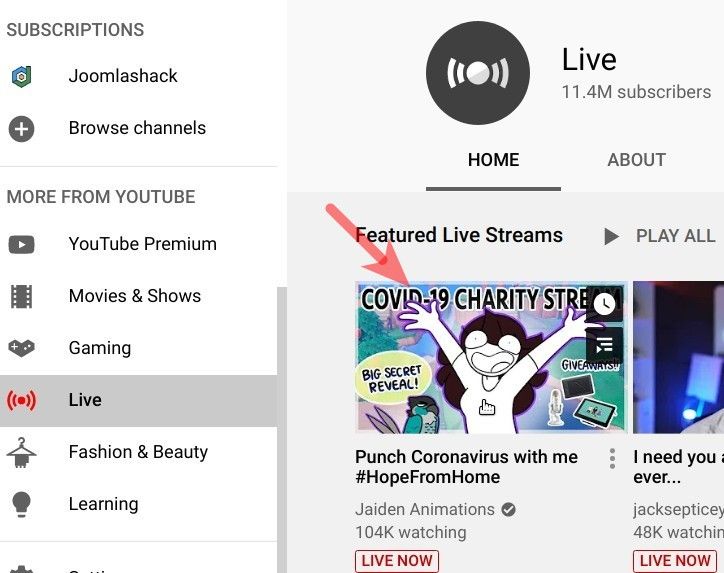
- You will see the screen with the video streaming live. Click "Share":
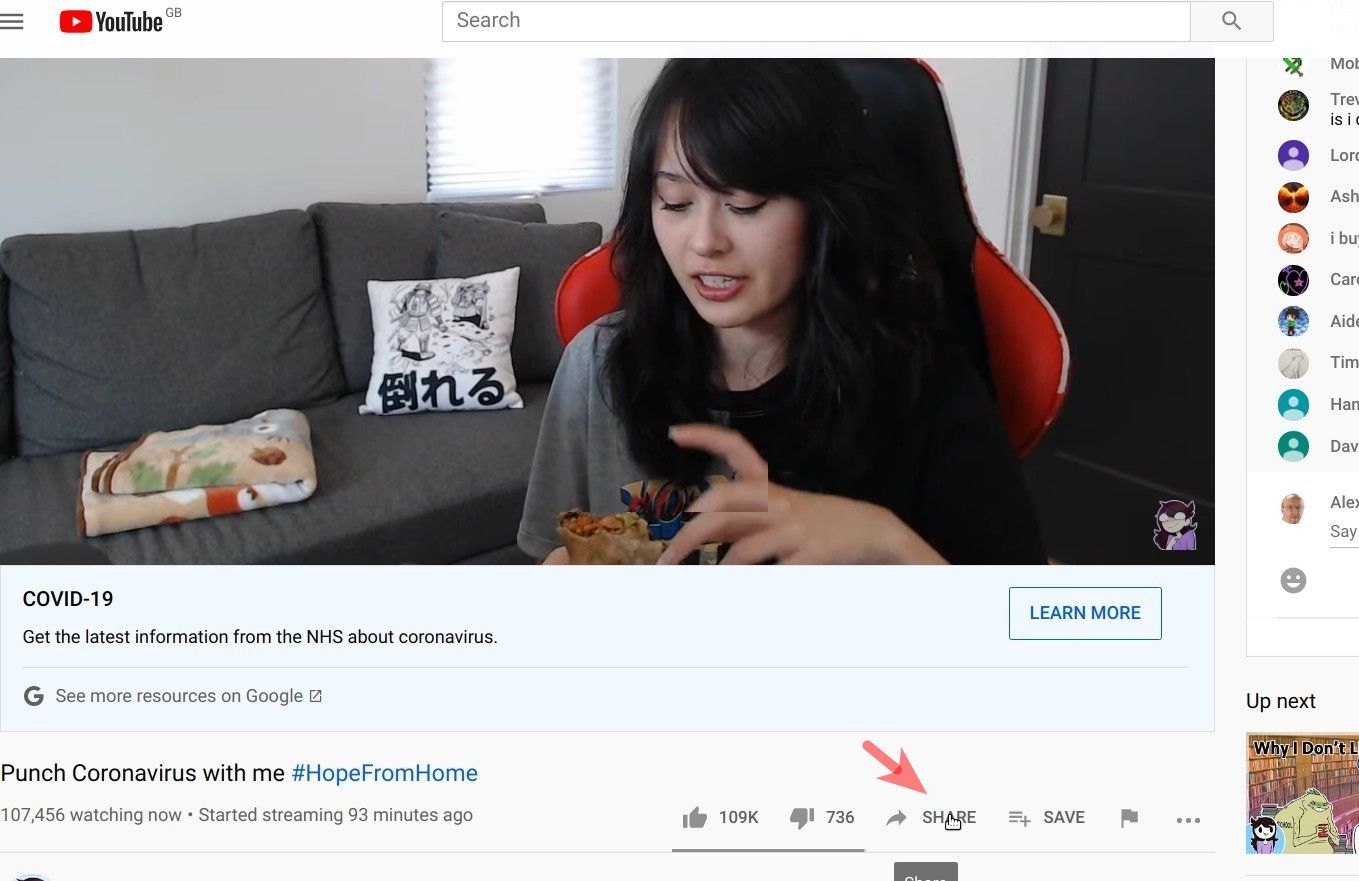
- This will open the "Share" box. Click "Copy" to copy the URL of the video to use in your Joomla content:
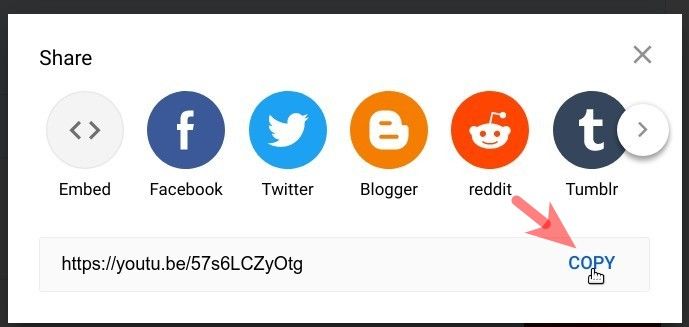
- Open the required Joomla content item for editing. Paste the copied link as you see fit:
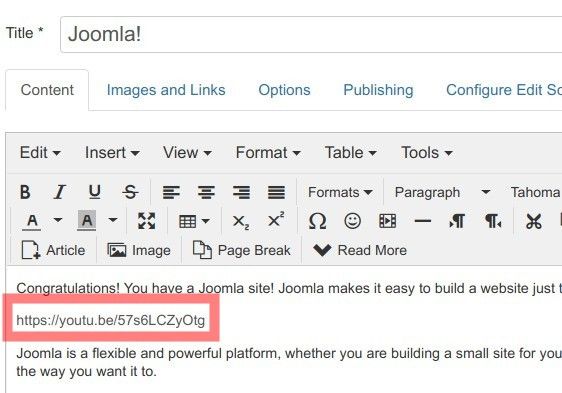
- Click "Save" or "Save & Close".
- Test this content item at the front end of your Joomla 3 site. You should see that once you clicked on it, the video is live streaming: