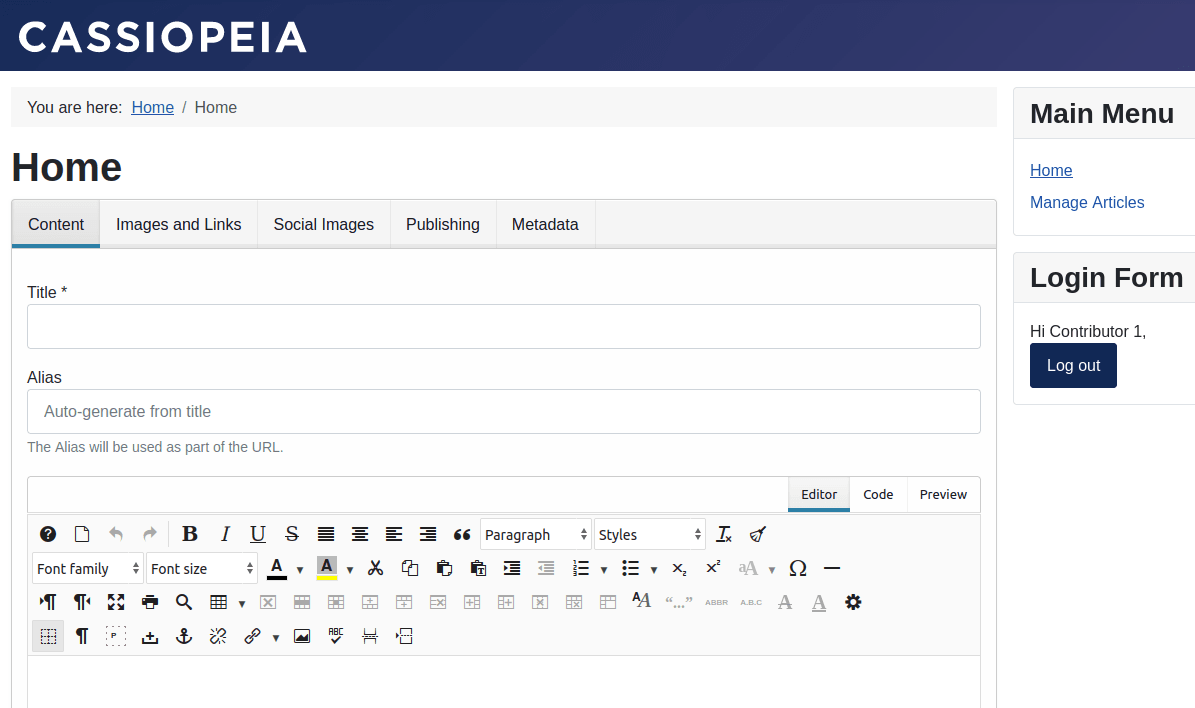Documentation for Joomla 3
Once you install "Shack Article Manager" and created its front-end page, it will list Joomla articles only to your Joomla superuser. They will see all the articles:
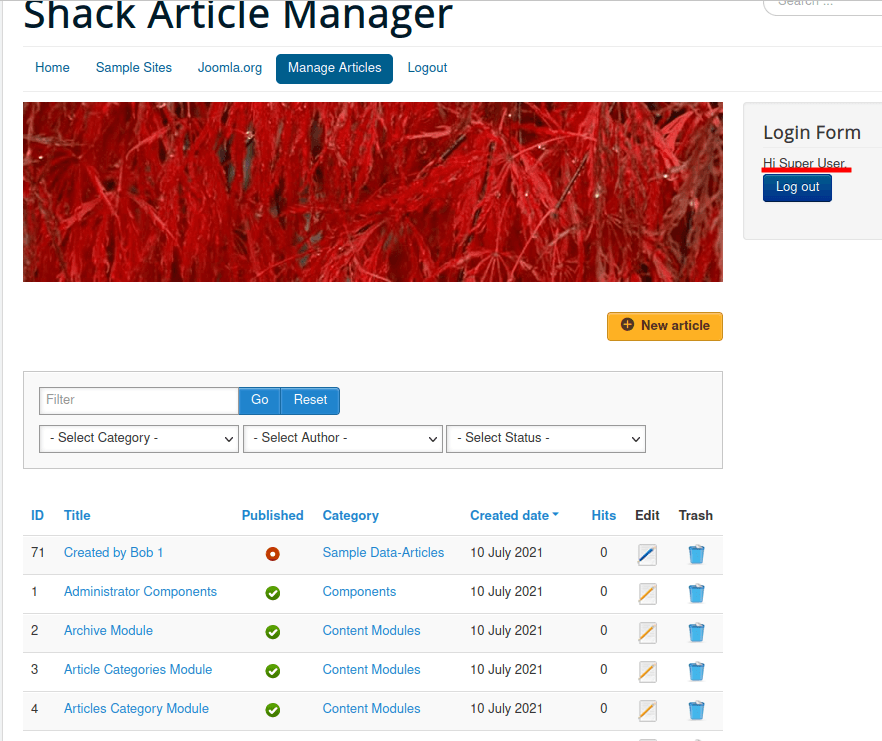
But what if you assigned a few Joomla articles to a Joomla user and would like this user to be able to view them at the front-end of your site?
In this document, you will learn how to allow a Joomla user view their own articles at the front-end using "Shack Article Manager" Joomla extension:
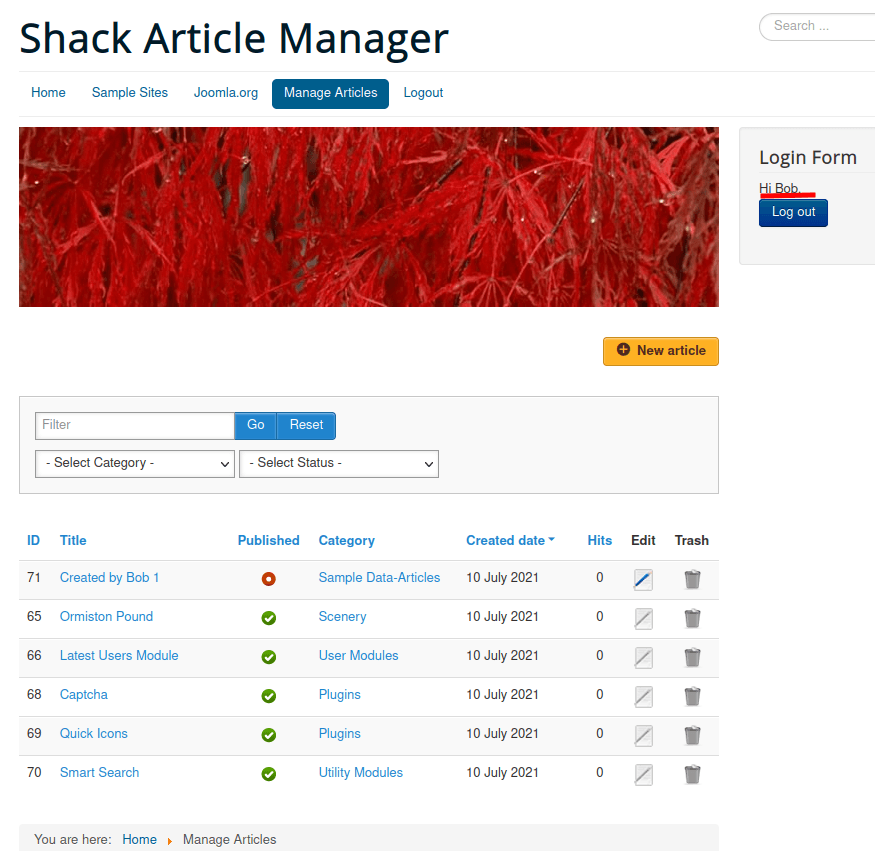
In brief, the trick is in assigning the required Joomla user to the Joomla core "Author" group:
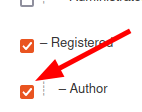
Let's take a look at how to achieve this in more detail.
- In your Joomla administrator panel, go to "Users" > "Manage":
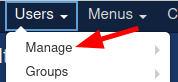
- You will see the "Users" screen. In the "Name" column, click on the name of the Joomla user you want to view their Joomla articles at the front-end of your site. For my example, I will click "Bob":
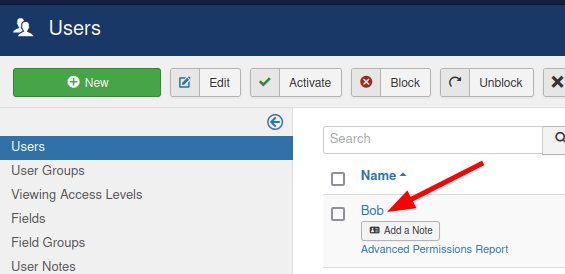
- This will open up the "Users: Edit" page. Click the "Assigned User Groups" tab:
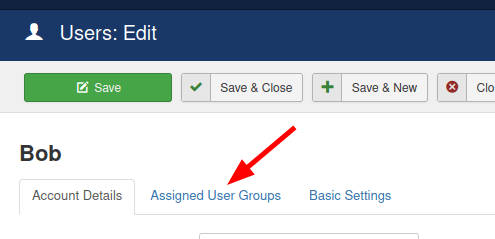
- Click the "Author" check box:
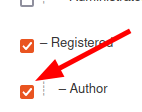
- Click "Save" or "Save & Close".
- Log into your Joomla site front-end as this Joomla user.
- Go to the "Shack Article Manager" front-end page. You will see that your user can now view the Joomla articles you assigned to them.
Can this user also create Joomla articles using "Shack Article Manager"?
Yes, once you assigned a required Joomla user to the Joomla core "Author" user group, they can now create their own Joomla articles using the "Shack Article Manager front-end page.
To do this, they would need to click the "New article" button:
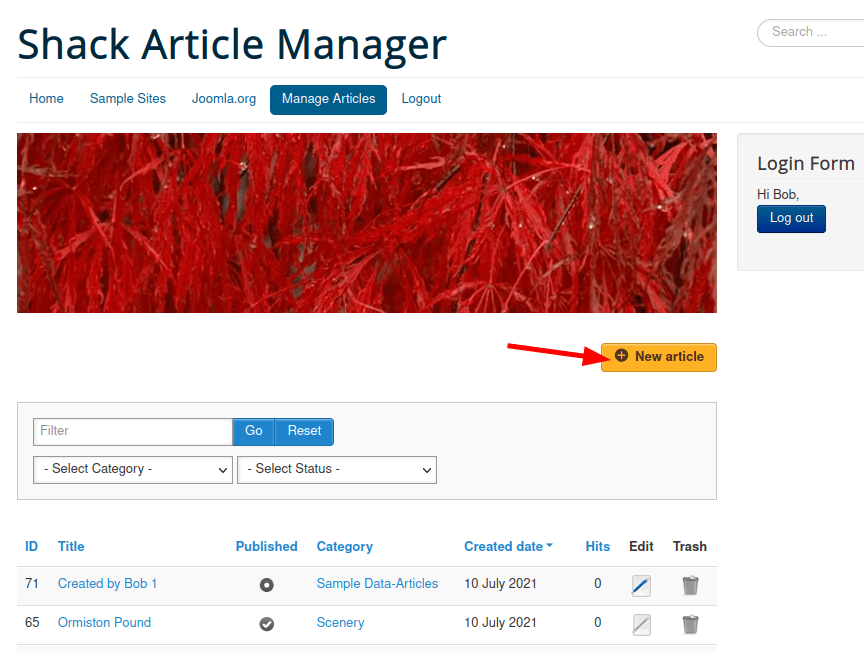
Documentation for Joomla 5
Once you install "Shack Article Manager" and created its front-end page, it will list Joomla articles only to your Joomla superuser. They will see all the articles:
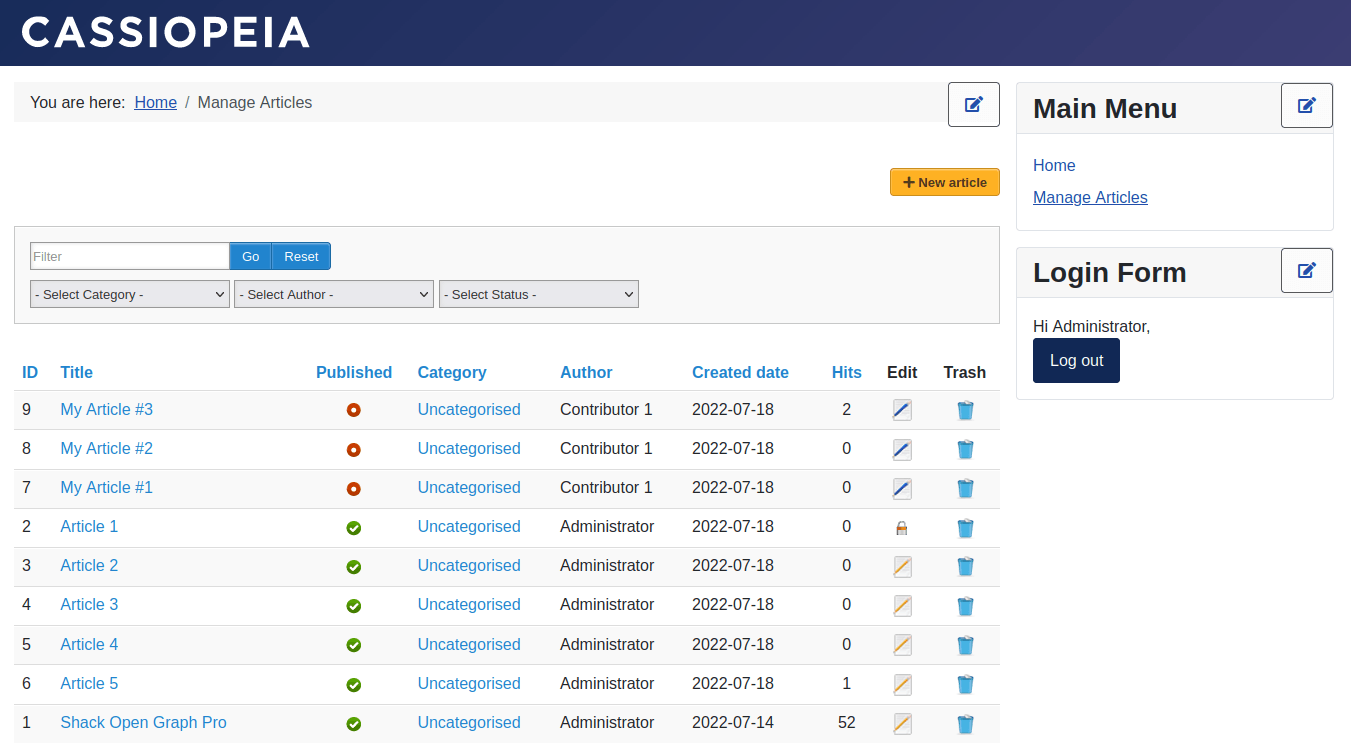
But what if you assigned a few Joomla articles to a Joomla user and would like this user to be able to view them at the front-end of your site?
In this document, you will learn how to allow a Joomla user to view their own articles at the front-end using the "Shack Article Manager" Joomla extension:
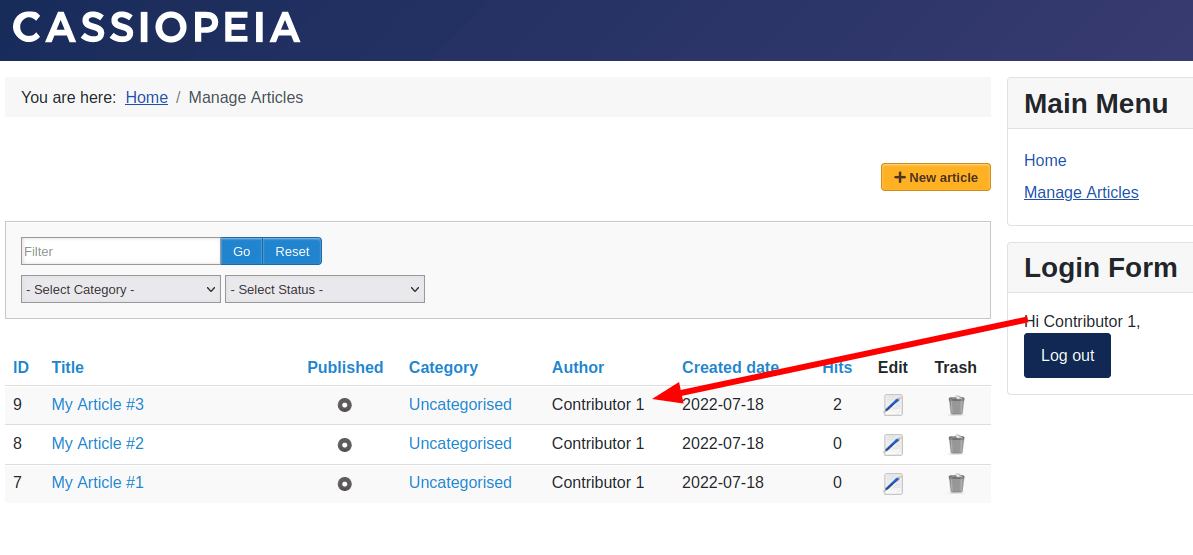
In brief, the trick is to assign the required Joomla user to the Joomla core "Author" group:
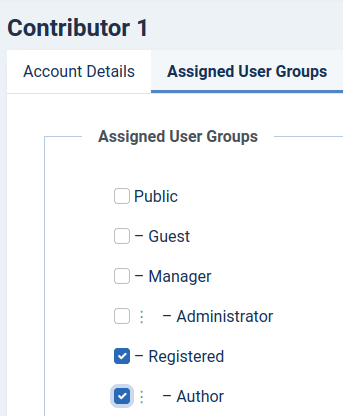
Let's take a look at how to achieve this in more detail.
- In your Joomla 5 administrator dashboard, go to "Users" > "Manage":
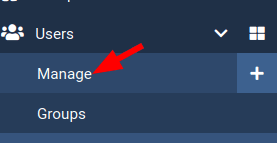
- You will see the "Users" screen. In the "Name" column, click on the name of the Joomla user you want to view their Joomla articles at the front-end of your site. For my example, I will click "Contributor 1":
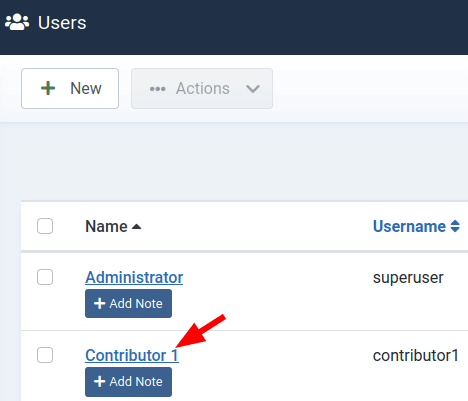
- This will open up the "Users: Edit" page. Click the "Assigned User Groups" tab and click the "Author" checkbox:
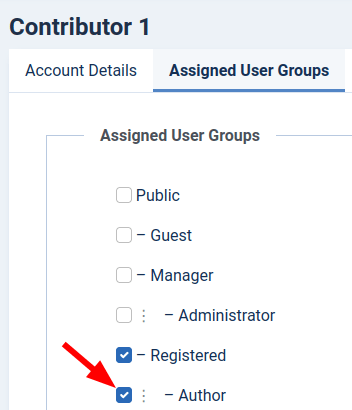
- Click "Save" or "Save & Close".
- Log into your Joomla site front-end as this Joomla user.
- Go to the "Shack Article Manager" front-end page. You will see that your user can now view the Joomla articles you assigned to them.
Can this user also create Joomla articles using "Shack Article Manager"?
Yes, once you assigned a required Joomla user to the Joomla core "Author" user group, they can now create their own Joomla articles using the "Shack Article Manager front-end page.
To do this, they would need to click the "New article" button:
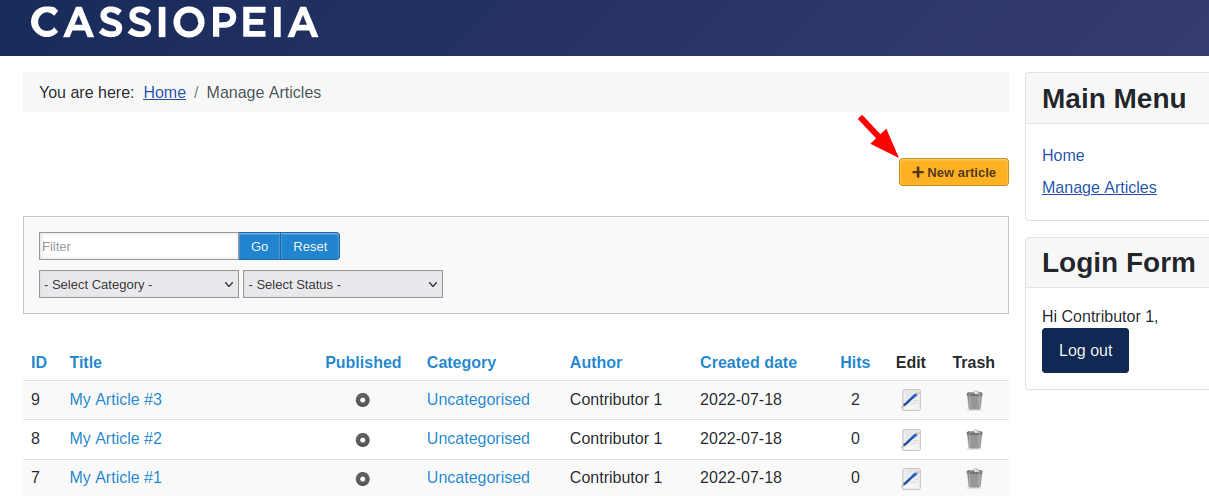
It will open up for them the front-end article creation page: