In another guide, we show you how to create your own HTML templates for Shack Forms emails.
It is also possible to customize your emails without using any code. You can customize your emails by using Shack Forms variables. A Shack Form email variable is a small piece of code. Click here to read all about variables.
You use these little snippets of code to insert data from your form. In the example below, our variable is {username}.
Click "Email Template" and then choose "Custom Text Message" from the dropdown:
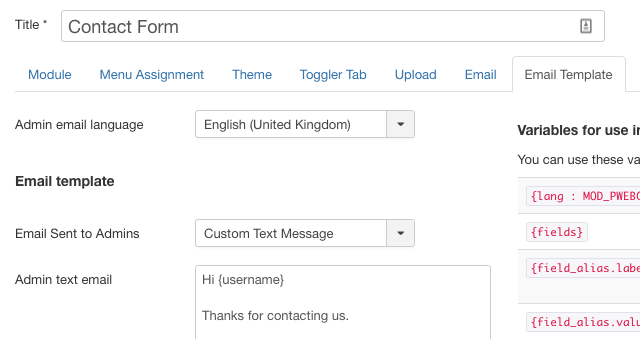
When the form sender opens this auto-reply in their email client, they will see their actual name in it:
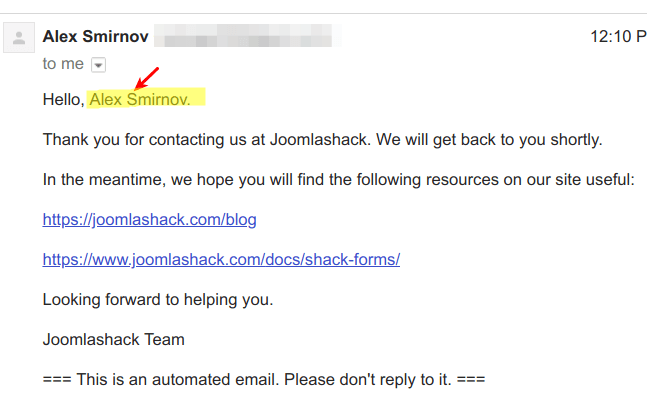
Note: Please, keep in mind that auto-replies don't work by default. You need to enable them in the form's settings. Consult the corresponding Shack Forms documentation for more detailed instructions.
Video on using Variables with Shack Forms
Additional Documentation
For more detailed examples of using the Shack Forms email variables visit the following resources:
