By default, your Shack Form toggler gets positioned fixed to the left edge of the screen. This image below shows the default position:
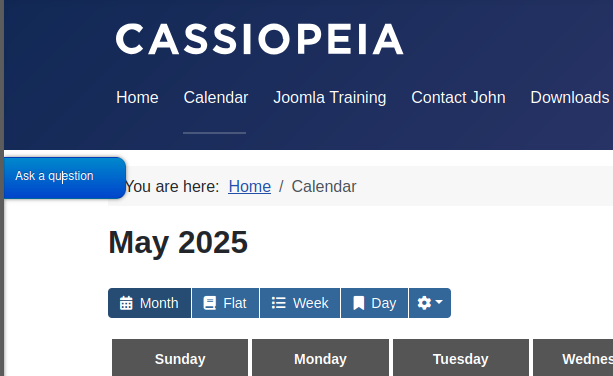
However, Shack Forms is a very flexible Joomla extension. It offers you five more fixed positions for your form toggler:
- Right.
- Top Left.
- Top Right.
- Bottom Left.
- Bottom Right.
In this guide, you will learn how to set each one of the five fixed positions.
Additional position Right
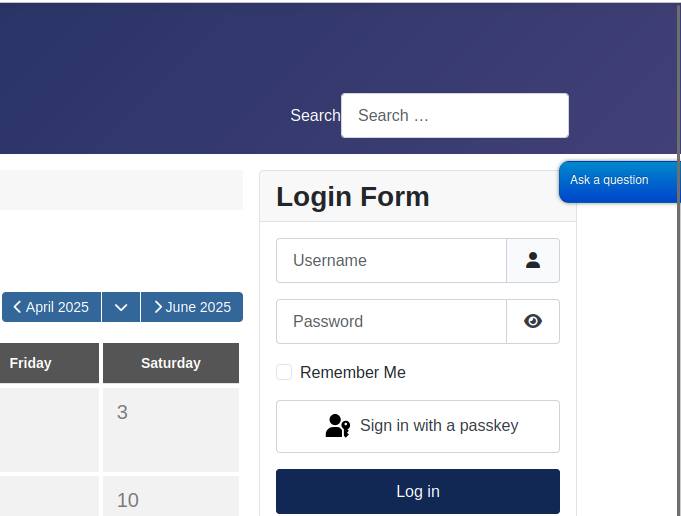
- In your Joomla administrator panel, go to Components > Shack Forms Pro > Modules.
- Locate your Shack Form module and click on its title to open its settings. In our example, the module's title is Shack Forms Pro:
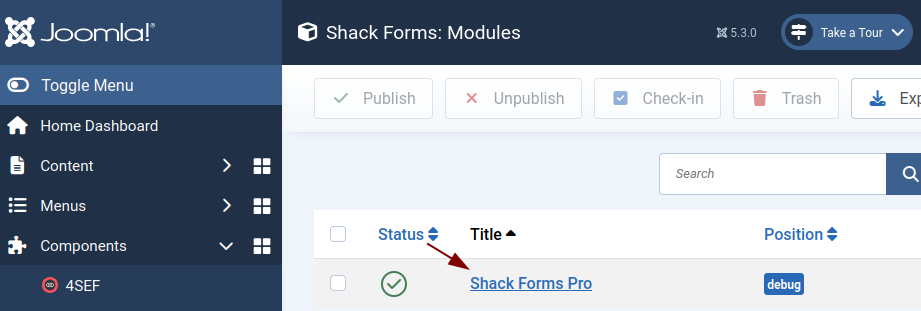
- You will be taken to the module's control panel with the Module tab open. Locate the Position setting and set it to the Right option:
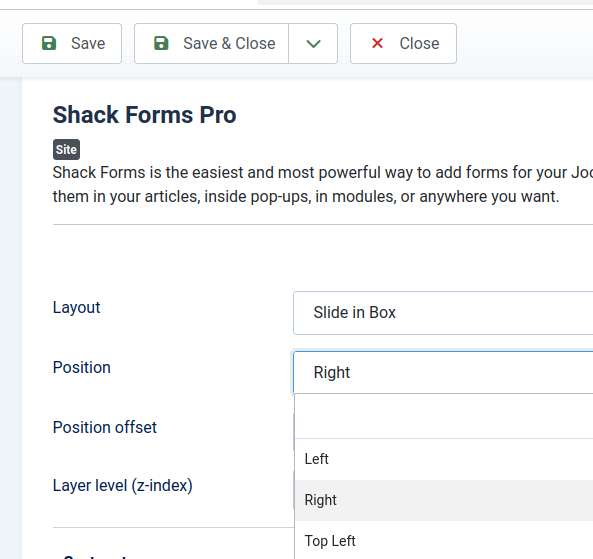
- Click Save or Save & Close.
Additional position Top Left
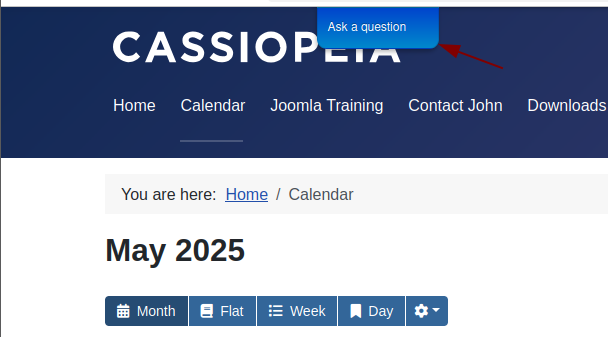
- Locate the Position setting and set it to the Top Left option:
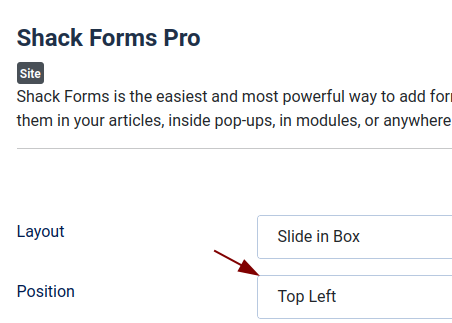
- Click Save or Save & Close.
Additional position Top Right
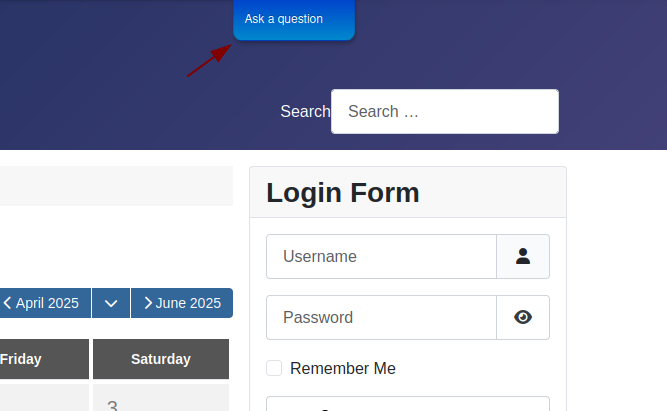
- Locate the Position setting and set it to the Top Right option:
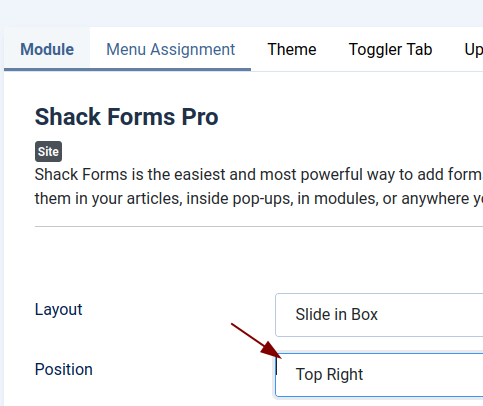
- Click Save or Save & Close.
Additional position Bottom Left
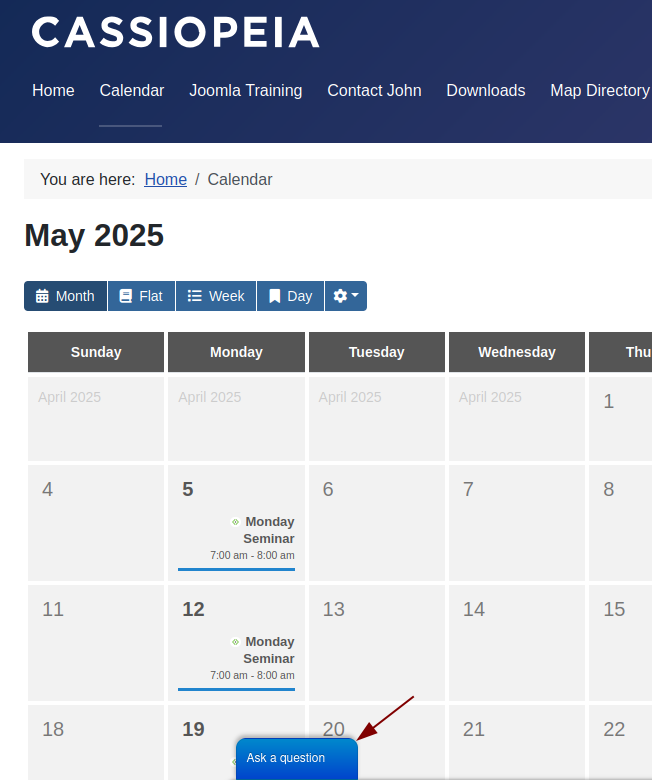
- Locate the Position setting and set it to the Bottom Left option:
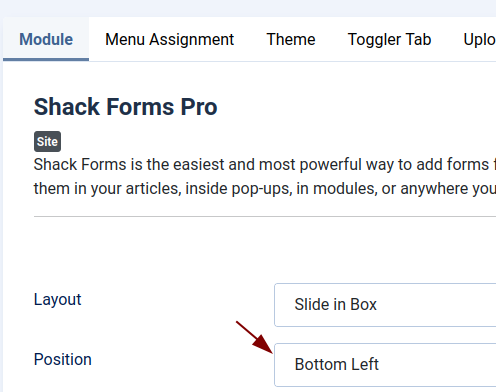
- Click Save or Save & Close.
Additional position Bottom Right
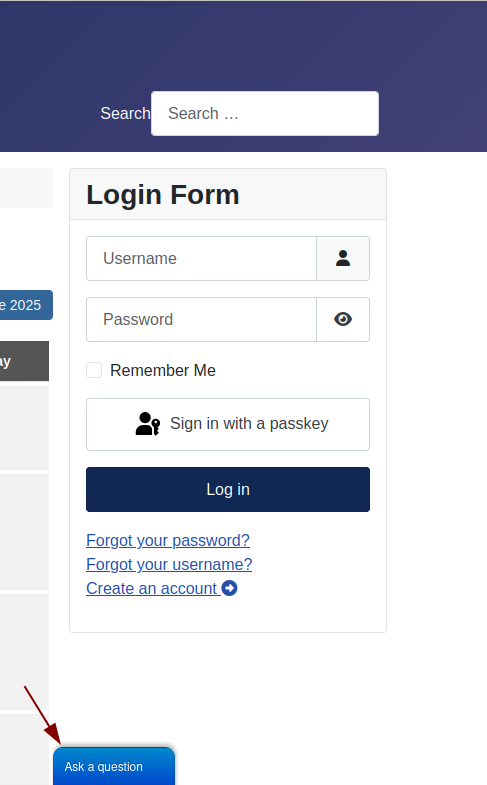
- Locate the Position setting and set it to the Bottom Right option:

- Click Save or Save & Close.
