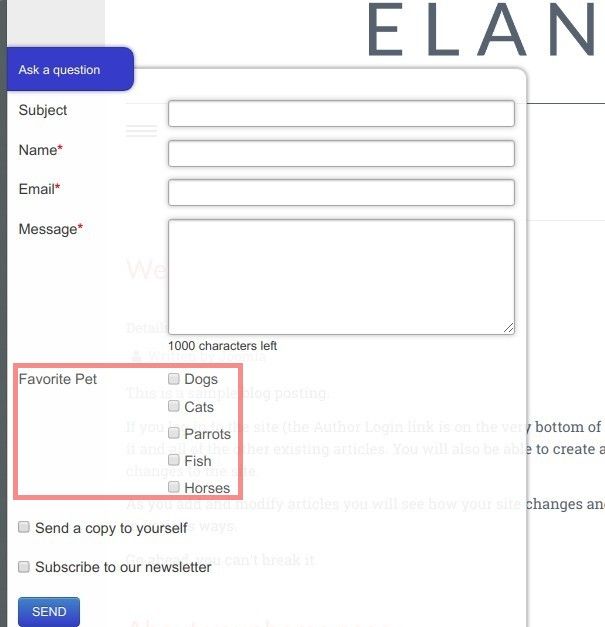In some use cases, you may want to create a group of several checkboxes for your Shack Form submitters. For example, you may want your form to ask them what their favorite pet is.
You would like to create for them a field "Favorite Pet". And you would like this field to give them the following choices of pets:
- Dogs
- Cats
- Parrots
- Fish
- Horses
You would like the form submitter to be able to select one or more pets".
Creating such a field is a two-step process:
- Create a new field of the "Checkboxes group" field type.
- Separate the list items with the pipe (|) symbol.
Let's take a look at this process in more detail. For demonstration purposes, you will create the field called "Favorite Pet", as I described it a second ago.
Step #1. Choose the "Checkboxes group" field
- In your Joomla administrator panel, go to Extensions > Modules.
- You will be taken to the "Modules (Site)" administrative page. Locate here you Shack Forms module and click on its title.
- You will see the "Modules: [Your Shack Forms module name]" page. Under the "Module" tab, click the blue "Add new field" button:

- Enter "Favorite Pet" into the "Field label" field:
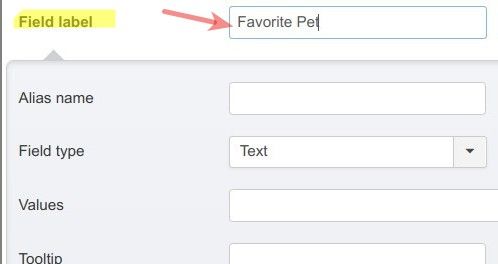
- Find the "Field type" field and click "Text":

- In the drop-down list of Shack Forms field types, click "Checkboxes group":
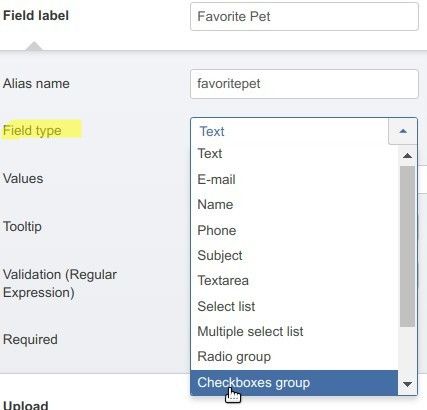
Step #2. Separate the name of the checkboxes with the pipe (|) symbol
- Find the "Values" field and enter in it your list items, separated by the pipe (|) symbol. For my demonstration, I entered "Dogs|Cats|Parrots|Fish|Horses":

- Click "Save" or "Save & Close".
- Check the form at the frontend of your site. You will see that your form submitter can now select one or more favorite pets: