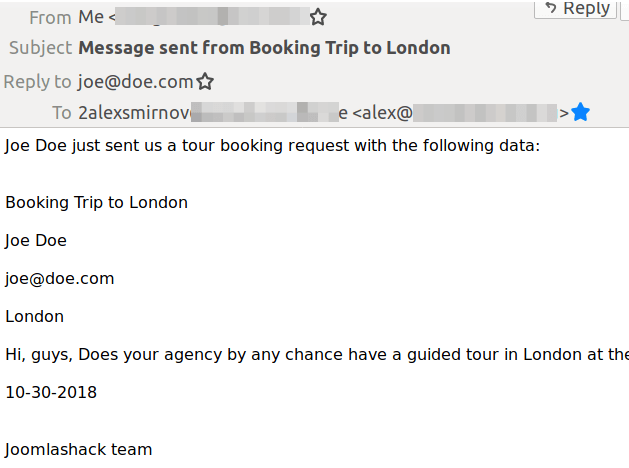You can set Shack Forms to automatically send a copy of the user submitted data. By default, it will be sent to the site administrator you set in Joomla's Global Configuration.
But what if instead of the site administrator you would like to send the data to other recipients? We'll show you how to that in this tutorial.
Video guide to Shack Forms email recipients
Text guide to Shack Forms email recipients
- Go to the Email Template tab:
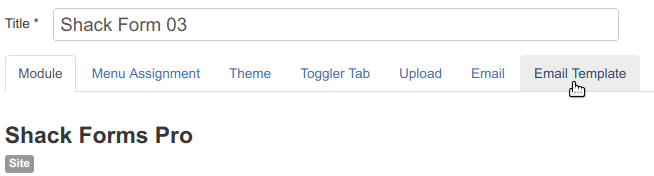
- Set the Admin HTML email parameter to - Use text email -:
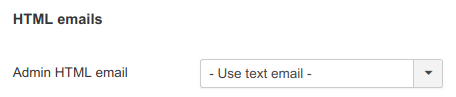
- Enter your auto-reply email text message into the Admin text email field. See this documentation if you need more help with using Shack Forms Pro email variables in admin replies.
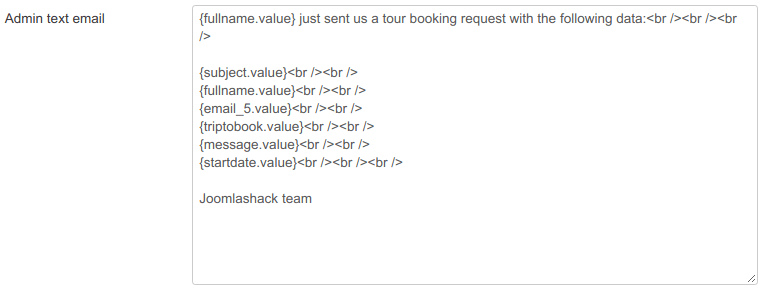
- Now go to the Email tab:
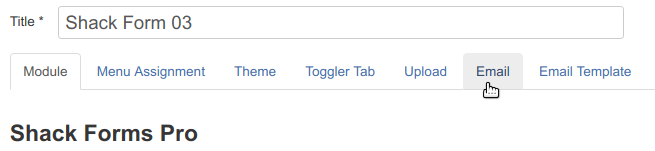
- Enter required email addresses into the Email to field. Separate your addresses with the comma.
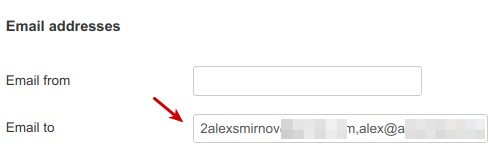
- Click Save or Save & Close.
Now, Shack Forms Pro will be sending a copy of every submitted form to your required administrators.