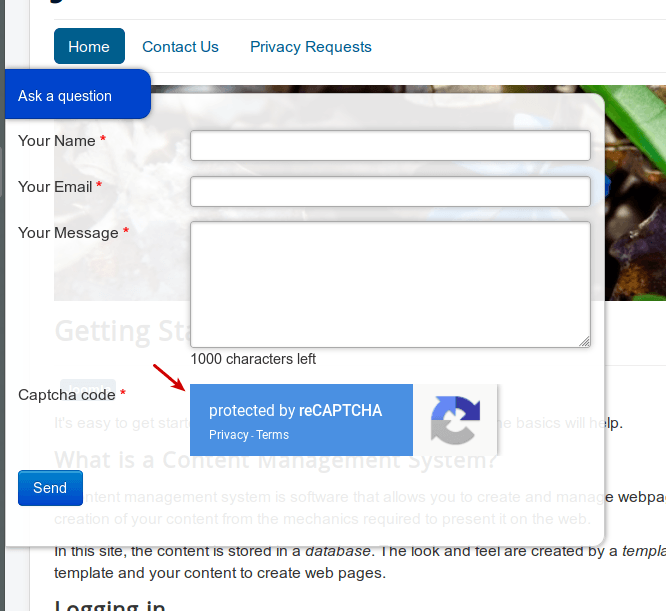Google's "Invisible reCAPTCHA" allows you to protect your Shack Forms from spam. It does it on background, without user interaction.
In this document, you will learn how to set it up.
For those new to the concept of captcha, this tool protects your site from bots and malicious visitors.
They will try to steal your passwords, post spam comments, scrape your content, and create fake user accounts.
Google Captchas stand in between your site and malicious bots and visitors. Captchas normally asks a simple for humans but impossible to guess by robots question.
Such one-time verification doesn't fit all use cases however. That's why Google developed the invisible version of its captcha.
It eliminates the interactive test your site visitors have to pass to fill the forms, so they won't be interrupted any more.
Let's get started.
Step #1. Register your site to use the Invisible reCAPTCHA API
- Login to your Gmail account and go to google.com/recaptcha.
- In the "Register a new site" box, click "Invisible" under "reCAPTCHA v2":
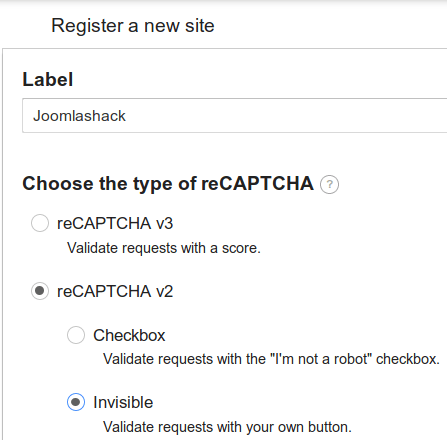
- Enter your domain name into the "Domains" text area.
- Click "Accept the re-CAPTCHA Temrs of Service".
- Click "Send alerts to owners".
- Click "Register".
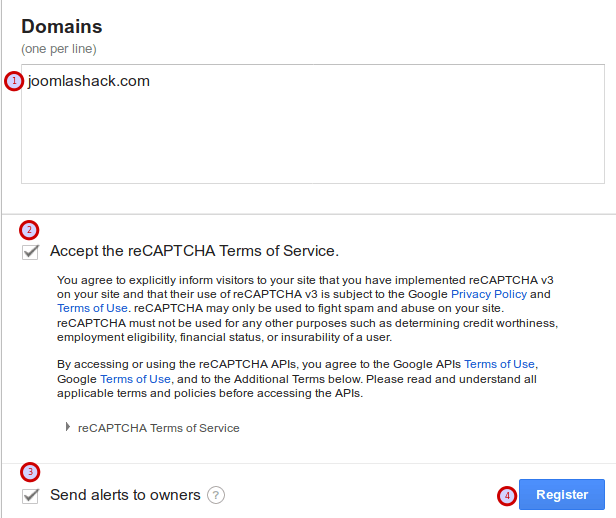
- Copy the Site and the Secret keys:
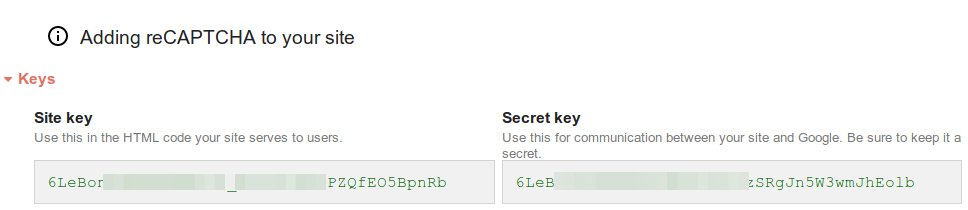
Step #2. Configure the Invisible re-CAPTCHA plugin
- In your Joomla control panel, go to "Extensions" > "Plugins".
- Click "Captcha - Invisible reCAPTCHA":
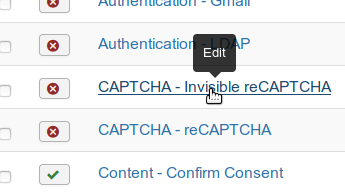
- Paste the Site and Secret Keys that you copied in the previous step into their respective fields:
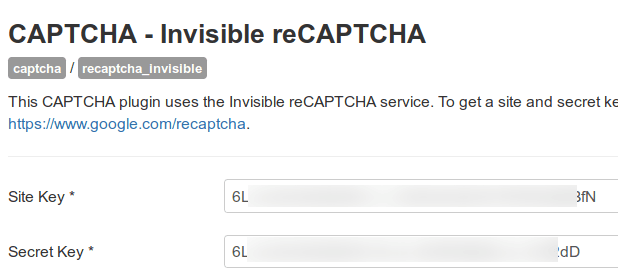
- Click "Published" and then click "Save & Close".
- Go to "System" > "Global Configuration".
- Find the "Default Captcha" setting and set it to "CAPTCHA - Invisible reCAPTCHA":
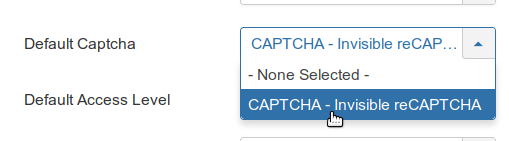
Step #3. Configure your Shack Form
- Open up your Shack Form for editing.
- Go to the "Advanced" tab.
- Find the "Captcha" parameter and set it to "Captcha - Invisible reCAPTCHA":
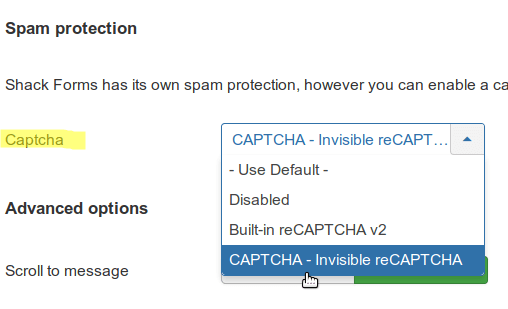
- Click "Save & Close".
When you check your Shack Form now, you will see the Google's "Invisible reCAPTCHA" at work: