Shack Forms has the ability to save messages that are sent to you.
Here's a typical example of a Shack Form:
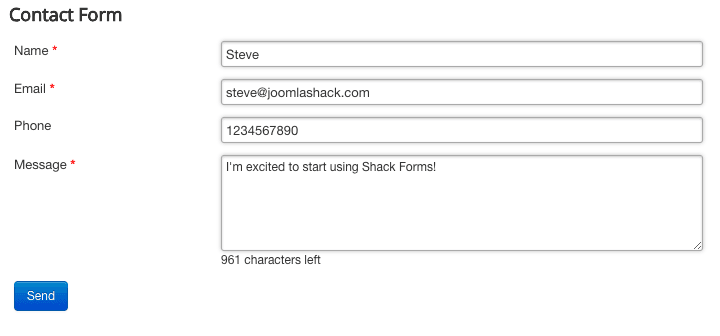
- Inside your Joomla site, go to Components > Shack Forms Pro.
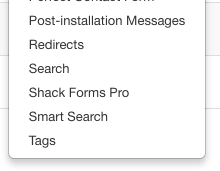
- On this page, you'll see a list of all the messages sent to you. Click on any message:
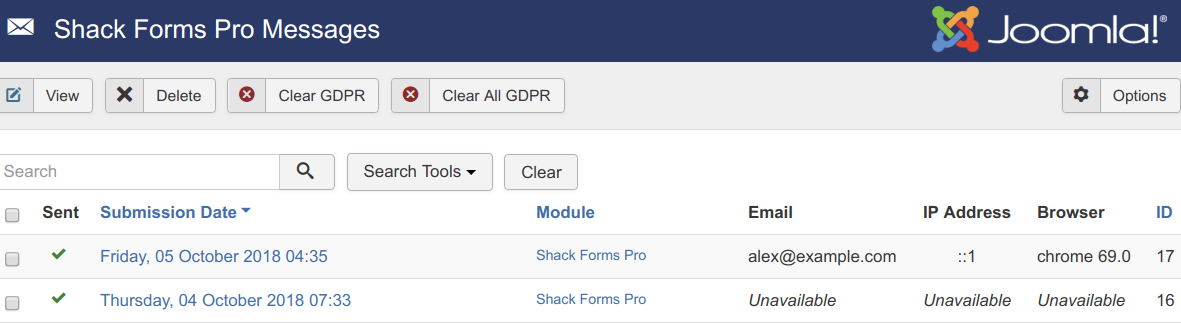
With the GDPR Data set in Options to Display, each message will have displayed:
- The date when the message has been sent.
- The data sent via the forms fields.
- The sender's metadata.
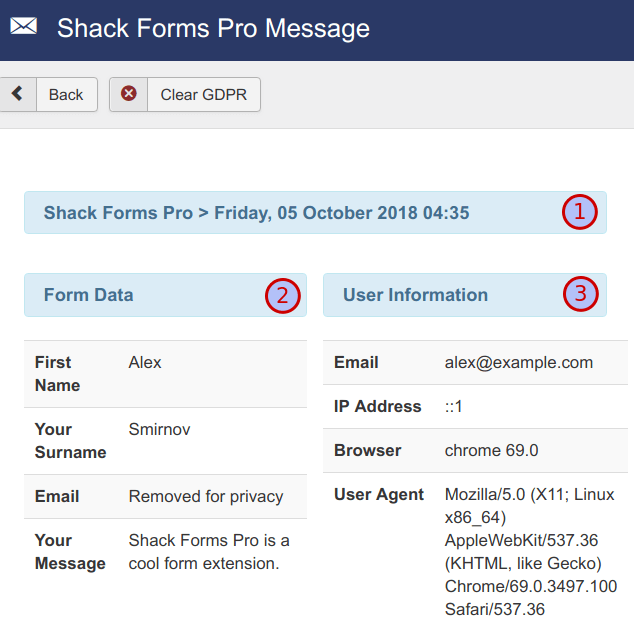
With the GDPR Data set in Options to Hide, the User Information block will be hidden.
