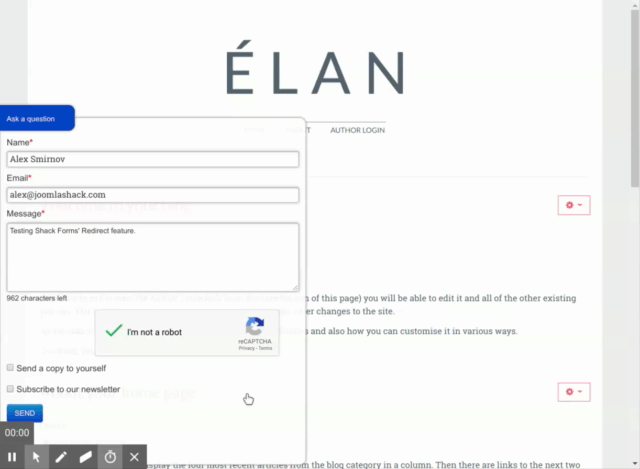Shack Forms allows you to give visitors extra information after they sent their form. You can automatically redirect them to a new URL, such as "Thank You" page.
Shack Forms allows you to redirect a form sender either to a Joomla menu, hidden or displayed one or to a URL.
Video guide to redirects in Shack Forms
Text guide to redirects in Shack Forms
Let's take a look at Shack Forms' "Redirect" feature in detail. For the purpose of my demonstration, I will redirect my form submitters to a "Thank You" page. This page is a Joomla article with its hidden menu item.
- Open up your Shack Forms form module.
- Click the "Events" tab:
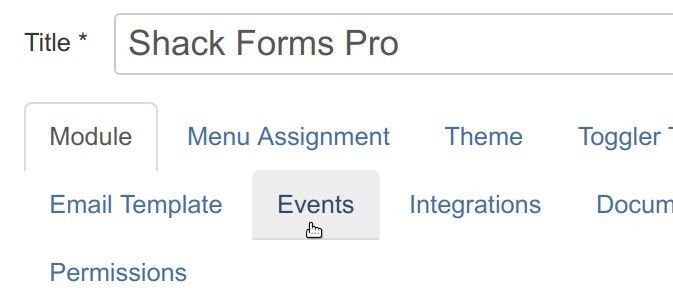
- Locate the "Redirect after send" section:

- In the "Redirect menu item" select field, select your menu item. I selected my "Thank You":
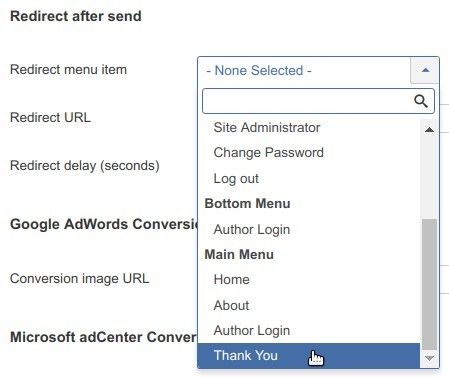
- In the "Redirect delay (seconds)" field, enter your redirect delay time in seconds:

- Click "Save" of "Save & Close".
Well done! Now, when you test your form, you will see the redirect at work: