When you translate the field labels of your Shack Forms Pro form module, you notice an untranslated characters left warning underneath the Message textarea:
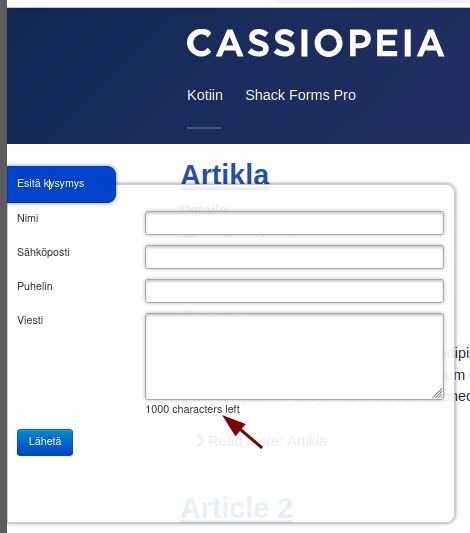
You can easily translate it to your preferred language, such as, for our example, Finnish:

You can do it using the Joomla core Language Overrides component.
- In your Joomla admin dashboard, go to System > Language Overrides:
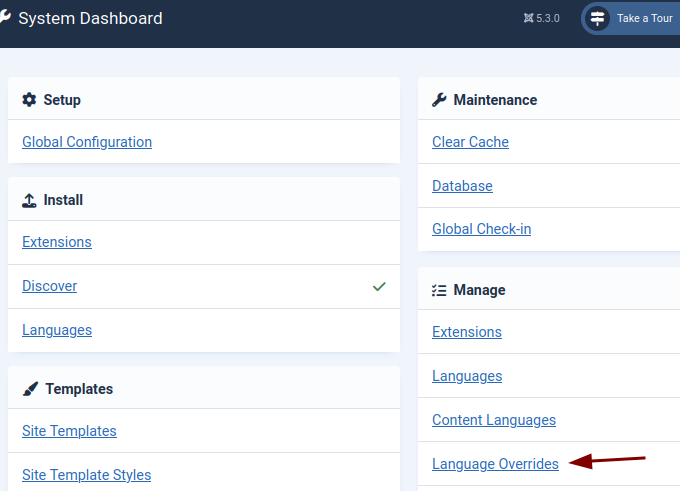
- This will bring you to the Languages: Overrides screen. Click on the Select Language & Client and in the drop-down options, select the English (United Kingdom) - Site option:
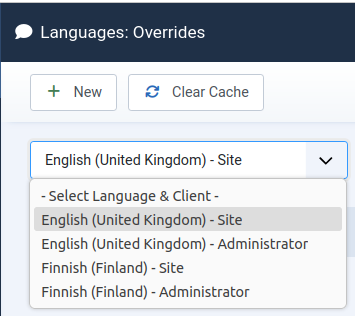
- Click New:
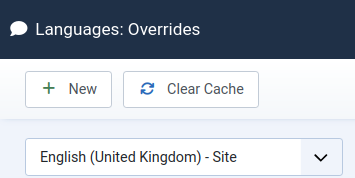
- You will see the Languages: Edit Override screen. Enter
characters leftin the Search Text field and click the blue Search button. - This will trigger the Search Results block display on a dark grey background. Click on it.
- In response, the previously empty Text box will be populated with the English text
characters left. - Translate this text to your preferred language. For this tutorial, it was translated into Finnish.
- Click Save or Save & Close:
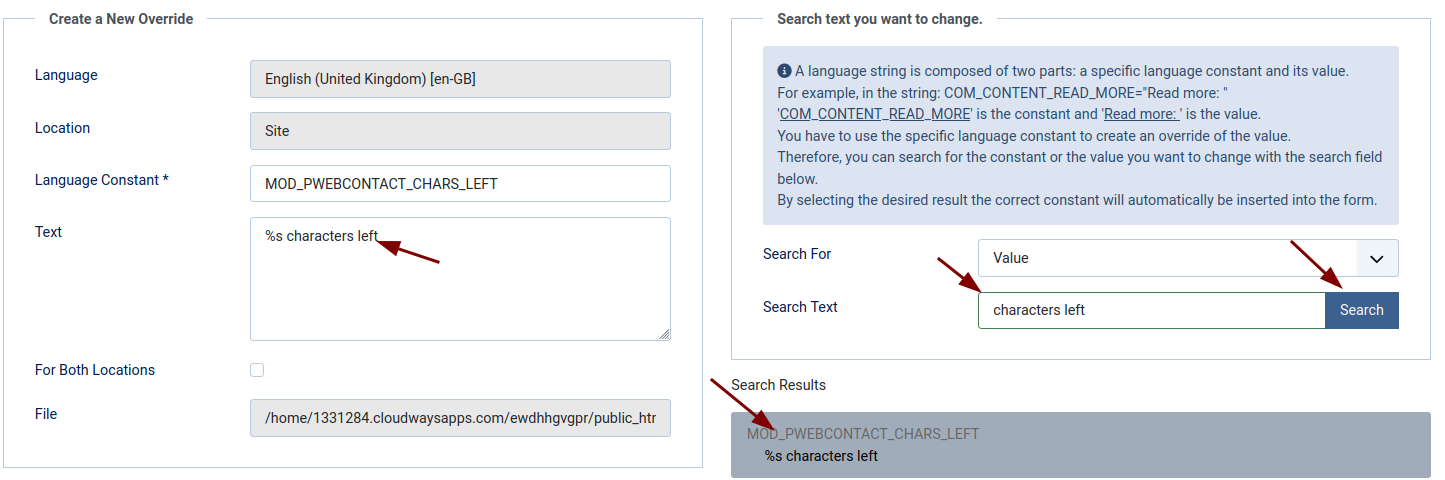
Your Shack Forms Pro form module will now display the characters left text in your language.
