You may prefer not to cluster markers of closely located geolocations. You may prefer to keep displaying their markers all the time.
To achieve this, you would need to disable the "Markerclusters for Shack Locations" plugin.
Let's take a look at this task in more detail.
- In your Joomla administrator panel, go to Extensions > Plugins:
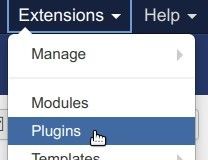
- Find the "Markerclusters for Shack Locations" plugin and click on the green check icon to disable it:
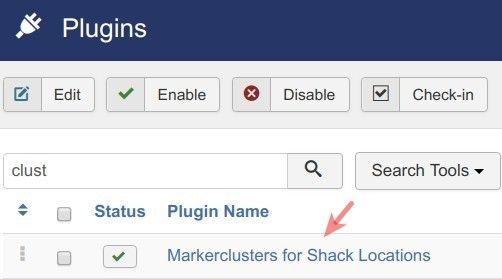
Excellent! You just turned off Shack Locations Pro marker clustering feature:

