Our Shack Locations Joomla extension allows you to create a map directory. In your map directory, you display multiple geolocations each with its own marker on the same map.
But what if a few locations are close to one another and their markers overlap? That's where Shack Locations Pro marker clustering feature kicks in.
It combines such close locations into a single cluster with a single marker. In this document, you will take a look at my demo of such marker clustering.
Only in Shack Locations Pro
The marker clustering feature is available only in Shack Locations Pro.
No set up required
You don't need to set up anything in your Shack Locations Pro for this feature to work.
- When you just installed your Shack Locations Pro or updated your FocalPoint to Shack Locations Pro, it installs and enables the Markerclusters for Shack Locations plugin.
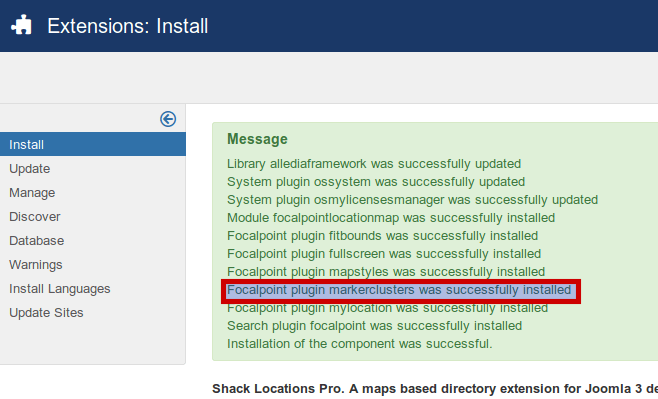
- The installation also enables the plugin:
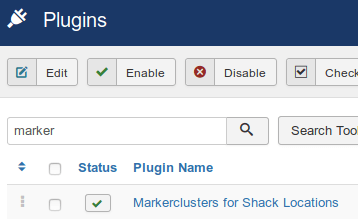
Demonstration of marker clustering
Let's take a look at how marker clustering in Shack Locations Pro works.
For my demonstration, I created a map directory of New York City. My demo map includes two locations with two tourist attractions:
- The Museum of Modern Art (MOMA)
- The Stature of Liberty.
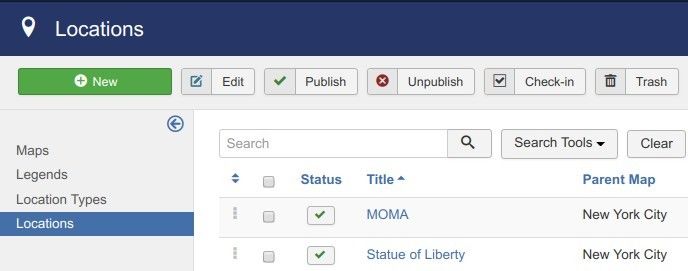
On the image below, you can see the two markers of these two locations:
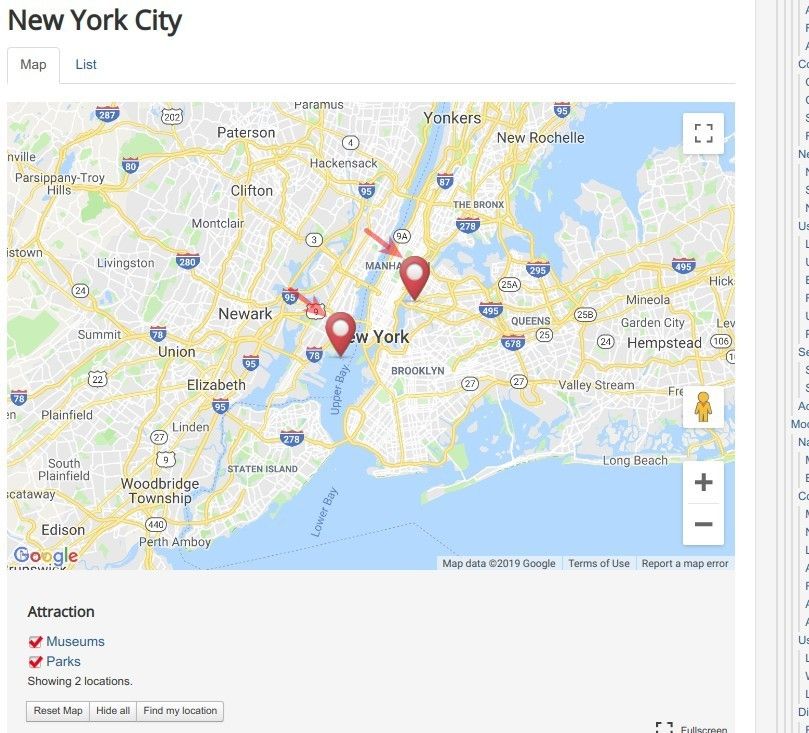
Take a look at how my Shack Locations Pro clustered them into one single marker after I zoomed out the map:
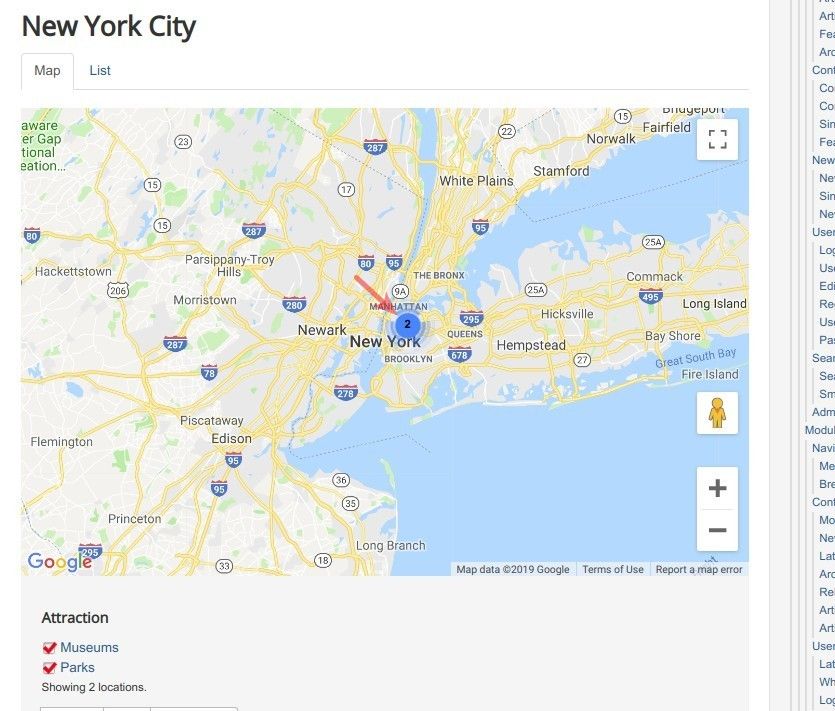
As you can see, the two markers have become one cluster marker. The cluster marker displays the number of clustered locations.
